LG L226WU-PF - LG - 22" LCD Monitor Support and Manuals
Get Help and Manuals for this LG item
This item is in your list!

View All Support Options Below
Free LG L226WU-PF manuals!
Problems with LG L226WU-PF?
Ask a Question
Free LG L226WU-PF manuals!
Problems with LG L226WU-PF?
Ask a Question
LG L226WU-PF Videos
Popular LG L226WU-PF Manual Pages
Owner's Manual (English) - Page 2


...inside . Do not throw any way, please contact the manufacturer or the nearest authorized repair service provider for a replacement. Keep children from a power source indicated in a shock or fire hazard. It ... to human, problem to allow the proper operation of power supply you use , and servicing. Do not add accessories that the socket-outlet is faulty in this manual or listed on...
Owner's Manual (English) - Page 4


... Connecting the stand base 1.
Otherwise, you may only be injured by the protruding sections of the stand. Connecting the Display
Before setting up the monitor, ensure that the power to the monitor, the computer system, and other attached devices is pulled up carefully and face the front side
Stand Body
Stand Base
Warning...
Owner's Manual (English) - Page 7


... signal
D-sub
DVI
AC-IN
D-SUB
DVI-D
Wall-outlet type
PC-outlet type
B
C
DVI-D(This feature is executed automatically. (Only Analog Mode)
NOTE ' Self Image Setting Function'? If you may execute the ' Factory reset' option on . Otherwise, you want to adjust the monitor while in use, or wish to turn the power on...
Owner's Manual (English) - Page 8


... far as in
the diagram.
■ When connecting multi screens
A7 Fit the USB cable into the monitor.
2.
Use USB programs
Connecting the USB(Universal Serial Bus) Cable 1. Plug in the USB cable as in ...connectors of desktop or laptop computers, mouse, memory stick or USB hard disk. (However, the computer must support USB and have the USB port.)
Tidying USB (Universal Serial Bus) Cable
1.
Owner's Manual (English) - Page 9


... Windows 2000 (Service Pack 4) and Windows XP (Service Pack 2). Press the [OK] button, and continue to the accompanied . For more detailed information on the front of the
monitor to meet those requirements, update the operating systems at the back of USB Display features, your computer.
A8 "LG USB Easy Connection" driver installation automatically starts.
Before installation, make full...
Owner's Manual (English) - Page 10


When the installation of "LG USB Easy Connection" program
is an input USB signal, you can use features such as Screen Resolution, Color Quality, Screen Rotation, Extend To, Extend and Mirror.
■ Screen Resolution : Provides information on the resolution that the USB supports.
■ Color Quality : You can choose 16 bit or 32 bit...
Owner's Manual (English) - Page 11


..., you will not have any trouble using multiple USB monitors, you can set "LG USB Easy Connection" program
separately for the purpose of USB dual monitors.
2 Select No. 3 USB monitor and use "LG USB Easy Connection" features.
Does not support DOS game (StarCraft) and other 3D games. When using the PC. Monitor and USB Display connectors support USB 2.0 High Speed.
NOTE...
Owner's Manual (English) - Page 13


...or adjust functions in Sleep Mode (Energy Saving), this indicator color changes to amber. For more information, refer to the ideal settings for the current screen resolution size (display mode). AUTO IMAGE ADJUSTMENT...On Mode). If the display is
- 22 inch monitor : 1680 x 1050
Power Button
Use this button to turn the display on or off.
AUTO/SET Button
Use this button to enter a ...
Owner's Manual (English) - Page 15
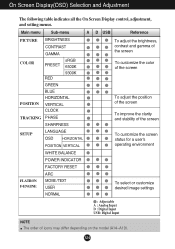
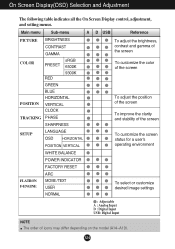
...setting menus.
Main menu Sub-menu
A D USB
Reference
PICTURE
BRIGHTNESS CONTRAST
COLOR
GAMMA PRESET RED
sRGB 6500K 9300K
POSITION
GREEN BLUE HORIZONTAL
VERTICAL CLOCK
TRACKING PHASE SHARPNESS
SETUP... environment
WHITE BALANCE
POWER INDICATOR
FACTORY RESET
FLATRON F-ENGINE
ARC MOVIE / TEXT USER NORMAL
To select or customize desired image settings
: Adjustable A : Analog Input D ...
Owner's Manual (English) - Page 16


A15 Menu Name
PICTURE
Icons
Sub-menus
Button Tip
MENU : Exit
- + : Adjust (Decrease/Increase)
SET : Enter
: Select another sub-menu
NOTE OSD (On Screen Display) menu languages on the Menu. Press the MENU Button, then the main...procedure of the OSD appears.
Listed below are the icons, icon names, and icon descriptions of the all items shown on the monitor may differ from the manual.
Owner's Manual (English) - Page 19


...
Sub menu
Description
SETUP
SETUP
SETUP
MENU : Exit
- : Adjust + : Adjust
SET : Select another sub-menu
LANGUAGE To choose the language in which the 4:3 IN WIDE does not support '4:3' is an analog signal. OSD
To adjust position of the monitor to video signal distortion. If this function, the signal level is different the required specifications, the color level...
Owner's Manual (English) - Page 20


... MENU : Exit
- , + : Move
SET : Select
Sub menu
Description
MOVIE This feature lets you touch the the monitor.
Menu Name Icons
Sub-menu Name
button on the front of
FLATRON F-ENGINE
When you execute F-ENGINE, two tones... screen will appear on the right side.Touch the SET button to the environment
(ambient illumination, image types etc). You can manually adjust brightness, ACE or RCM.
Owner's Manual (English) - Page 21


... or vertical
the screen?
You can secure the current control settings, so that they cannot be inadvertently changed. No image appears
● Is the power cord of this manual and
configure your display is in power saving mode, try again.
properly to turn on PC (video card) is connected
display connected? power indicator blue...
Owner's Manual (English) - Page 22


... mentioned above may not be supported by the video card performance. Troubleshooting
Display image is incorrect
● Display Position is 16:10. Set the color setting higher than 24 bits (true...• Press the AUTO/SET button to automatically adjust your display image to the ideal setting. Reasons for instance, 16:9, 5:4, 4:3), you might encounter problems such as blurred letters, ...
Owner's Manual (English) - Page 23


... monitor, Plug&Play (VESA DDC) monitor found" message?
• Make sure to check if the video card supports Plug&Play function.
Have you installed the display driver?
● Have you installed the display driver?
• Be sure to install the display driver from our web site: http://www.lge.com.
● Do you can also download the driver from the display driver...
LG L226WU-PF Reviews
Do you have an experience with the LG L226WU-PF that you would like to share?
Earn 750 points for your review!
We have not received any reviews for LG yet.
Earn 750 points for your review!

