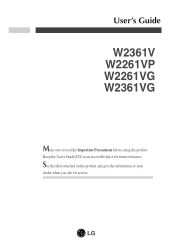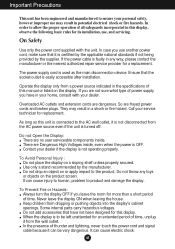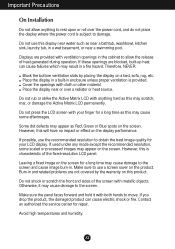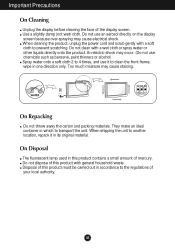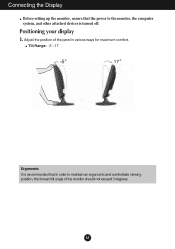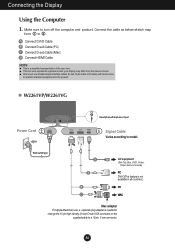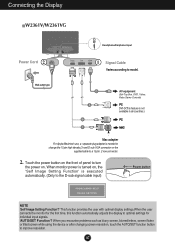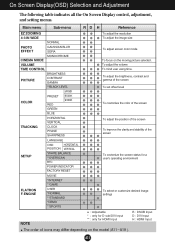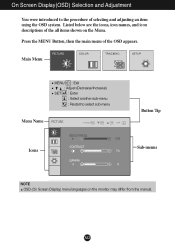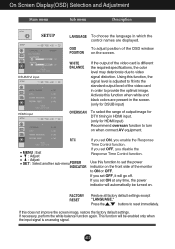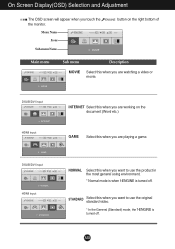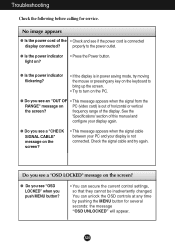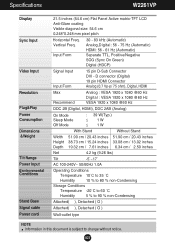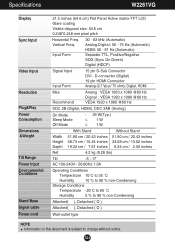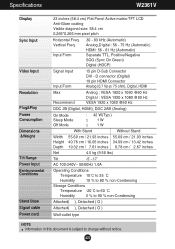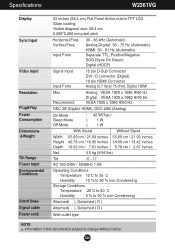LG W2361VG-PF Support Question
Find answers below for this question about LG W2361VG-PF - LG - 23" LCD Monitor.Need a LG W2361VG-PF manual? We have 1 online manual for this item!
Question posted by Mike1mukesh on May 23rd, 2014
How To Turn Off Power Saving On Lg Flatron W2361v
The person who posted this question about this LG product did not include a detailed explanation. Please use the "Request More Information" button to the right if more details would help you to answer this question.
Current Answers
Related LG W2361VG-PF Manual Pages
LG Knowledge Base Results
We have determined that the information below may contain an answer to this question. If you find an answer, please remember to return to this page and add it here using the "I KNOW THE ANSWER!" button above. It's that easy to earn points!-
Dishwasher Installation Tips - LG Consumer Knowledge Base
... distance to installation. What is the water pressure? Are there any clearance requirements? If necessary, turn power off prior to drain is not set between 20 ~120 psi. Water supply should only be ...? What type of tubing can cause leaking due to dishwasher be turned off during cleaning and rinsing cycles. Should the power to dishwasher being tilted or pulled in a corner, a... -
Cleaning your Plasma/LCD TV Screen - LG Consumer Knowledge Base
...the cleaning kit onto the soft cloth and gently clear the screen of the screen. Unplug the power cord to your Instruction Manual that was including with the soft brush attachment to ensure ... Hints ♦ Use a vacuum on lint and solution residue. ♦ LG LCD Monitor Pixel Policy What is EasySetPackage? Auto Pivot not working or grayed out What is Response Time? -
WHAT IS DVI ? - LG Consumer Knowledge Base
DVI cables are becoming increasingly popular with Cable Card Television: No Power Television: Firmware Updates - Download Instructions What is a replacement for the P&D...other ultra-high-end video displays for a short while, the digital transfer method of flat panel LCD monitors and modern video graphics cards. DVI is being used as the standard computer interface, the DVI standard was, ...
Similar Questions
Stuck In Power Saving Mode
My monitor is not responding when I turn on my computer. It starts to and then says it is in power s...
My monitor is not responding when I turn on my computer. It starts to and then says it is in power s...
(Posted by debeka6 9 years ago)
How To Open The Lg Flatron L1552s-bf Lcd Monitor Stand
(Posted by ranjanbrahma1 11 years ago)
Pop Up Box Is Showing On Screen
we are getting a pop up box on our monitor screen that shows...engine, menu, user and other options....
we are getting a pop up box on our monitor screen that shows...engine, menu, user and other options....
(Posted by lisacasino7 12 years ago)
Flatron W2361v
for some reason my Flatron W2361V 23" monitor shuts off for like 2 to 3 seconds and then comes back ...
for some reason my Flatron W2361V 23" monitor shuts off for like 2 to 3 seconds and then comes back ...
(Posted by norrisong 12 years ago)
We Have An Lg Flatron W2361vg Monitor Keeps Going In Power Save Mode.
Message - 26/6872 We have an LG Flatron W23...
Message - 26/6872 We have an LG Flatron W23...
(Posted by pitzer 12 years ago)