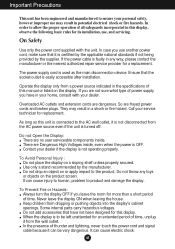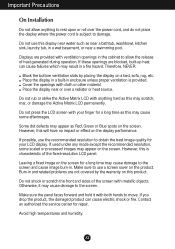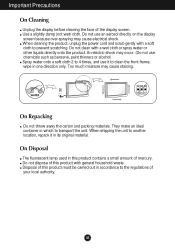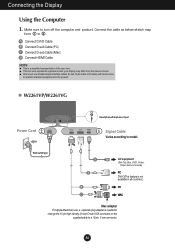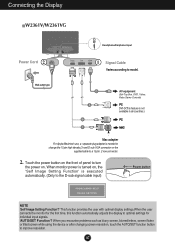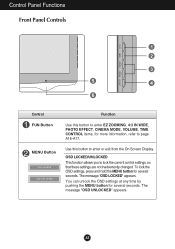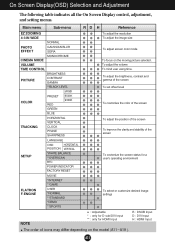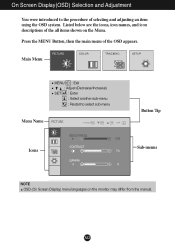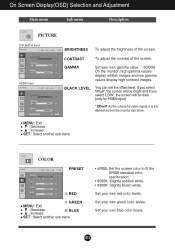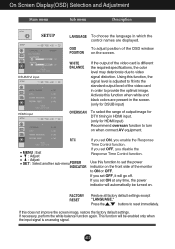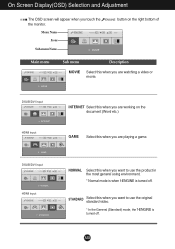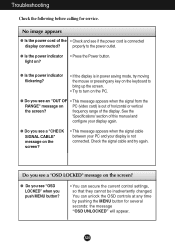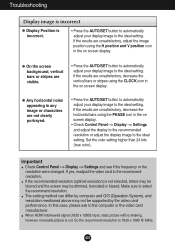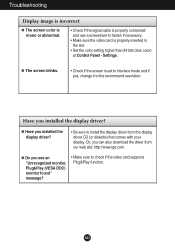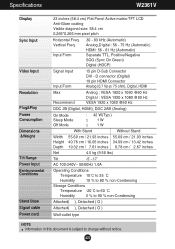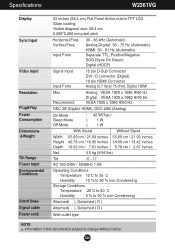LG W2361VG-PF Support Question
Find answers below for this question about LG W2361VG-PF - LG - 23" LCD Monitor.Need a LG W2361VG-PF manual? We have 1 online manual for this item!
Question posted by lisacasino7 on February 8th, 2012
Pop Up Box Is Showing On Screen
we are getting a pop up box on our monitor screen that shows...engine, menu, user and other options...
Current Answers
Related LG W2361VG-PF Manual Pages
LG Knowledge Base Results
We have determined that the information below may contain an answer to this question. If you find an answer, please remember to return to this page and add it here using the "I KNOW THE ANSWER!" button above. It's that easy to earn points!-
HDTV-Gaming-Lag - LG Consumer Knowledge Base
...get an on-screen... reaction noticeably later. The new model (XRGB-3) has not yet been released. Article ID: 3012 Last updated: 26 Jun, 2009 Views: 6874 LG TV Quick Setup Guide Television: No Power Television: Noise/Humming/Popping...HD-LCD ...option... monitors....boxes that accept analog inputs of various sorts and output a signal through VGA. Turn off XD engine via user menu, this engine... -
Rear Projection Color TV Instruction Manual: Displaying Text/Captions Setup/Selecting Caption Mode - LG Consumer Knowledge Base
... signal, an empty black box may not be available. Captions set up /down buttons to select the Special menu. 2. EZ mute shows the selected captions option (if available on . ... Manual: PIP(Picture in Picture) Settings Rear Projection Color TV Instruction Manual: POP(Picture out Picture) Settings/Still Picture Freeze Rear Projection Color TV Instruction Manual:... filling the TV screen. -
How do I find the MAC address? - LG Consumer Knowledge Base
... is exactly what it in the Network Status screen. MAC stands for Media Access Control...which is on the option icon). Now press the Left arrow on the remote (This puts a red highlight on a sticker one the back of the screen. If the menu does show up with the MAC address listed. Recording Issues...
Similar Questions
Lg Flatran W2043t Lcd Monitor
above monitor display not continuesly, when switch off and on disply coming for 30 second and displa...
above monitor display not continuesly, when switch off and on disply coming for 30 second and displa...
(Posted by ravichandranj68 9 years ago)
How Do I Open My Monitor Lg W2253tq-pf - Lg-22' Lcd Monitor
(Posted by terrywest436 10 years ago)
Lg 22' Ew224t Lcd Monitor
where do i hook up the audio, have a audio plug from my harddrive but can't find where it goes.witho...
where do i hook up the audio, have a audio plug from my harddrive but can't find where it goes.witho...
(Posted by morningstar29730 12 years ago)
Lg W2753vc 27 Inch Lcd Monitor
What type of wall mount do I need for this Monitor ? It needs to swivel up and down and sideways....
What type of wall mount do I need for this Monitor ? It needs to swivel up and down and sideways....
(Posted by kell749 12 years ago)
We Have An Lg Flatron W2361vg Monitor Keeps Going In Power Save Mode.
Message - 26/6872 We have an LG Flatron W23...
Message - 26/6872 We have an LG Flatron W23...
(Posted by pitzer 12 years ago)