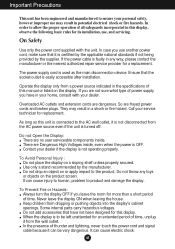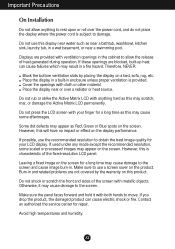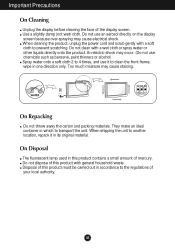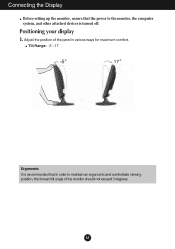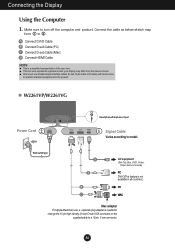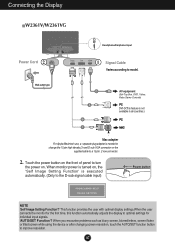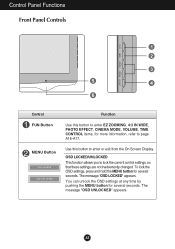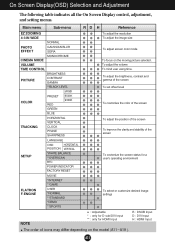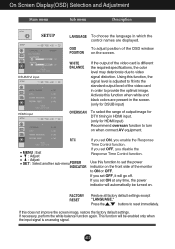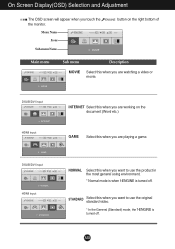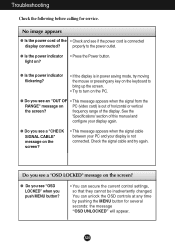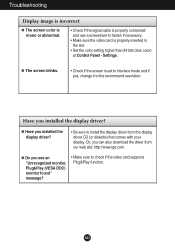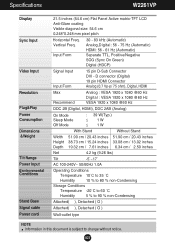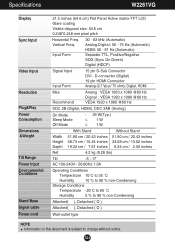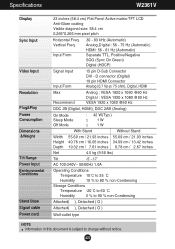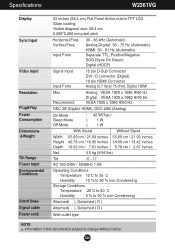LG W2361V-PF Support Question
Find answers below for this question about LG W2361V-PF - LG - 23" LCD Monitor.Need a LG W2361V-PF manual? We have 1 online manual for this item!
Question posted by debeka6 on May 29th, 2014
Stuck In Power Saving Mode
My monitor is not responding when I turn on my computer. It starts to and then says it is in power saving mode. Can anyone help. I have unplugged and restarted everything.
Current Answers
Related LG W2361V-PF Manual Pages
LG Knowledge Base Results
We have determined that the information below may contain an answer to this question. If you find an answer, please remember to return to this page and add it here using the "I KNOW THE ANSWER!" button above. It's that easy to earn points!-
Cleaning your Plasma/LCD TV Screen - LG Consumer Knowledge Base
... of the screen. LG LCD Monitor Pixel Policy What is a...Unplug the power cord to control the TV. Step 4 : Lightly spray the cleaning solution from cooling vents on lint and solution residue. ♦ you with the damp cloth. Using a Microfiber cloth when cleaning will help prevent overheating. ♦ Step 2 : Wipe the surrounding area of the screen with the Plasma or LCD... -
WHAT IS DVI ? - LG Consumer Knowledge Base
...DVI outputs in addition to the computer market. DVI cables are becoming increasingly popular with Cable Card Television: No Power Television: Firmware Updates - The digital market is now swinging towards the HDMI interface for high-definition media delivery... What is a replacement for a short while, the digital transfer method of flat panel LCD monitors and modern video graphics cards. -
LG LCD Monitor Pixel Policy - LG Consumer Knowledge Base
/ Monitors LG LCD Monitor Pixel Policy If in the event you need additional assistance, please contact LG customer service at the bottom of this page for troubleshooting tips that may require service. Please, also see if your monitor does require service or you were to notice bright or dark spots (frozen / stuck pixels) on...
Similar Questions
W2361vv I Don't Understand Why I Can't Find A User's Guide.monitor M'fd 2009
I have searched for this user's guide on appropiate websites and on Ebay. I even called the LG compa...
I have searched for this user's guide on appropiate websites and on Ebay. I even called the LG compa...
(Posted by tmworth0168986 10 years ago)
Mounting Options For The W2361vg Monitor
I can't see how to access a VESA mounting plate for attaching this monitor to a multi-monitor base. ...
I can't see how to access a VESA mounting plate for attaching this monitor to a multi-monitor base. ...
(Posted by bill87125 12 years ago)
Lg W2753vc 27 Inch Lcd Monitor
What type of wall mount do I need for this Monitor ? It needs to swivel up and down and sideways....
What type of wall mount do I need for this Monitor ? It needs to swivel up and down and sideways....
(Posted by kell749 12 years ago)
My Screen Says Either Dvi-d Power Saving Mode Or Hdmi Power Saving Mode?help?
How do i take it out of this mode?
How do i take it out of this mode?
(Posted by blastbaseball1 12 years ago)
Flatron W2361v
for some reason my Flatron W2361V 23" monitor shuts off for like 2 to 3 seconds and then comes back ...
for some reason my Flatron W2361V 23" monitor shuts off for like 2 to 3 seconds and then comes back ...
(Posted by norrisong 12 years ago)