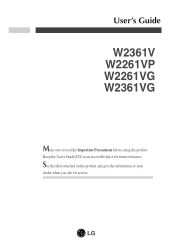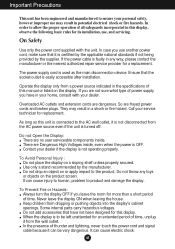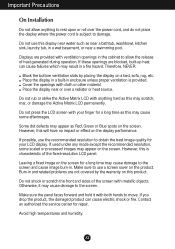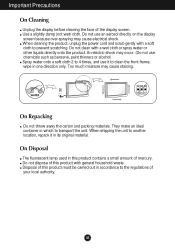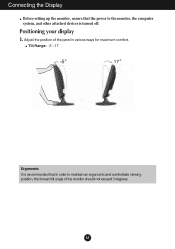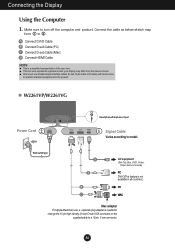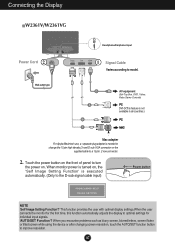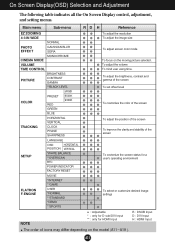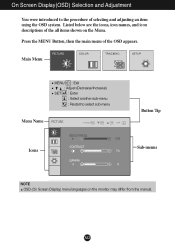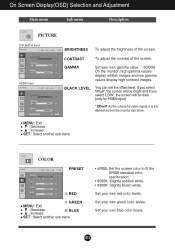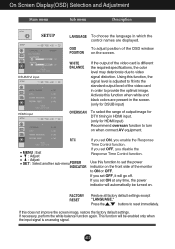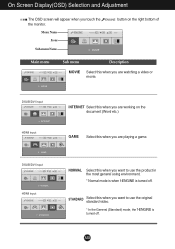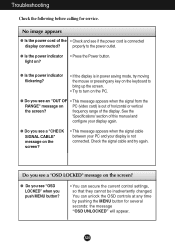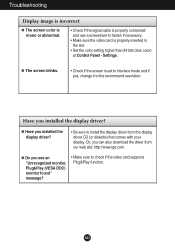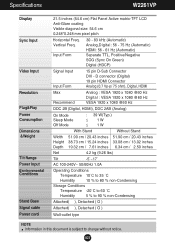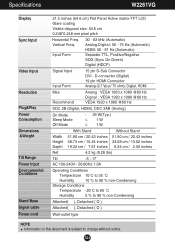LG W2361V-PF Support Question
Find answers below for this question about LG W2361V-PF - LG - 23" LCD Monitor.Need a LG W2361V-PF manual? We have 1 online manual for this item!
Question posted by tmworth0168986 on August 18th, 2013
W2361vv I Don't Understand Why I Can't Find A User's Guide.monitor M'fd 2009
I have searched for this user's guide on appropiate websites and on Ebay. I even called the LG company. The person that I spoke with promised to call me when it was located. Evidently, it wasn't, because I never heard back.
Current Answers
Answer #1: Posted by Odin on October 20th, 2013 7:14 AM
Hope this is useful. Please don't forget to click the Accept This Answer button if you do accept it. My aim is to provide reliable helpful answers, not just a lot of them. See https://www.helpowl.com/profile/Odin.
Related LG W2361V-PF Manual Pages
LG Knowledge Base Results
We have determined that the information below may contain an answer to this question. If you find an answer, please remember to return to this page and add it here using the "I KNOW THE ANSWER!" button above. It's that easy to earn points!-
N2R1 - NAS Manuals, Files, and Firmware - LG Consumer Knowledge Base
... Attached Storage Manuals Spec Sheet Owner's Manual List of the network settings. is the default User ID and Password? Firmware Version 2407 Firmware Version 2343 Article ID: 6416 Last updated: 18 Aug,...Sales Page Commercial Sales Page Main Support Page Software NAS Setup Guide (85 MB) An interactive setup guide. Also allows you to the Web menu and shared folders. NAS... -
HDTV Set Top Box Connections (continued) - LG Consumer Knowledge Base
...RCA-type cables. Use an optional digital (optical or coaxial) audio cable. Check your TV or monitor's user manual to the corresponding input jack on the HDTV Receiver to DVI) 4. Note: •1080i,... 3275 Views: 979 HDTV Set Top Box Connections Remote Control Key Funtions LST-3410A Using the Program Guide for DVI outputs. •A DVI-HDTV input is one of your TV using a coaxial RF ... -
Various Connection Set ups for LST-3410A - LG Consumer Knowledge Base
... TV/Monitor is... devices On-Screen Guide for Set Top Box...; 1. If your TV/Monitor. (The Output Selection must... jack on your TV/Monitor with a coaxial RF cable...specifications. •Some HD Monitors designed for HDTV Receiver HDTV ..." jack on your TV/Monitor with standard RCA-type cables...COMPONENTIN" jacks on your TV/Monitor with a DVI-D type connector....your TV/Monitor with this connection. Connect the ...
Similar Questions
How To Unlock User Interface
Is There A Combination To Unlock The User Interface
Is There A Combination To Unlock The User Interface
(Posted by Anonymous-156163 8 years ago)
Trying To Hook Cable Line To Tv? Where Is Cable In Located On Back Of Tv?
(Posted by feliciahammonds2005 10 years ago)
How To Use L1510sf Monitor?
Where can i download a free manual to my LG-monitor L1510SF?
Where can i download a free manual to my LG-monitor L1510SF?
(Posted by marasell 11 years ago)
Lg Studioworks 900b Crt Monitor - User Manual Searching
this is the back label of my Monitor: MODEL NO. : CB997E-EPPOWER : AC 200-240V 50Hz 1.0ASERI...
this is the back label of my Monitor: MODEL NO. : CB997E-EPPOWER : AC 200-240V 50Hz 1.0ASERI...
(Posted by danielcabib 12 years ago)