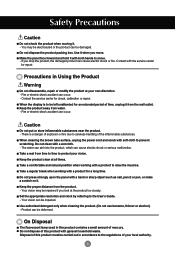LG M4212C-BA Support and Manuals
Get Help and Manuals for this LG item

View All Support Options Below
Free LG M4212C-BA manuals!
Problems with LG M4212C-BA?
Ask a Question
Free LG M4212C-BA manuals!
Problems with LG M4212C-BA?
Ask a Question
Most Recent LG M4212C-BA Questions
How Do I Display An Image From A Usb Drive Using An Adapter?
I recently purchased a male HDMI to female USB adapter to display a menu image on the screen but it ...
I recently purchased a male HDMI to female USB adapter to display a menu image on the screen but it ...
(Posted by karimeuchi11 2 years ago)
How To Hook Up Antenna For M4212c
(Posted by josephbaskinsr 2 years ago)
Trying To Hook Cable Line To Tv? Where Is Cable In Located On Back Of Tv?
(Posted by feliciahammonds2005 10 years ago)
Where To Purchase A Replacement Screen For A M4212c-ba?
The screen broke when it was laid on top of a computer mouse.The monitor is relatively new. Where co...
The screen broke when it was laid on top of a computer mouse.The monitor is relatively new. Where co...
(Posted by tgonz84 11 years ago)
Popular LG M4212C-BA Manual Pages
LG M4212C-BA Reviews
We have not received any reviews for LG yet.