LG M3203C-BA Support and Manuals
Get Help and Manuals for this LG item
This item is in your list!

View All Support Options Below
Free LG M3203C-BA manuals!
Problems with LG M3203C-BA?
Ask a Question
Free LG M3203C-BA manuals!
Problems with LG M3203C-BA?
Ask a Question
Popular LG M3203C-BA Manual Pages
User Guide - Page 1


User's Guide
M3203C M3703C
Make sure to your dealer when you ask
for future reference.
Temporary noise is normal when powering ON or OFF this device.
See the label attached on the product and give the information to read the Safety Precautions before using the product. Keep the User's Guide(CD) in an accessible place for service.
User Guide - Page 2


... all present. Place a soft cloth on some models.
1. Parts First, check if the following picture.
3. Connecting the stand
- Take the parts for the stand out of the product as shown in the diagram.
1 Screws (4)
Stand (2)
2. Use the screws to secure the stand on the rear side of the box and assemble them as shown in the picture...
User Guide - Page 5
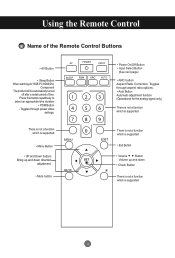
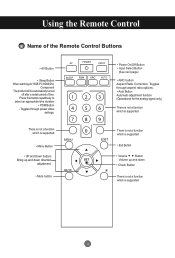
...Operational for the analog signal only)
There is not a function which is supported
There is not a function which is supported
• Exit Button
• Volume Button Volume up and down direction
...page)
• ARC button Aspect Ratio Correction. Toggles through preset video
settings.
There is not a function which is supported
• Menu Button
• UP and Down buttons Bring up and...
User Guide - Page 7


... Card Manual).
6 Some devices require HDCP in amplifier (Amp). PC Sound Jack : Connect the audio cable to the *LINE OUT jack of the program (Refer to Line Out using the card jumper of the PC sound card. Make sure that the connecting terminal of the Parts
* The product image in the user's guide could...
User Guide - Page 12


... back panel. Kensington Security Slot The Set is equipped with wall mount for more info, visit http://www.kensington.com, the internet home page of the Kensington company.
11 For more info. These mounts are not sold by LG. Refer to External Devices
VESA FDMI wall Mounting
This product supports a VESA FDMI compliant mounting interface.
User Guide - Page 14


... (480p/576p/720p/1080p/1080i/480i/576i)
Connect the video/audio cable as shown in order to select the input signal. INPUT
▼▲
AUTO/SET
• Select Component
Input
AV Component RGB PC HDMI/DVI
▲▼
13 Press the INPUT button on the back of the product.
INPUT
▼...
User Guide - Page 15


...
▲▼
14 Product
Product
HDMI to DVI signal input cable.
Connecting to select the input signal. HDMI Supports High Definition input and HDCP (High-bandwidth Digital Content Protection).
INPUT
▼▲ SET
Or, press the INPUT button on the remote control to External Devices
HDMI Input (480p/576p/720p/1080i/1080p...
User Guide - Page 20


... to adjust the item to adjust the screen automatically
Press the AUTO/SET button (AUTO button on a remote Control) in progress
19 Then optimal screen settings will be selected that fit into the current mode. User Menus
How to adjust the OSD (On Screen Display) screen
Pops up the menu
screen
Move where you want to
adjust
Select...
User Guide - Page 25


User Menus
Adjusting Screen Color
Picture Reset Return Picture Mode, Color Temperature, Advanced, Aspect Ratio to computer resolution. This function is available for analog signals only.
V-Size : Adjust the vertical size of the screen position, clock and phase. Picture
Picture Mode Color Temperature Advanced Aspect Ratio Picture Reset Screen
To set
Screen
Auto Config. XGA Mode ...
User Guide - Page 27


... Auto Sleep is active and there is no input signal, the set switches to off .
26
Power On Delay
When connecting multiple monitors and turning the power on, the monitors are set to the same time. • When On time is operated, input screen is turned on individually to standby at the preset time. •...
User Guide - Page 29


...Setup Factory Reset
MENU
To set Key Lock to select On or Off. The monitor can be set the Key Lock tab to clear entirely with white wash. In order to lock the OSD screen adjustment, set... the remote control and set
To choose the language in being a problem. A permanent image may be used with solid white. Dot Wash : This function moves the black dots of the screen.
Use the buttons to...
User Guide - Page 30


... of the product to turn the power saving mode on .
DPM Select
A user can set the Power Indicator and Logo Light.
User Menus
Selecting the options
Option
Language
Key Lock
ISM Method
Indicator
To set
DPM Select
Tile Mode
Indicator
Network Setup Factory Reset
MENU
Power Indicator
Off
Logo Light
On
Indicator
MENU
You can...
User Guide - Page 33


... into account the size of the Tile by the distance between the screens to initialize and release Tile. User Menus
Selecting the options
Tile mode
Option
Language Key Lock ISM Method Indicator DPM Select Tile Mode Network Setup Factory Reset
MENU
Tile Mode
Off
H-Size
0
V-Size
0
H-Position
< >
V-Position
< >
Reset
Tile ID
1
Natural
Off...
User Guide - Page 34


...
Wait for IP Setup IP Setup Completed
*If Network Select is displayed for IP Setup" is set
Network Setup
Network Select DHCP Manual
MENU
LAN RS-232C
• Network Select • DHCP
Sets up to the default factory settings.
33 "Wait for up network connections. -LAN : Enables communication via Serial.
User Menus
Selecting the options
Network Setup Sets up IP address...
User Guide - Page 36


...: The horizontal interval is the time to the Specifications in this function in the product only.)
Note
* Vertical frequency: To enable the user to careless usage. To unlock the controls, simultaneously press the Menu button and button for several seconds. (You cannot set this manual. * Maximum resolution RGB : 1600 x 1200 @60Hz HDMI/DVI : 1920 x 1080...
LG M3203C-BA Reviews
Do you have an experience with the LG M3203C-BA that you would like to share?
Earn 750 points for your review!
We have not received any reviews for LG yet.
Earn 750 points for your review!
