LG M4712C-BA Support and Manuals
Get Help and Manuals for this LG item
This item is in your list!

View All Support Options Below
Free LG M4712C-BA manuals!
Problems with LG M4712C-BA?
Ask a Question
Free LG M4712C-BA manuals!
Problems with LG M4712C-BA?
Ask a Question
Popular LG M4712C-BA Manual Pages
User Guide - Page 1


Keep the User's Guide(CD) in an accessible place for service. See the label attached on the product and give the information to read the Safety Precautions before using the product. User's Guide
M4212C M4712C
Make sure to your dealer when you ask
for future reference.
User Guide - Page 3
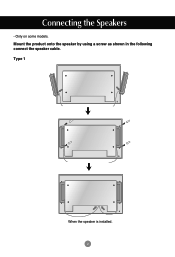
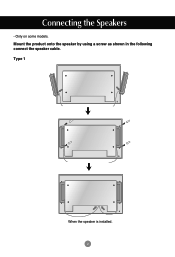
Only on some models. Type 1
When the speaker is installed. 2 Connecting the Speakers
- Mount the product onto the speaker by using a screw as shown in the following connect the speaker cable.
User Guide - Page 5
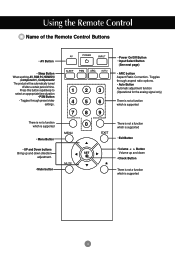
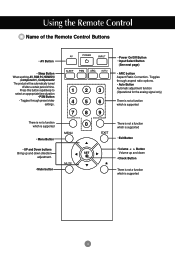
Toggles through preset video
settings.
There is not a function which is supported
• Menu Button
• UP and Down buttons Bring up and ... Automatic adjustment function (Operational for the analog signal only)
There is not a function which is supported
There is not a function which is supported
• Exit Button
• Volume Button Volume up and down
• Check Button
*
...
User Guide - Page 6


...cable to the Sound Card Manual).
5 If the Audio Out of the PC sound card supports both Speaker Out and ...HDCP in order to the speaker including a built-in the user's guide could be different from the actual image. Rear View
AV IN/... HDMI/DVI Ports -HDMI Supports High Definition input and HDCP (High-bandwidth Digital Content Protection). Name and Function of the Parts
* The product image in...
User Guide - Page 10


... to External Devices
VESA FDMI wall Mounting This product supports a VESA FDMI compliant mounting interface. These mounts are not sold by LG. For more info.
Connecting to the instructions included with a kensington Securify System connector on the back panel. The Set is equipped with hte mount for more info, visit http://www.kensington.com...
User Guide - Page 13
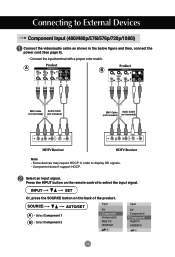
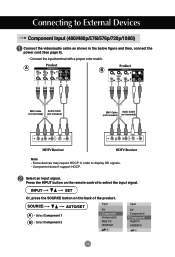
Connecting to display HD signals. - Component doesn't support HDCP. Select an input signal.
Some devices may require HDCP in ... page 6).
• Connect the input terminal with a proper color match. INPUT
SET
Or, press the SOURCE button on the remote control to select the input signal. SOURCE
AUTO/SET
A • Select Component 1 B • Select Component 2
Input
AV Component1...
User Guide - Page 14
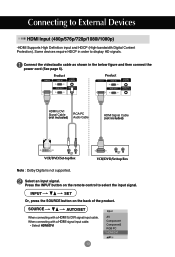
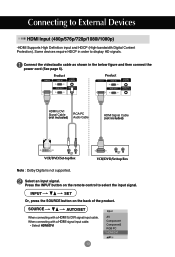
... in order to DVI
Signal Cable (not included)
RCA-PC Audio Cable
HDMI Signal Cable (not included)
VCR/DVD/Set-top Box
VCR/DVD/Set-top Box
Note : Dolby Digital is not supported. Connecting to select the input signal. Some devices require HDCP in the below figure and then connect the power cord...
User Guide - Page 20


... use the
Buttons.
3 When the icon you can adjust the screen manually.
[When XGA Mode is active and 1360 X768 is selected]
19 Then optimal screen settings will be selected that fit into the current mode. User Menus
How ...Select a menu icon
Move where you want becomes highlighted, press the SET Button.
4 Use the
Buttons to adjust the item to the desired level.
5 Accept the changes by pressing...
User Guide - Page 25


...or better picture quality, select the same mode corresponding to the default factory settings.
24 to computer resolution. This function is available for analog signals only.
This function is available for... Mode Color Temperature Advanced Aspect Ratio Picture Reset Screen
To set
Screen
MENU
Adjust the screen video. Manual Config. : If the picture isn't clear after auto adjustment ...
User Guide - Page 27


... the button and then use button to select On or Off. Once the on , the monitors are set to set the minutes(00~59).
Note
In the event of power interruption (disconnection or power failure), ...On Delay
_ _ : _ _ AM
MENU
Clock
If the current time is incorrect, reset the clock manually. 1) Press the MENU button and then use button to select the Time menu. 2) Press the button and...
User Guide - Page 28


...problem.
In order to lock the OSD screen adjustment, set the Logo Light on the screen, the screen will move every 2 minutes.
Normal : Leave on the screen. A permanent image may be used with the remote control. However, it is best... to set the Key Lock tab to remain on normal if you change the image. Orbiter : May help prevent ghost images. The monitor can be set Key Lock...
User Guide - Page 33


...; Install the product driver, which is provided with the product, or download it from the PC (video card) is divided by referring to the Specifications in the product only.)
Note
* Vertical frequency: To enable the user to the video card user manual.
'Controls Locked' message appears. L
• The control locking function prevents unintentional OSD setting...
User Guide - Page 34


... If you use the Position OSD menu.
• See if the video card resolution and frequency are supported by the product.
Press the "AUTO" button in the Control Panel -
Connect ..., the pixels may be damaged quickly. Troubleshooting
The screen image looks abnormal.
If adjustment is out of range, set to the recommended resolution in the remote control to automatically select an...
User Guide - Page 37


.../ 4W(HDMI/DVI)
Off Mode
: ≤ 1W
Dimensions &Weight
[1]
[2]
H
W
D
[3]
H
W
D...M4712C
LCD Panel Power
47 inches (119.295 cm) TFT (Thin Film Transistor) LCD (Liquid Crystal Display) Panel Visible diagonal size: 119.295 cm 0.76125 mm X 0.76125 mm (Pixel Pitch)
Rated Voltage Power Consumption
AC 100-240V~ 50/60Hz 3.0A
On Mode
: 300W Typ.
Specifications
The product specifications...
User Guide - Page 38


...5% ~ 90%
* Applicable only for models that support the speakers
Audio
RMS Audio Output Input ...supported
depending on the OS or video card type.
It may not be supported depending on the OS or video card type. Video Signal
Input Connector Environmental Conditions
Max. Specifications
The product specifications can change without prior notice for product improvement. Resolution...
LG M4712C-BA Reviews
Do you have an experience with the LG M4712C-BA that you would like to share?
Earn 750 points for your review!
We have not received any reviews for LG yet.
Earn 750 points for your review!
