LG M3702C-BA Support and Manuals
Get Help and Manuals for this LG item
This item is in your list!

View All Support Options Below
Free LG M3702C-BA manuals!
Problems with LG M3702C-BA?
Ask a Question
Free LG M3702C-BA manuals!
Problems with LG M3702C-BA?
Ask a Question
Popular LG M3702C-BA Manual Pages
User Manual - Page 6


... not a function which is supported
• Menu Button
• UP and Down buttons Bring up and down direction
adjustment.
• Mute button
123 456 789
0
• Power On/Off Button • Input Select Button
(See next page)
• ARC button Aspect Ratio Correction. Using the Remote Control
Name of the Remote Control Buttons
• AV...
User Manual - Page 7


... the Parts
* The product image in amplifier (Amp). Name and Function of PC sound card has only Speaker Out, reduce the PC volume. Rear View
AV IN/OUT
Power Connector : Connect the power cord Wired Remote Control Port RS-232C Serial Ports RGB, HDMI/DVI Ports PC Sound Jack : Connect the audio cable to the speaker...
User Manual - Page 9


... PC HDMI/DVI
Note
• How to connect to DVI Digital signal. INPUT
AUTO/SET
Power button
Select an input signal. INPUT
SET
Or, press the INPUT botton on the remote control to each computer. B When connecting with a D-Sub signal input cable.
• Select RGB PC : 15-pin D-Sub analog signal. Press the INPUT button...
User Manual - Page 11
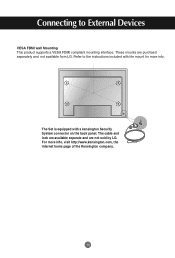
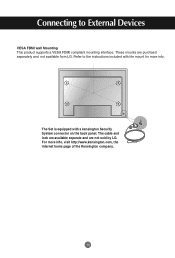
... wall Mounting This product supports a VESA FDMI compliant mounting interface.
The cable and lock are available separate and are purchaed separately and not available from LG. The Set is equipped with hte mount for more info, visit http://www.kensington.com, the internet home page of the Kensington company.
10 These mounts are not sold by LG. Connecting to the instructions...
User Manual - Page 13


...
Connect the video cable as shown in the below figure and then connect the power cord (See page 7).
A When connecting with a BNC cable. • Connect the input terminal with an BNC cable.
• Select AV.
INPUT
AUTO/SET
A When connecting with a
proper color match.
INPUT
SET
Or, press the INPUT botton on the remote control to select...
User Manual - Page 14


Product
A
M
Product
B
M
BNC Cable
Audio Cable
(not included) (not included)
BNC Cable Audio Cable (not included) (not included)
HDTV Receiver
HDTV Receiver
Note - Press the INPUT button on the bottom of the product. INPUT
SET
Or, press the INPUT botton on the remote control to display HD signals. - Select an input signal.
Some devices may require HDCP in the below ...
User Manual - Page 15


.../1080i/1080p)
-HDMI Supports High Definition input and HDCP (High-bandwidth Digital Content Protection).
Connect the video/audio cable as shown in order to display HD signals. INPUT
SET
Or, press the INPUT botton on the remote control to DVI
Signal Cable (not included)
RCA-PC Audio Cable
HDMI Signal Cable (not included)
VCR/DVD/Set-top Box
VCR/DVD...
User Manual - Page 18


... options
AUTO/SET Button [For PC Analog signal]
Auto in progress For opimal display change resolution to 1360 X 768
[When XGA Mode is active and 1360 X768 is where the unit receives signals from the remote control.
17 Toggles between inputs
AV Component 1 Component 2 RGB PC HDMI/DVI
Composite Video, Separate Video HDTV, DVD HDTV, DVD...
User Manual - Page 20


... the icon you can adjust the screen manually.
[When XGA Mode is active and 1360 X768 is selected]
19 Then optimal screen settings will be selected that fit into the current mode. How to adjust the screen automatically
Press the AUTO/SET button (AUTO button on a remote Control) in the PC analog signal. User Menus...
User Manual - Page 28


...' position. A frozen or still picture from a PC/Video game displayed on the remote control and set the Key Lock tab to the 'Off' position.
The panel color is automatically moved every 5 second. This feature can prevent unauthorized viewing. However, it is best not to allow any fixed image to remain on the screen, the...
User Manual - Page 33


... dark.
• Backlight may need service. Adjust the frequency range by the horizontal interval, the number of horizontal lines displayed every second can set this function using the remote control buttons. G Does the 'Out of image display per second. connected. The unit is the time to the video card user manual.
'Controls Locked' message appears. G The...
User Manual - Page 34


Troubleshooting
The screen image looks abnormal. G Do thin lines appear on the product. If adjustment is out of range, set to the recommended resolution in the remote control to automatically ...the video card resolution and frequency are supported by the product. Display - Connect the signal cable that fits into the current mode. Press the "AUTO" button in the remote control to the signal...
User Manual - Page 50


...signal exist) 1: No signal (Power on) 2 : Turn the monitor off by remote control 3 : Turn the monitor off by sleep time function 4 : Turn the monitor off by RS-232C function 8 : Turn the monitor off by off time function 9 : Turn the monitor off function
Acknowledgement [z][ ][Set ID][ ][OK][Data][x]
17. L
RS-232C Controlling the Multiple Product
Transmission / Receiving Protocol
16. Transmission...
Brochure - Page 1


... EXPECTANCY Enhanced in Portrait Mode (M3202C-BA)
SPLIT ZOOM (self video wall) New! OPTIONAL HIDDEN SPEAKERS RoHS COMPLIANT
3-YEAR LIMITED WARRANTY parts/labor
www.LGcommercial.com Up to 5 x 5 matrix - lcd monitor
37" class (37.0" diagonal) M3702C-BA 32" class (31.5" diagonal) M3202C-BA
LCD Widescreen Full HD Capable Monitor
NATIVE DISPLAY RESOLUTION 1366 x 768 (WXGA)
CONVENIENT EXTERNAL...
Brochure - Page 2


... 2009 LG Electronics USA, Inc.
lcd monitor
specifications
M3702C-BA 37" class (37.0" diagonal) M3202C-BA 32" class (31.5" diagonal)
M3702C-BA
36.5"
24.5" 22.5"
4.4" 2.9"
2.6"
400mm
600mm
26.4"
M3202C-BA
31.6"
9.0"
21.3" 19.4"
3.9" 2.5"
2.0"
200mm
200mm
22.6"
7.6"
Rear Jack Pack Panel
AC-IN
RS-232C (CONTROL)
HDMI/DVI OUT
IN
RGB IN
AUDIO (RGB/DVI)
RGB OUT
REMOTE CONTROL IN...
LG M3702C-BA Reviews
Do you have an experience with the LG M3702C-BA that you would like to share?
Earn 750 points for your review!
We have not received any reviews for LG yet.
Earn 750 points for your review!
