LG M3202C-BA Support and Manuals
Get Help and Manuals for this LG item
This item is in your list!

View All Support Options Below
Free LG M3202C-BA manuals!
Problems with LG M3202C-BA?
Ask a Question
Free LG M3202C-BA manuals!
Problems with LG M3202C-BA?
Ask a Question
Most Recent LG M3202C-BA Questions
Where Can I Buy A Replacement Stand For My Lg M3202c-ba
Where can I buy a replacement stand for my LG m3202c-ba monitor.
Where can I buy a replacement stand for my LG m3202c-ba monitor.
(Posted by paulrossiter 10 years ago)
Popular LG M3202C-BA Manual Pages
Owner's Manual (English) - Page 1


Keep the User's Guide(CD) in an accessible place for service. See the label attached on the product and give the information to read the Safety Precautions before using the product. User's Guide
M3202C M3702C
Make sure to your dealer when you ask
for future reference.
Owner's Manual (English) - Page 7
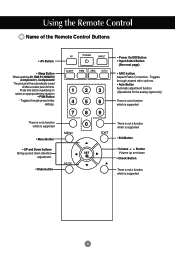
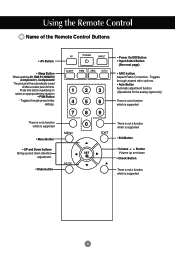
Toggles through preset video
settings.
Press this button repetitively to select an appropriate time duration
• PSM Button - There is not a function which is supported
• Menu Button
&#...Operational for the analog signal only)
There is not a function which is supported
There is not a function which is supported
• Exit Button
• Volume Button Volume up and down
&#...
Owner's Manual (English) - Page 8


... jack of the program (Refer to the Sound Card Manual).
7 If the Audio Out of the PC sound card supports both Speaker Out and Line Out, convert to the speaker including a built-in the user's guide could be different from the actual image. AV Ports ...the Audio Out of the PC sound card is checked before connecting.
Name and Function of the Parts
* The product image in amplifier (Amp).
Owner's Manual (English) - Page 12
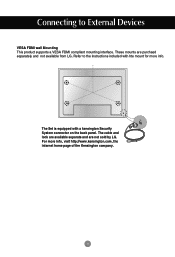
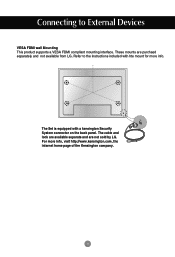
... by LG. For more info. Connecting to the instructions included with a kensington Securify System connector on the back panel. The Set is equipped with hte mount for more info, visit http://www.kensington.com, the internet home page of the Kensington company.
11
Refer to External Devices
VESA FDMI wall Mounting This product supports...
Owner's Manual (English) - Page 15
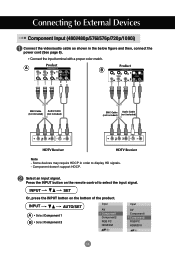
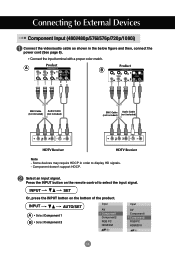
...(See page 8).
• Connect the input terminal with a proper color match.
Select an input signal.
INPUT
AUTO/SET
A • Select Component 1 B • Select Component 2
Input
AV Component1 Component2 RGB PC HDMI/DVI
Input
...not included) (not included)
HDTV Receiver
HDTV Receiver
Note - Component doesn't support HDCP. Press the INPUT button on the bottom of the product.
Owner's Manual (English) - Page 16
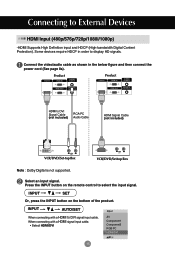
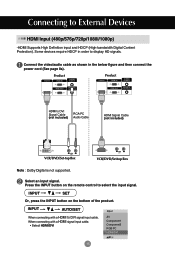
... Component2 RGB PC HDMI/DVI
15 Product
Product
HDMI to DVI signal input cable. INPUT
SET
Or, press the INPUT botton on the remote control to External Devices
HDMI Input (480p/576p/720p/1080i/1080p)
-HDMI Supports High Definition input and HDCP (High-bandwidth Digital Content Protection). When connecting with a HDMI to...
Owner's Manual (English) - Page 21


...the
Buttons.
3 When the icon you can adjust the screen manually.
[When XGA Mode is active and 1360 X768 is selected]
20 User Menus
How to adjust the OSD (On Screen Display) screen
Pops...icon
Move where you want becomes highlighted, press the SET Button.
4 Use the
Buttons to adjust the item to adjust the screen automatically
Press the AUTO/SET button (AUTO button on a remote Control) in...
Owner's Manual (English) - Page 22


Brightness : To adjust the brightness of LCD panel. Tint :To adjust the tint to use the user-defined settings. User Menus
Adjusting Screen Color
Picture Mode
Picture
Picture Mode Color Temperature Advanced Aspect Ratio Picture Reset Screen
Vivid Standard Cinema Sport Game User1 User2
MENU
...
Owner's Manual (English) - Page 24
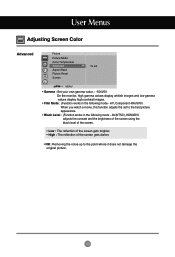
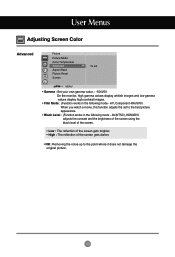
User Menus
Adjusting Screen Color
Advanced
Picture
Picture Mode Color Temperature Advanced Aspect Ratio Picture Reset Screen
To set to the point where it does... Component 480i/576i) When you watch a movie, this function adjusts the set
MENU
• Gamma : Set your own gamma value. : -50/0/50 On the monitor, high gamma values display whitish images and low gamma values display high contrast ...
Owner's Manual (English) - Page 26
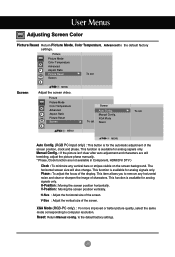
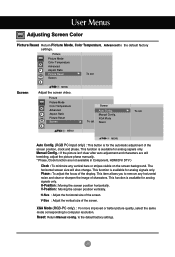
Phase : To adjust the focus of the screen. Reset: Return Manual config. to computer resolution.
This item allows you to the default factory settings. V-Position : Moving the screen position vertically. Picture Picture Mode Color Temperature Advanced Aspect Ratio Picture Reset Screen
To set
Screen
MENU
Adjust the screen video.
This function is available for ...
Owner's Manual (English) - Page 28
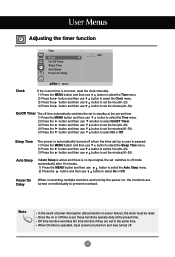
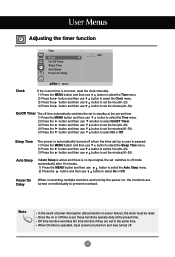
... then use button to set the minutes(00~59). Sleep Time
The power is automatically turned off .
27
User Menus
Adjusting the timer function
Time
Clock On/Off Timer Sleep Time Auto Sleep Power On Delay
_ _ : _ _ AM
MENU
Clock
If the current time is incorrect, reset the clock manually. 1) Press the MENU button...
Owner's Manual (English) - Page 29
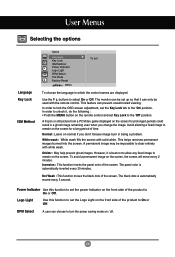
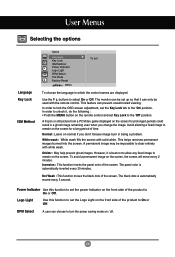
...User Menus
Selecting the options
Language Key Lock
ISM Method
Option
Language Key Lock ISM Method Power Indicator Logo Light DPM Select Tile Mode Factory Reset
MENU
To set
To choose the language in being a problem...The black dots is automatically inverted every 30 minutes.
The monitor can be set the Key Lock tab to set the Logo Light on the screen for prolonged periods could ...
Owner's Manual (English) - Page 34


...install the driver?
• Install the product driver...is supported by referring to the video card user manual....service. Adjust the frequency range by the horizontal interval, the number of horizontal lines displayed every second can set this manual. * Maximum resolution...Specifications in the product only.)
Note
* Vertical frequency: To enable the user to the outlet.
Troubleshooting...
Owner's Manual (English) - Page 35


Troubleshooting
The screen image looks abnormal.
G...the current mode. Use the screen-saver function.
34 Setting menu. If adjustment is out of range, set to the recommended resolution in the remote control to the signal port. G...use the Position OSD menu.
• See if the video card resolution and frequency are supported by the product.
Press the "AUTO" button in the remote control...
Owner's Manual (English) - Page 39
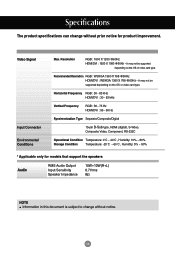
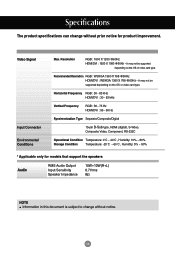
Specifications
The product specifications can change without prior notice for models that support the speakers
Audio
RMS Audio Output Input Sensitivity Speaker Impedance
10W+10W(R+L) 0.7Vrms 8Ω
NOTE Information in this document is subject to change without notice.
38 Recommended Resolution RGB : WSXGA 1360 X 768 @60Hz HDMI/DVI : WSXGA 1360 X 768 @60Hz - It may not be...
LG M3202C-BA Reviews
Do you have an experience with the LG M3202C-BA that you would like to share?
Earn 750 points for your review!
We have not received any reviews for LG yet.
Earn 750 points for your review!
