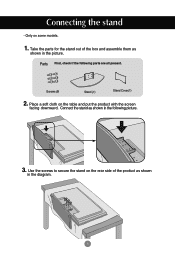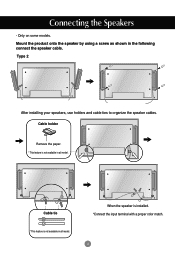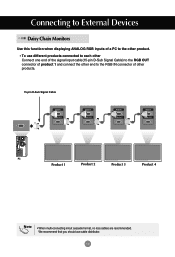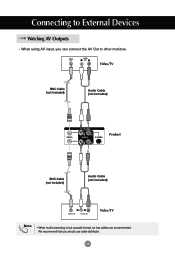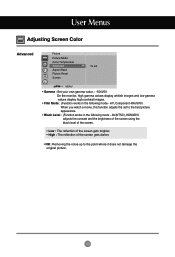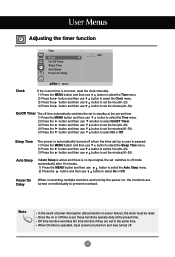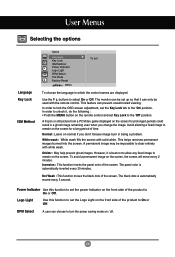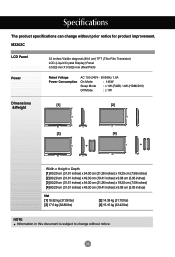LG M3202C-BA Support Question
Find answers below for this question about LG M3202C-BA.Need a LG M3202C-BA manual? We have 1 online manual for this item!
Question posted by uchohan on July 24th, 2012
Where Can I Get Replacement Screws?
The person who posted this question about this LG product did not include a detailed explanation. Please use the "Request More Information" button to the right if more details would help you to answer this question.
Current Answers
Related LG M3202C-BA Manual Pages
LG Knowledge Base Results
We have determined that the information below may contain an answer to this question. If you find an answer, please remember to return to this page and add it here using the "I KNOW THE ANSWER!" button above. It's that easy to earn points!-
Maintenance: Removing and replacing the warming drawer - LG Consumer Knowledge Base
... Message Oven: How to the front of the vent. Never block this vent. To Replace the Warming Drawer: Replace shield on the right glide of the drawer with the glide slots on the left sides...). (refer to come out of the chassis glide. REPLACING THE WARMING DRAWER OVEN VENT To Remove Warming Drawer: 1. Remove the 2 screws (right and left glide lever and pull up on each side... -
Water Connection Instruction - LG Consumer Knowledge Base
...cooper tubing, especially if soft (coiled) copper tubing is under the pipe clamp. Screw compression nut onto outlet end with your refrigerator does not have selected. 6. Place the...VIDEO Refrigerator: Short Round Water Filter Replacement Before purchasing, make sure the saddle-type valve complies with adjustable wrench. Tighten the pipe clamp screws carefully and evenly so washer makes ... -
Dryer Door Reversal - LG Consumer Knowledge Base
... plate. 5. Suppot the door while installing the hinge screws. Replace the 4 dummy screws on the right side and tighten the screws. 4. Remove the four dummy screws. 4. Support the door while removing the 4 hinge screws. To install the door: 1. Dryer Not Heating What type of the dryer. / Dryers Dryer...
Similar Questions
Monitor Light Went Out, What Is The Replacement Part???
(Posted by georgiapicasso 9 years ago)
Where Can I Buy A Replacement Stand For My Lg M3202c-ba
Where can I buy a replacement stand for my LG m3202c-ba monitor.
Where can I buy a replacement stand for my LG m3202c-ba monitor.
(Posted by paulrossiter 10 years ago)
Monitor Will Not Turn On. No Problems Before This.
We have had this monitor for2 years with no problem before this. Nothing wrong with power cords beca...
We have had this monitor for2 years with no problem before this. Nothing wrong with power cords beca...
(Posted by tmgpsu 11 years ago)
Where To Purchase A Replacement Screen For A M4212c-ba?
The screen broke when it was laid on top of a computer mouse.The monitor is relatively new. Where co...
The screen broke when it was laid on top of a computer mouse.The monitor is relatively new. Where co...
(Posted by tgonz84 11 years ago)
I Moved And Lost The Power Cord To My Lg E2050t. Sn. Where Can I Buy One?
(Posted by javeschi 12 years ago)