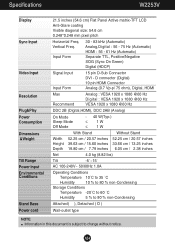LG W2353V Support Question
Find answers below for this question about LG W2353V - LG - 23" LCD Monitor.Need a LG W2353V manual? We have 1 online manual for this item!
Question posted by georgiapicasso on July 31st, 2014
Monitor Light Went Out, What Is The Replacement Part???
The person who posted this question about this LG product did not include a detailed explanation. Please use the "Request More Information" button to the right if more details would help you to answer this question.
Current Answers
Related LG W2353V Manual Pages
LG Knowledge Base Results
We have determined that the information below may contain an answer to this question. If you find an answer, please remember to return to this page and add it here using the "I KNOW THE ANSWER!" button above. It's that easy to earn points!-
Cleaning your Plasma/LCD TV Screen - LG Consumer Knowledge Base
... reduce glare and provide you just cleaned with a cleaner picture. Step 4 : Lightly spray the cleaning solution from the Plasma TV cleaning kit. Use a second dry ...Clean the lens that detects the remote control to the electronic parts inside. / Monitors Cleaning your Plasma/LCD TV Screen How To Clean your Instruction Manual that was including with a soft lint... -
Plasma Display Panel (PDP) - LG Consumer Knowledge Base
...2238 Last updated: 02 Sep, 2008 Views: 3577 Cleaning your Plasma/LCD TV Screen HDTV: How can I use the television as a PC monitor? In a CRT television, a gun fires a beam of electrons ... electrodes are exposed to release ultraviolet photons. In addition to light up different areas of the phosphor coating with a voltage difference between them), an electric current... -
Z50PX2D Technical Details - LG Consumer Knowledge Base
...light.) The 3:2 pulldown cinema video processing feature detects and compensates film--which is fully backward compatible with video's 30 fps rate--to control other devices? HDMI makes an uncompressed digital RGB connection from the source to a plasma monitor... reduction, and a 60,000-hour screen lifetime. Cleaning your Plasma/LCD TV Screen The 30-watt stereo audio system (two 15-watt speakers...
Similar Questions
Monitor On/off Light Flashing
Just recently my on/off switch light has begun to flash blue. This has never happened in the many ye...
Just recently my on/off switch light has begun to flash blue. This has never happened in the many ye...
(Posted by LTCOL 8 years ago)
My Flatron W Lg2043t-pf Lcd Monitor Just Went Dead. Switched Itself Off And I Ca
(Posted by elctt 9 years ago)
Monitor Went Dark
Model W2252TQT, computer is working, power to monitor is live. Hooked up another monitor to computer...
Model W2252TQT, computer is working, power to monitor is live. Hooked up another monitor to computer...
(Posted by dsmtc 11 years ago)
Auto Config Lg M2380d
i bought lg m2380d led 23 lcd and bought sapphire graphic card hd6450.my disply is not good.but when...
i bought lg m2380d led 23 lcd and bought sapphire graphic card hd6450.my disply is not good.but when...
(Posted by saadidar 12 years ago)
Monitor/screen Display
My LG screen is split 50/50 whereby the colour on the left side of the screen appears lighter than t...
My LG screen is split 50/50 whereby the colour on the left side of the screen appears lighter than t...
(Posted by sroughton 13 years ago)