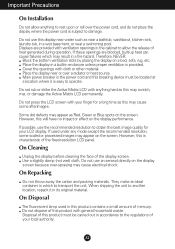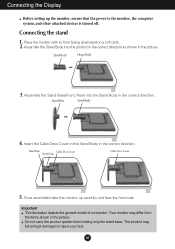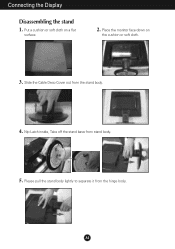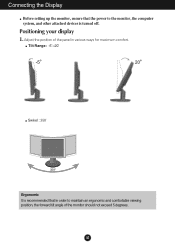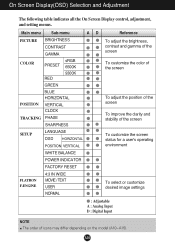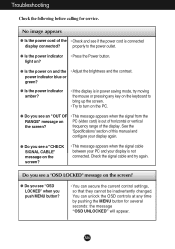LG L227WTG-PF Support Question
Find answers below for this question about LG L227WTG-PF - LG - 22" LCD Monitor.Need a LG L227WTG-PF manual? We have 1 online manual for this item!
Question posted by LTCOL on March 25th, 2016
Monitor On/off Light Flashing
Just recently my on/off switch light has begun to flash blue. This has never happened in the many years I have owned this monitor. In the past it was either off or a steady blue light, never flashing.This only happens upon start up and it then locks and I cannot do anything about it. I disconnect the power but nothing seems to be able to correct the problem. It seems to correct itself after time. What is the problem? I did just purchase a new Dell computer but the problem only began several days ago.
Current Answers
Related LG L227WTG-PF Manual Pages
LG Knowledge Base Results
We have determined that the information below may contain an answer to this question. If you find an answer, please remember to return to this page and add it here using the "I KNOW THE ANSWER!" button above. It's that easy to earn points!-
Liquid Crystal Display (LCD) - LG Consumer Knowledge Base
...they change polarized light. • If we apply an electric charge to control other devices? If there is polarized. LCD Terminology: Resolutions How do I remove a "Power Only" ...2009 Views: 3333 Also read TV:LCD: Terminology Television: Problem connecting to the bottom, matching the polarized glass screen. As light strikes the first screen, it vibrates ... -
HDTV-Gaming-Lag - LG Consumer Knowledge Base
...time refining incoming signals before the PS2 produced a 480i signal. Capcom 2. The salespeople should start...could be monitoring this technology....the early years of HDTV,...time it 's likely you 're considering purchasing... No Power Television: Noise/Humming/Popping Problem TV ... issue: While just about every source...Problem If you're new to the issue, we 've read a number of reports of laggy LCDs... -
Television: No Power - LG Consumer Knowledge Base
... pressing the power button on connecting a PC to blue or green depending...Was the television just purchased? / TV Television: No Power NOTE: Lightning strikes and power surges are not...recent surge. Article ID: 6281 Views: 5615 TV -> LCD TV Plasma TV HDTV-Gaming-Lag How do I use a good surge protector. If the main power switch is in the off position, no LED indicator light...
Similar Questions
How Do I Adjust Brightness On An Lg Flatron L227wtg Monitor?
(Posted by avasateod 9 years ago)
How To Solve Lg Flatron W1943c Monitor Power Saving Mode Problem?
Screen turns black, CPU remains ON.
Screen turns black, CPU remains ON.
(Posted by ganindyaro 10 years ago)
How Do I Open My Monitor Lg W2253tq-pf - Lg-22' Lcd Monitor
(Posted by terrywest436 10 years ago)
Flashing Blue Light
L227WTG monitor won't come to life. Start button flashing blue. WTF?
L227WTG monitor won't come to life. Start button flashing blue. WTF?
(Posted by dan16510 12 years ago)
I Have A Blue Blinking Power Light And A Black Screen, Can This Be Fixed?
I swapped out the monitor to a different pc and it does the same
I swapped out the monitor to a different pc and it does the same
(Posted by adams62914 12 years ago)