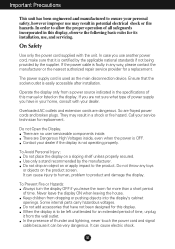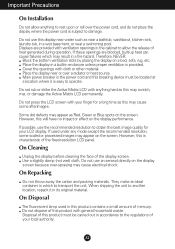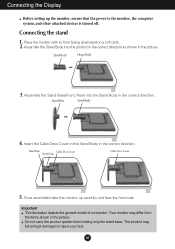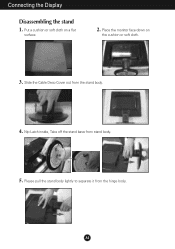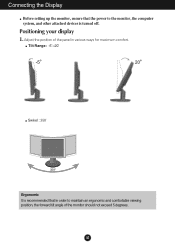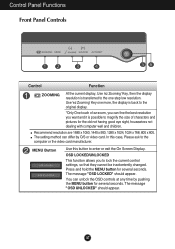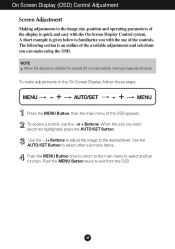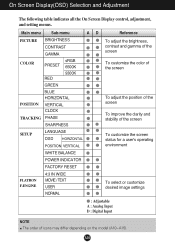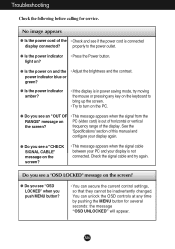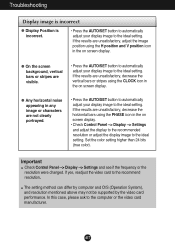LG L227WTG-PF Support Question
Find answers below for this question about LG L227WTG-PF - LG - 22" LCD Monitor.Need a LG L227WTG-PF manual? We have 1 online manual for this item!
Question posted by adams62914 on November 18th, 2011
I Have A Blue Blinking Power Light And A Black Screen, Can This Be Fixed?
I swapped out the monitor to a different pc and it does the same
Current Answers
Related LG L227WTG-PF Manual Pages
LG Knowledge Base Results
We have determined that the information below may contain an answer to this question. If you find an answer, please remember to return to this page and add it here using the "I KNOW THE ANSWER!" button above. It's that easy to earn points!-
What is HDMI? - LG Consumer Knowledge Base
...: 02 Sep, 2008 Views: 1492 How do I remove a "Power Only" display screen on a single cable. / TV What is the de facto standard... digital interface for HD and the consumer electronics market: More than 700 companies have become adopters, and nearly 200 million devices featuring HDMI are expected to both HDTVs and digital PC monitors... -
How do I remove a "Power Only" display screen on my LG HDTV? - LG Consumer Knowledge Base
...'s service menu. However, if the television has begun to display the power only screen or a solid white screen, follow these steps in order to remove the display and return to the correct ...input (ex. Power only screen displayed on with the LG remote control. 3. Power the TV back on an LG HDTV 1. NOTE: In ... -
LHB975 Rear Speaker / Subwoofer Syncing - LG Consumer Knowledge Base
...] button on the front LCD. The unit will display "REMATE" on the remote control simultaneously. If you do not see the blue LED indicator lights, pairing was successful. Remove the power cord from within the player. Turn on both the wireless receiver and subwoofer. Bandwidth needed for instant streaming Different Modes and Channels for...
Similar Questions
Str Power Ic Forlg L227wtg
(Posted by Anonymous-166516 3 years ago)
Tv Has A Black Screen With Bright Flash Every Couple Of Seconds
I have an LG 55LB5550-UY LCD - LED Backlight TV 2014 model. I have a black screen that flashes every...
I have an LG 55LB5550-UY LCD - LED Backlight TV 2014 model. I have a black screen that flashes every...
(Posted by mitchmeister 6 years ago)
Monitor On/off Light Flashing
Just recently my on/off switch light has begun to flash blue. This has never happened in the many ye...
Just recently my on/off switch light has begun to flash blue. This has never happened in the many ye...
(Posted by LTCOL 8 years ago)
How Do I Open My Monitor Lg W2253tq-pf - Lg-22' Lcd Monitor
(Posted by terrywest436 10 years ago)
Flashing Blue Light
L227WTG monitor won't come to life. Start button flashing blue. WTF?
L227WTG monitor won't come to life. Start button flashing blue. WTF?
(Posted by dan16510 12 years ago)