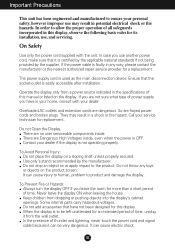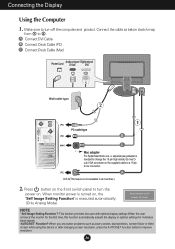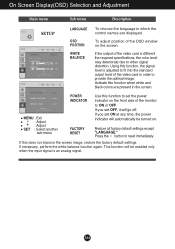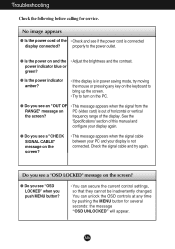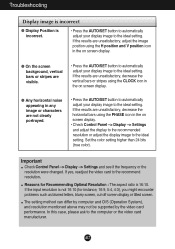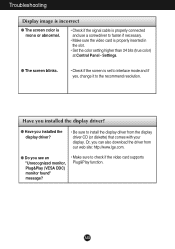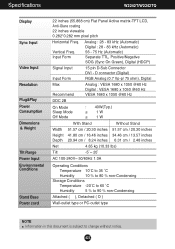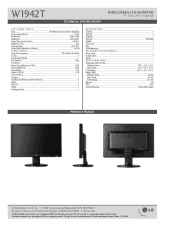LG W1942T Support and Manuals
Get Help and Manuals for this LG item

Most Recent LG W1942T Questions
How Can I Set Chromecast Lg W1942t
(Posted by ravi87356 2 years ago)
Please Tell Me Lg Monitor Model No. W1942t-pf Btr Release Date?
i want to know about warrantee about this product. beacause i dont remember when i purschase this mo...
i want to know about warrantee about this product. beacause i dont remember when i purschase this mo...
(Posted by subodh1031 10 years ago)
Lg Flatron W1942t On Windows8
How can we get the right dimention for LG Flatron W1942T on windows8
How can we get the right dimention for LG Flatron W1942T on windows8
(Posted by uamnaj 11 years ago)
Monitor Will Not Turn On. No Problems Before This.
We have had this monitor for2 years with no problem before this. Nothing wrong with power cords beca...
We have had this monitor for2 years with no problem before this. Nothing wrong with power cords beca...
(Posted by tmgpsu 11 years ago)
LG W1942T Videos
Popular LG W1942T Manual Pages
LG W1942T Reviews
We have not received any reviews for LG yet.