LG E2240V-PN Support and Manuals
Get Help and Manuals for this LG item
This item is in your list!

View All Support Options Below
Free LG E2240V-PN manuals!
Problems with LG E2240V-PN?
Ask a Question
Free LG E2240V-PN manuals!
Problems with LG E2240V-PN?
Ask a Question
Popular LG E2240V-PN Manual Pages
Owner's Manual - Page 1


See the label attached on the product and give the information to read the Important Precautions before using the
product. User's Guide
E2240V E2340V
Make sure to
your dealer when you ask for future reference. Keep the User's Guide(CD) in an accessible place for service.
Owner's Manual - Page 2


... source even if the unit is easily accessible after installation. In case you leave the room for a replacement. The power supply cord is connected to product and damage the display.
Do not throw any way, please contact the manufacturer or the nearest authorized repair service provider for more than a short period of time, unplug...
Owner's Manual - Page 3


... However, this is provided.
Contact an authorized the service center for a long time as this may cause ...repair. Otherwise, it with your LCD display.
Do not use the recommended resolution to the screen and cause image burn-in and related problems...the screen. Important Precautions
On Installation
Do not allow the release of the fixed-resolution LCD panel. Therefore, NEVER:...
Owner's Manual - Page 5


... Signal Cable (To set it up, this signal cable may be attached to maintain standard compliance for selecting LGE products !!! Thank for the product.
4 User must use shielded signal interface cables (D-sub 15 pin cable, DVI-D cable) with your dealer.
Please make sure the following items are missing, contact your monitor. If any...
Owner's Manual - Page 6


... connection. Important This illustration depicts the general model of the stand base and turn the screw clockwise to turn the
screw counterclockwise.
Connecting the Display
Before setting up carefully and face the front side. 4. Once assembled take the monitor up the monitor, ensure that the power to the monitor, the computer system, and other attached...
Owner's Manual - Page 8
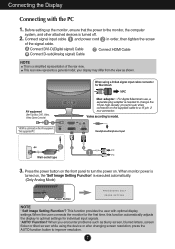
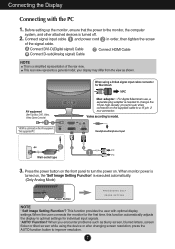
...Power Button
NOTE ' Self Image Setting Function'? Before setting up the monitor, ensure that the power to model.
When using the device or after changing screen resolution, press the AUTO function button to improve resolution.
7 When monitor power is
turned on .
When you encounter problems such as shown. A Connect DVI-D(Digital signal) Cable
C Connect HDMI Cable
B Connect D-sub(Analog...
Owner's Manual - Page 12


...
The following table indicates all the On Screen Display control, adjustment,
and setting menus. DSUB : D-SUB(Analog signal) input
DVI-D : DVI-D(Digital signal) input
HDMI : HDMI signal
Main menu
Sub-menu
Supported input
Description
PICTURE
BRIGHTNESS CONTRAST SHARPNESS
BLACK LEVEL
DSUB DVI-D HDMI
HDMI
To adjust the brightness, contrast and sharpness of the screen
COLOR
COLOR TEMP...
Owner's Manual - Page 14


... the
sRGB standard color specification. • 6500K: Slightly reddish white. • 9300K: Slightly bluish white.
If you select
'HIGH', the screen will be bright and if you
select 'LOW', the screen will be dark.
(only for video signal, it is the darkest screen the monitor can set the offset level.
Set your own blue...
Owner's Manual - Page 16


...monitor to ON or OFF. Using this function to set the power indicator on .
Press the , buttons to video signal distortion.
If you set ON at any time, the power indicator will automatically be enabled only when the input signal is different the required specifications...the language in order to provide the optimal image.
If you set OFF, it will be turned on the front side of the...
Owner's Manual - Page 17


... names, and icon descriptions of the OSD appears.
Press the MODE Button, then the main menu of the all items shown on the monitor may differ from the manual.
16
On Screen Display(OSD) Selection and Adjustment
You were introduced to select sub-menu
Button Tip
NOTE OSD (On Screen Display) menu...
Owner's Manual - Page 22


... any time by pushing the MENU button for service. Do you see a "OSD LOCKED" message... • Press the Power button. See the
'Specifications' section of the • Check and see a... manual and
configure your display is connected
display connected?
You can secure the current control settings,...Troubleshooting
Check the following before calling for several seconds: the message "...
Owner's Manual - Page 23


...Troubleshooting
Display image is incorrect
G Display Position is not selected, letters may be blurred and the screen may not be supported by computer and O/S (Operation System), and resolution ...Settings and adjust the display to the recommended resolution or adjust the display image to the ideal setting.
If yes, readjust the video card to the computer or the video card manufacturer.
22...
Owner's Manual - Page 24


....
G Have you installed the display driver?
• Be sure to the recommend resolution. G The screen blinks.
• Check if the screen is set to interlace mode and if yes, change it to install the display driver from our web site: http://www.lge.com.
• Make sure to check if the video card supports Plug&Play function...
Specification - Page 1


... monitor compared to conventional monitors. LG's LED technology delivers amazing clarity and color detail as well as it a monitor? Worrying about dark scenes is the monitor ...
LED MONITOR
E2240V
22" Class
21.5" diagonal HIGHLIGHTS LED Backlighting Ultra Slim Design 5M:1 Dynamic Contrast Ratio
FEATURES
• LED Backlighting • Full HD 1080p • Ultra Slim Design • 5M...
Specification - Page 2


LED MONITOR
E2240V
PANEL SPECIFICATION
Screen Size
22" Class (21.5" diagonal)
Panel Type
TN
Aspect Ratio
16:9
Resolution
1920 x 1080p
Brightness (cd/m2)
250
Contrast Ratio (DFC)
5,000,000:1
Response Time (GTG)
5ms...•
LGusa.com
LG Electronics U.S.A., Inc.
1000 Sylvan Avenue Englewood Cliffs, NJ 07632 Customer Service and Technical Support: (800) 243-...
LG E2240V-PN Reviews
Do you have an experience with the LG E2240V-PN that you would like to share?
Earn 750 points for your review!
We have not received any reviews for LG yet.
Earn 750 points for your review!
