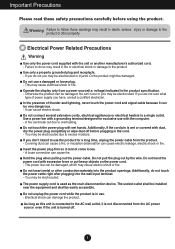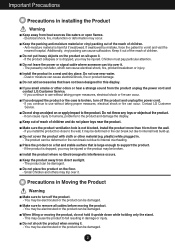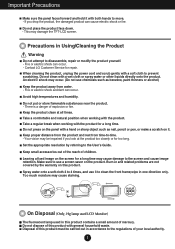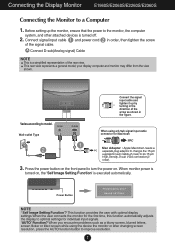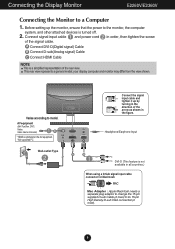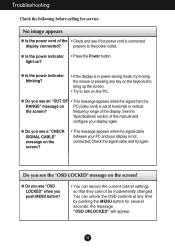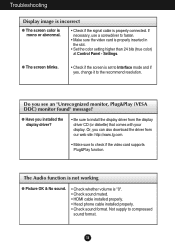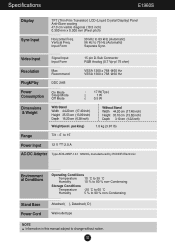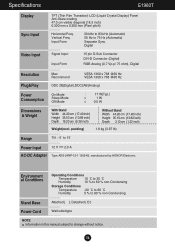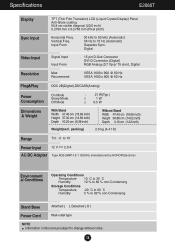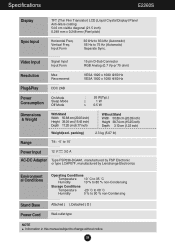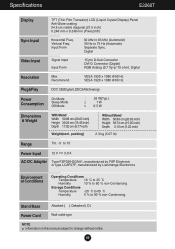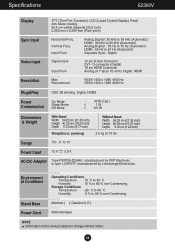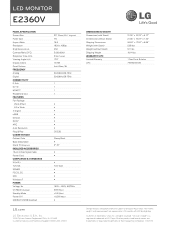LG E2360V-PN Support and Manuals
Get Help and Manuals for this LG item

View All Support Options Below
Free LG E2360V-PN manuals!
Problems with LG E2360V-PN?
Ask a Question
Free LG E2360V-PN manuals!
Problems with LG E2360V-PN?
Ask a Question
Most Recent LG E2360V-PN Questions
Original Ratio
How Do I change the original ratio options, its just grey and it wont let me select either wide or o...
How Do I change the original ratio options, its just grey and it wont let me select either wide or o...
(Posted by Anonymous-174736 7 months ago)
I Have Been On This Site Before But It Does Not Download The File. Instead It
asked me to install a plug in for my browser. This I do not want to do because I don't know what it ...
asked me to install a plug in for my browser. This I do not want to do because I don't know what it ...
(Posted by allanjw 9 years ago)
I Have A Need For A Manual For My Lg Flatron E2360v-pn Computer Monitor.
I asked this question a minute ago and all it said was that the question had already been asked. I c...
I asked this question a minute ago and all it said was that the question had already been asked. I c...
(Posted by allanjw 9 years ago)
LG E2360V-PN Videos
Popular LG E2360V-PN Manual Pages
LG E2360V-PN Reviews
We have not received any reviews for LG yet.