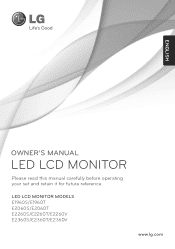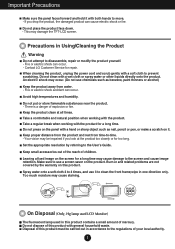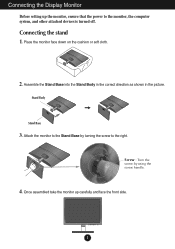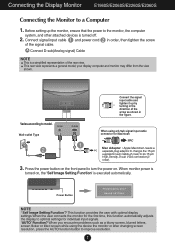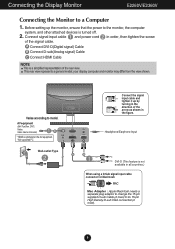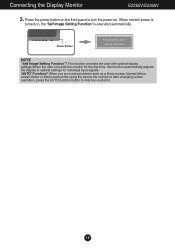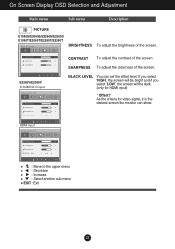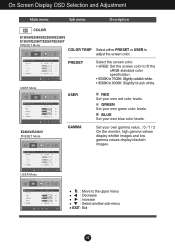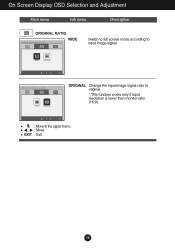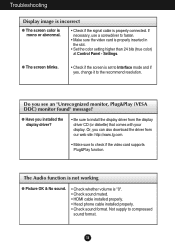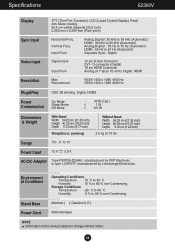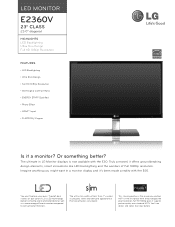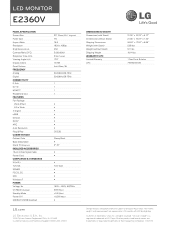LG E2360V-PN Support Question
Find answers below for this question about LG E2360V-PN.Need a LG E2360V-PN manual? We have 2 online manuals for this item!
Question posted by allanjw on August 27th, 2014
I Have A Need For A Manual For My Lg Flatron E2360v-pn Computer Monitor.
I asked this question a minute ago and all it said was that the question had already been asked. I cannot find the manual and it seems I am not the only one. Can you please tell me where I can actually download the pdf file so I can set this thing up. At the moment it sits in a corner useless to me or anyone else.
Current Answers
Related LG E2360V-PN Manual Pages
LG Knowledge Base Results
We have determined that the information below may contain an answer to this question. If you find an answer, please remember to return to this page and add it here using the "I KNOW THE ANSWER!" button above. It's that easy to earn points!-
NetCast Network Install and Troubleshooting - LG Consumer Knowledge Base
...moment to get a good result from working. It will populate the boxes with the settings found. [If it doesn't list settings found and type it manually with the manual...the network. Also tell us at the ...and Network File Sharing if you need help with...Ethernet 100Base-TX cable". Two things need a software connection, which is the actual cable connection to a bad ... -
Improving signal strength on the digital converter box. - LG Consumer Knowledge Base
...try an alternate set of antenna should I still experience low signal? Make sure no signal" will be needed so that were ... periodically check the signal strength meter. Also, you can tell you do I connect to find any new channels that ... This will ensure that the channels that channel. What can monitor signal strength while outdoor adjustments are completed. DTT 900/901 ... -
LG Networked Attached Storage (NAS) Error Codes - LG Consumer Knowledge Base
...minutes... do I use? What RAID settings are supported? / Network Storage ...PDF format. Or, you may need repair. smbd 77 Crond | NAS Manuals, Files...Monitoring, Analysis, and Reporting Technology. nas-usbd SSS_Main | NAS Manuals, Files... 1) Download the ...
Similar Questions
Original Ratio
How Do I change the original ratio options, its just grey and it wont let me select either wide or o...
How Do I change the original ratio options, its just grey and it wont let me select either wide or o...
(Posted by Anonymous-174736 7 months ago)
Lg Flatron E700sh Old Monitor Video Quality Details
(Posted by jitendrakumar2015nic 1 year ago)
I Have Been On This Site Before But It Does Not Download The File. Instead It
asked me to install a plug in for my browser. This I do not want to do because I don't know what it ...
asked me to install a plug in for my browser. This I do not want to do because I don't know what it ...
(Posted by allanjw 9 years ago)
I Have An Lg Flatron W2353v-pf Monitor. Model #w2353vqv. The Screen Is Black...
(Posted by georgiapicasso 9 years ago)
How To Open A Lg Flatron L1717s-bn Monitor?
(Posted by Anonymous-81103 11 years ago)