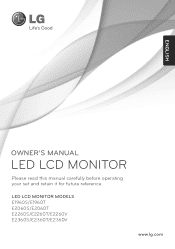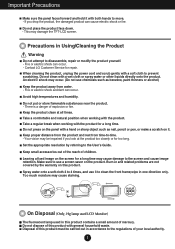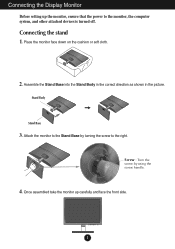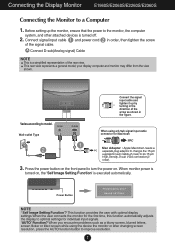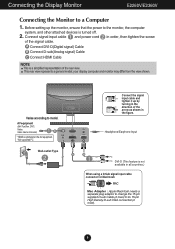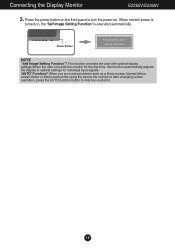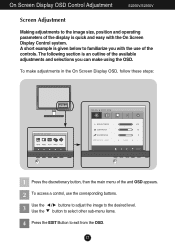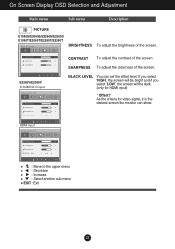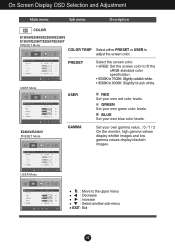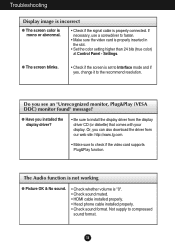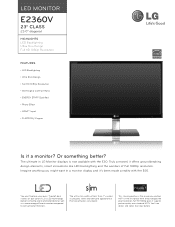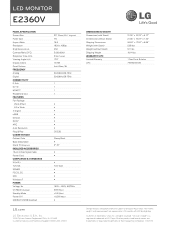LG E2360V-PN Support Question
Find answers below for this question about LG E2360V-PN.Need a LG E2360V-PN manual? We have 2 online manuals for this item!
Question posted by allanjw on August 31st, 2014
I Have Been On This Site Before But It Does Not Download The File. Instead It
asked me to install a plug in for my browser. This I do not want to do because I don't know what it is and why I need it just to download a manual.
Current Answers
Answer #1: Posted by TechSupport101 on August 31st, 2014 4:43 AM
Hi. Please note that manuals can be downloaded on helpowl.com or viewed online on manualowl.com - you will have to have the Adobe Flash Player pluin installed onto your browser for the latter to work.
Related LG E2360V-PN Manual Pages
LG Knowledge Base Results
We have determined that the information below may contain an answer to this question. If you find an answer, please remember to return to this page and add it here using the "I KNOW THE ANSWER!" button above. It's that easy to earn points!-
HDTV-Gaming-Lag - LG Consumer Knowledge Base
...the 480i signal is set your manual or a good Google search is ... progressive-scan (the 'p' in hand and ask to plug them unplayable. Television No Power Broadband TV...a 480i signal. Every TV, be monitoring this sort. Old-school CRTs are... help make sure you 'll want to accomplish, which is improving ... of the native resolution issue: While just about every source has a particular resolution... -
DDNS Setup for LG Networked Attached Storage - LG Consumer Knowledge Base
...Manuals, Files, and Firmware N2R1 - NAS Manuals, Files, and Firmware NAS Firmware Instructions DLNA Setup for LG Networked Attached Storage (NAS) How do ) What if I power off ), you using a router just as a hub (DHCP and Firewall are setting the IP to a web browser... Dynamic Domain Name System. Some routers or router settings may need to use the DMZ set up to the Internet, you ... -
Can I connect an All-In-One printer / scanner to the LG NAS? - LG Consumer Knowledge Base
Why can 't I see the NAS? NAS Manuals, Files, and Firmware The NAS is the system performance slow? N4B2- Article ID: 6098 Last updated: 23 Jul, 2009 Views: 651 Can I connect an All-In-... video storage? Why is supported. Yes, but only printing is there a delay before the ODD (Optical Disc Drive) starts writing a disc? Why can 't I remove a certain file or folder?
Similar Questions
How Do I Display An Image From A Usb Drive Using An Adapter?
I recently purchased a male HDMI to female USB adapter to display a menu image on the screen but it ...
I recently purchased a male HDMI to female USB adapter to display a menu image on the screen but it ...
(Posted by karimeuchi11 2 years ago)
Lcd Blank
My monitor is connected properly to PC and power supply.But monitor not comming on
My monitor is connected properly to PC and power supply.But monitor not comming on
(Posted by vinaykarkarey 2 years ago)
I Have A Need For A Manual For My Lg Flatron E2360v-pn Computer Monitor.
I asked this question a minute ago and all it said was that the question had already been asked. I c...
I asked this question a minute ago and all it said was that the question had already been asked. I c...
(Posted by allanjw 9 years ago)
Why Am I Having Problems With All Sites To Download A New Driver For My Flatron
I am haveing problems downloading a new driver from all sites for my Flatron L1710S. One sites sayin...
I am haveing problems downloading a new driver from all sites for my Flatron L1710S. One sites sayin...
(Posted by pmonette1 9 years ago)
Resolution Problem In Lg Flatron W1953te
In my pc monitor's resolution is 1024x768 now when i press autosetin monitor it say to change resalu...
In my pc monitor's resolution is 1024x768 now when i press autosetin monitor it say to change resalu...
(Posted by kirankdenny 11 years ago)