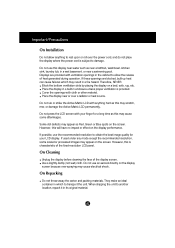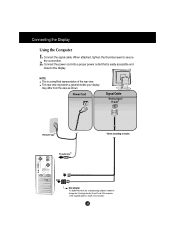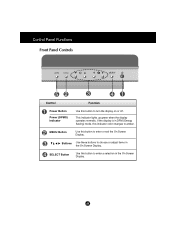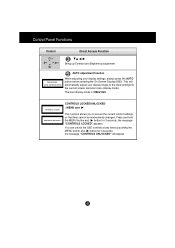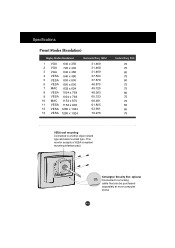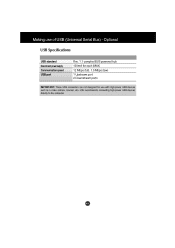LG L1710S Support and Manuals
Get Help and Manuals for this LG item

Most Recent LG L1710S Questions
Why Am I Having Problems With All Sites To Download A New Driver For My Flatron
I am haveing problems downloading a new driver from all sites for my Flatron L1710S. One sites sayin...
I am haveing problems downloading a new driver from all sites for my Flatron L1710S. One sites sayin...
(Posted by pmonette1 9 years ago)
LG L1710S Videos
Popular LG L1710S Manual Pages
LG L1710S Reviews
We have not received any reviews for LG yet.