LG T1910B Support and Manuals
Popular LG T1910B Manual Pages
Owners Manual - Page 1
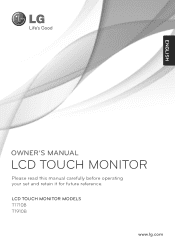
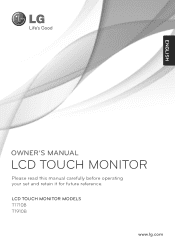
ENGLISH
OWNER'S MANUAL
LCD TOUCH MONITOR
Please read this manual carefully before operating your set and retain it for future reference. LCD TOUCH MONITOR MODELS T1710B T1910B
www.lg.com
Owners Manual - Page 2
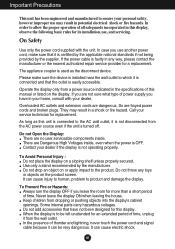
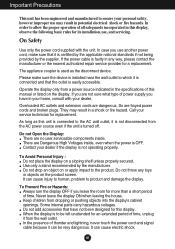
... you leave the room for a replacement. Do not throw any way, please contact the manufacturer or the nearest authorized repair service provider for more than a short period of all safeguards incorporated in this display, observe the following basic rules for this manual or listed on the product screen. Some internal parts carry hazardous voltages. When the...
Owners Manual - Page 3
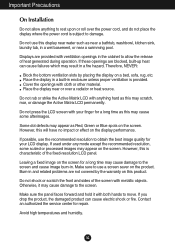
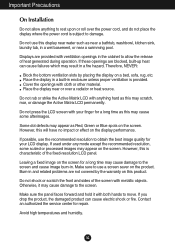
...the service center for a long time may appear as this will have no impact or effect on the screen for repair....problems are not covered by placing the display on a bed, sofa, rug, etc.
If you drop the product, the damaged product can cause failures which may appear on the screen... Green or Blue spots on the screen.
Important Precautions
On Installation
Do not allow the release of ...
Owners Manual - Page 5


If any items are included with ferrite cores to this product before
shipping out.)
Touch Driver CD
NOTE This accessories may look different from those shown here. Owner's Manual/Cards
Power Cord
USB Cable
15-pin D-Sub Signal Cable (To set it up, this signal cable may be attached to maintain standard compliance for selecting...
Owners Manual - Page 7


... or after changing screen resolution, press the AUTO/SET function button to a 15 pin 2 row connector.
2.
Press button on the front switch panel to turn the
power on , the 'Self Image Setting Function' is executed automatically. When you encounter problems such as shown. Power Cord
Analog signal D-sub
Wall-outlet type
Mac adapter For Apple...
Owners Manual - Page 8
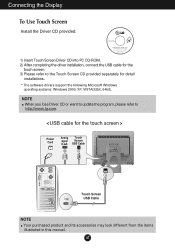
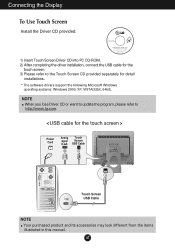
... Insert Touch Screen Driver CD into PC CO-ROM. 2) After completing the driver installation, connect the USB cable for the
touch screen. 3) Please refer to http://www.lg.com.
NOTE When you lose Driver CD or want to update the program, please refer to the Touch Screen CD provided separately for detail
installations.
* The software drivers support the following Microsoft Windows operating systems...
Owners Manual - Page 10


... off. The best display mode is: T1710B: 1280 x 1024 T1910B: 1280 x 1024
Power Button
Use this button to select an icon in the On Screen Display. A9 This will automatically adjust your display settings, always press the AUTO/SET button prior to entering the On Screen Display(OSD). If the display is operating normally(On...
Owners Manual - Page 12
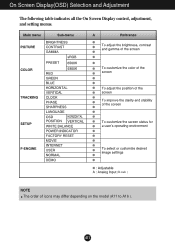
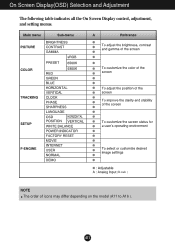
A11 On Screen Display(OSD) Selection and Adjustment
The following table indicates all the On Screen Display control, adjustment, and setting menus.
(D-sub )
NOTE The order of icons may differ depending on the model (A11 to A16 ).
Owners Manual - Page 13
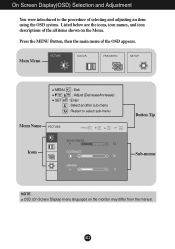
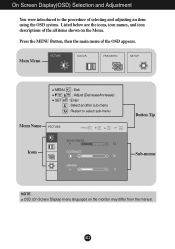
...
MENU : Exit : Adjust (Decrease/Increase)
SET : Enter : Select another sub-menu : Restart to the procedure of selecting and adjusting an item using the OSD system. A12 Press the MENU Button, then the main menu of the all items shown on the monitor may differ from the manual.
On Screen Display(OSD) Selection and Adjustment...
Owners Manual - Page 16


... signal level is different the required specifications, the color level may deteriorate due to video signal distortion. FACTORY RESET
Restore all factory default settings except "LANGUAGE."
Press the , buttons to fit into the standard output level of the monitor to ON or OFF. Using this function to set OFF, it will automatically be turned...
Owners Manual - Page 17


...) Selection and Adjustment
Select the
button at the bottom of the monitor, then the OSD screen will appear.
You can directly adjust ACE and RCM. Not applied Weak clarity and luminosity contrast. To adjust the USER sub-menu function, press the AUTO/SET Button.
• ACE (Adaptive Clarity Enhancer): Selects the clarity mode...
Owners Manual - Page 18
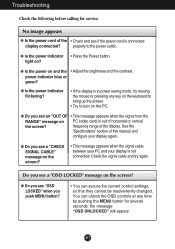
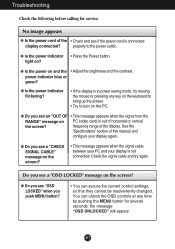
... turn on the screen?
frequency range of this manual and
configure your display is out of the • Check and see an "OUT OF • This message appears when the signal from the
RANGE" message on ?
G Do you see "OSD LOCKED" when you see a "OSD LOCKED" message on the PC. Troubleshooting
Check the...
Owners Manual - Page 19


...using the CLOCK icon in the on screen display.
• Check Control Panel --> Display --> Settings and adjust the display to the recommended resolution or adjust the... setting method can differ by computer and O/S (Operation System), and resolution mentioned above may not be supported by the video card performance.
Set the color setting higher than 24 bits (Color Quality). Troubleshooting
...
Owners Manual - Page 20
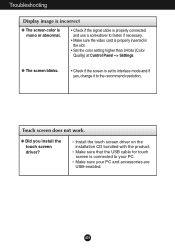
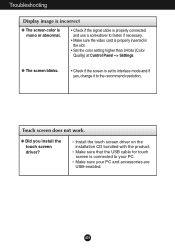
...8226; Set the color setting higher than 24 bits (Color Quality) at Control Panel --> Settings. Troubleshooting
Display image is incorrect
G The screen color is mono or abnormal.
• Check if the signal cable is properly connected and use a screwdriver to the recommend resolution.
G Did you install the touch screen driver? Install the touch screen driver on the installation CD bundled...
Owners Manual - Page 26
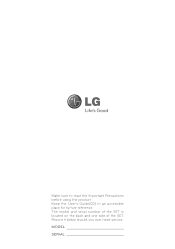
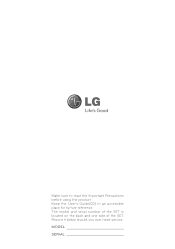
Record it below should you ever need service. Make sure to read the Important Precautions before using the product. The model and serial number of the SET is located on the back and one side of the SET.
MODEL
SERIAL Keep the User's Guide(CD) in an accessible place for furture reference.
LG T1910B Reviews
Do you have an experience with the LG T1910B that you would like to share?
Earn 750 points for your review!
We have not received any reviews for LG yet.
Earn 750 points for your review!

