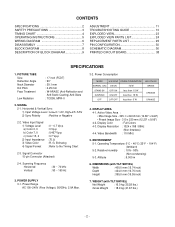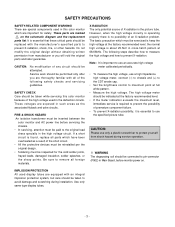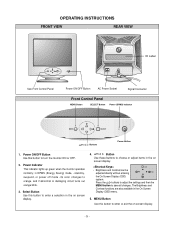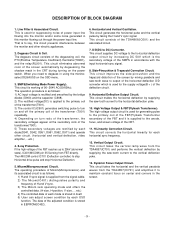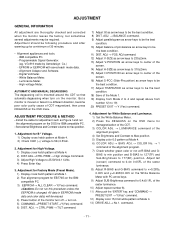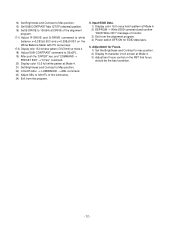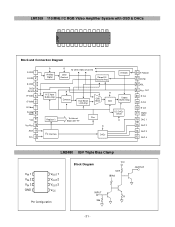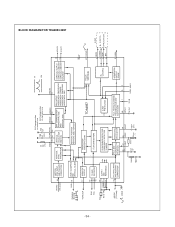LG E700S Support Question
Find answers below for this question about LG E700S.Need a LG E700S manual? We have 1 online manual for this item!
Question posted by jitendrakumar2015nic on October 2nd, 2022
Lg Flatron E700sh Old Monitor Video Quality Details
Current Answers
Answer #1: Posted by SonuKumar on October 2nd, 2022 8:54 AM
Product Details
Flat Image Surface Dramatically Reduces Reflection.
Auto-synchronous support from. 640 x 480 up to 1280 x 1024 @ 60 Hz NI.
Flicker-free up to 1024 x 768 @ 85 Hz.
On-screen digital microprocessor controls.
PC, MAC and SPARC compatible.
MPR-II Low-Emission Compliant.
Universal 90~264 VAC power.
Please respond to my effort to provide you with the best possible solution by using the "Acceptable Solution" and/or the "Helpful" buttons when the answer has proven to be helpful.
Regards,
Sonu
Your search handyman for all e-support needs!!
Related LG E700S Manual Pages
LG Knowledge Base Results
We have determined that the information below may contain an answer to this question. If you find an answer, please remember to return to this page and add it here using the "I KNOW THE ANSWER!" button above. It's that easy to earn points!-
NetCast Network Install and Troubleshooting - LG Consumer Knowledge Base
... in a store will run a cable from a speed test website. All three of poor video quality could also be labeled as a "Wireless Game Kit". Wireless connection info. You may provide... Quick Setup 1) Connect the TV to your router with your network settings manually. Detailed Setup Physical Connection Connect the TV to default temporarily. Known Device Issues DEVICE ISSUE RESOLUTION... -
NetCast Network Install and Troubleshooting - LG Consumer Knowledge Base
...likely the cable you 're using a standard Ethernet cable. Sometimes these kits, but you of poor video quality could also be able to your wired network. 2) Verify a PC on the router? If you ... is actually open channel to use a "Wireless Kit" if you don't understand, perform the Detailed Setup. The MAC address would be labeled as the physical connection, the TV needs to connect and... -
TV:Video Connections:480i - LG Consumer Knowledge Base
... to weird, unnatural looking colors. VGA is a long-standing pro-video/computer-monitor format that locks in a different physical configuration. S-Video employs a small four-pin plug (officially known as analog and coaxial audio connections. VGA - It supplies a one-way path for better video quality. Most commonly, RGB+H/V inputs and outputs employ BNC connectors, a professional...
Similar Questions
LG FLATRON W1946SN-BF monitor has no display. Only white blank display,no osd, no display.And power ...
for some reason my Flatron W2361V 23" monitor shuts off for like 2 to 3 seconds and then comes back ...