LG E700S Support and Manuals
Most Recent LG E700S Questions
Lg Flatron E700sh Old Monitor Video Quality Details
(Posted by jitendrakumar2015nic 1 year ago)
Screen Becomes Black
while playing the movie the screen becames black from one side why it comes
while playing the movie the screen becames black from one side why it comes
(Posted by areef034 9 years ago)
Popular LG E700S Manual Pages
Service Manual - Page 1


CAUTION
BEFORE SERVICING THE UNIT, READ THE SAFETY PRECAUTIONS IN THIS MANUAL. MENU
SELECT Website:http://biz.LGservice.com E-mail:http://www.LGEservice.com/techsup.html
COLOR MONITOR SERVICE MANUAL
CHASSIS NO. : CA-109 FACTORY MODEL: EB770G
MODEL: StudioWorks E700B (EB770G-EA)
StudioWorks E700S (EB770G-NA) E700S (EB770G-NA)
E700S (EB770G-NA)
*( ) ID LABEL Model No.
Service Manual - Page 3
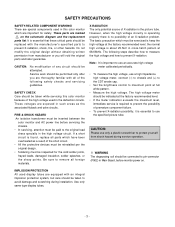
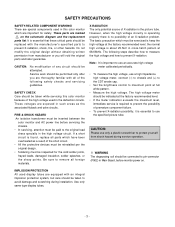
..., immediate service is required to prevent X-radiation. Service work should be inserted between the
color monitor and AC power line before monitor power on the schematic diagram and the replacement parts list. ...the high voltage at 68.68kHz. X-RADIATION The only potential source of an X-radiation problem. Use only same type display tubes.
-3- SAFETY CHECK Care should be connected to...
Service Manual - Page 5
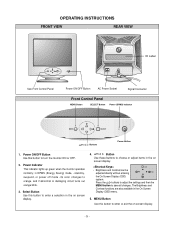
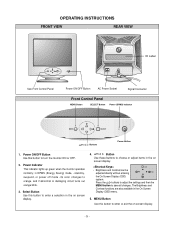
...without entering
100
the On Screen Display (OSD)
system. Press the buttons to adjust the settings and then the
MENU button to orange, and if abnormal or damaging circuit turns out orange ...
Display (OSD) menu.
5. Select Button Use this button to turn the monitor ON or OFF.
2.
OPERATING INSTRUCTIONS
FRONT VIEW
REAR VIEW
MENU
SELECT
ID Label
See Front Control Panel
Power ON...
Service Manual - Page 7


... by pushing it upward. 4) Release the latch (c). 5) Slide the Back Cover away from the Front Cabinet of the monitor.
A(Width) : 5.0~15.0mm B(Depth) : 0.6~0.9mm C(Height) : 12.0mm
C
Tip AB
(b)
1
3
3
2 2
2. TOTAL CHASSIS ASSEMBLY REMOVAL 1) Set the monitor face downward. 2) Pressing the latch (a), Main Chassis by pushing it upward.
(a)
(a)
Please be careful, not to cut...
Service Manual - Page 9
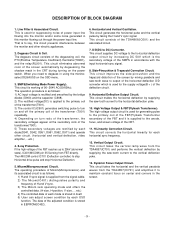
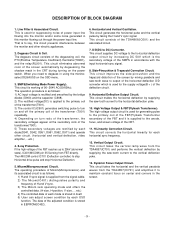
...2) The Micom(IC401) distinguishes polarity and
frequency of H and V sync. 3) The Micom sets operating mode and offers the
controlled data. (H-size, H-position, V-size, ... Then MICOM ...on center and corners in itself. 5) User can adjust screen condition by degaussing the shadow mask in this circuit prevents interference between the monitor and other circuit. (horizontal and vertical ...
Service Manual - Page 11
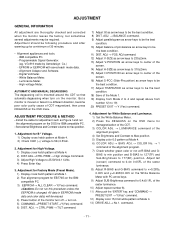
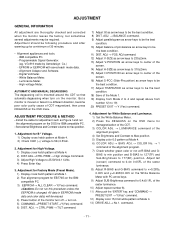
... Luminance Meter. - High-voltage Meter. ADJUSTMENT PROCEDURE & METHOD
- Install the cable for adjustment such as arrow keys to 177(B1) position....; ALL CLEAR → Y(Yes) command. AUTOMATIC AND MANUAL DEGAUSSING The degaussing coil is moved or faced in EEPROM ...and Luminance. 1) Set the White Balance Meter. 2) Press the DEGAUSS on the OSD menu for a minimum of the monitor turn off →...
Service Manual - Page 12
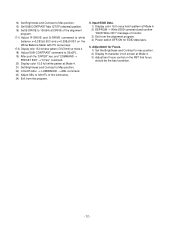
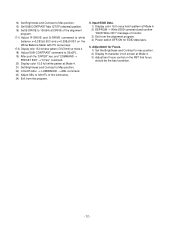
...alignment program. 4) Power switch OFF/ON for Focus. 1) Set the Brightness and Contrast to max position. 2) Display H ...Set B-DRIVE to 100(64) at DRIVE of the alignment
program. 17-1) Adjust R-DRIVE and G-DRIVE command to white
balance x=0.283±0.003 and y=0.298±0.003 on the FBT that focus should be the best condition.
- 12 - Adjustment for EDID data save.
6. message of monitor...
Service Manual - Page 18
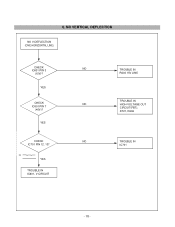
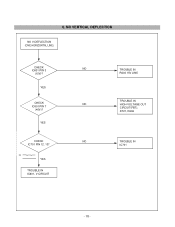
NO VERTICAL DEFLECTION
NO V-DEFLECTION (ONE HORIZONTAL LINE)
CHECK IC601 PIN 3
(15V)? IC701
3V
YES
TROUBLE IN IC601, V-CIRCUIT
- 18 - YES
NO
TROUBLE IN
R603 15V LINE
TROUBLE IN
NO
HIGH-VOLTAGE OUT
CIRCUIT(FBT),
D721, R606
CHECK
NO
TROUBLE IN
IC701 PIN 12, 13? 6.
YES
CHECK IC601 PIN 7
(40V)?
Service Manual - Page 19


... 12
NO
WAVEFORM ? DC 5V YES
CHECK
IC301 PIN 5, 10
NO
WAVEFORM?
H+V 5V
YES
TROUBLE IN OSD PERIPHERAL CIRCUIT
TROUBLE IN 5V LINE
TROUBLE IN IC601 PIN8 (V-FBP), T701 40V LINE (H-FBP)
TROUBLE IN IC302, IC301
TROUBLE IN IC301, IC302
- 19 - TROUBLE IN OSD
(ENTER BUTTON MUST BE PRESSED.)
CHECK
NO
IC301 B+ ? H+V 5V
YES
CHECK
NO...
Service Manual - Page 20
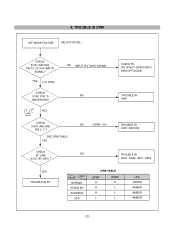
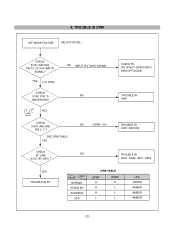
TROUBLE IN DPM
OFF MODE FAILURE
(NO OFF MODE.)
CHECK IC401 (MICOM) PIN 31, 32 (H/V INPUT)
SIGNAL?
SEE DPM TABLE ...?
5V 24MHz
YES
CHECK IC401 (MICOM)
PIN 2, 3 ? CHECK PC, (PC IS NOT GOING INTO DPM OFF MODE)
TROUBLE IN X401
TROUBLE IN IC401 (MICOM)
TROUBLE IN Q941, Q942, Q951, Q952
YES TROUBLE IN PC
Mode Item NORMAL STAND-BY SUSPEND OFF
DPM TABLE
DPMF H H H L
DPMS H L L L
LED GREEN...
Service Manual - Page 21
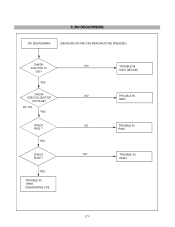
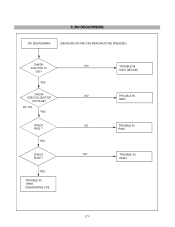
NO DEGAUSSING
NO DEGAUSSING
(DEGAUSS ON THE OSD MENU MUST BE PRESSED.)
CHECK IC401 PIN 19
(0V)?
YES
CHECK RL901?
DC 15V
YES
CHECK P902 ? 9. YES
CHECK Q953 COLLECTOR
VOLTAGE?
YES
TROUBLE IN TH901, DEGAUSSING COIL
NO NO NO NO
TROUBLE IN IC401 (MICOM)
TROUBLE IN Q953
TROUBLE IN P902
TROUBLE IN RL901
- 21 -
Service Manual - Page 22
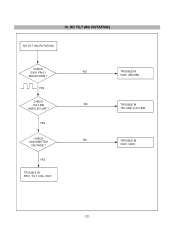
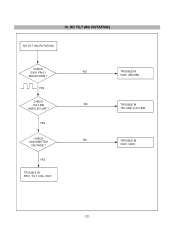
YES
CHECK
15V LINE
NO
AND 6.3V LINE ? 10.
YES
CHECK
NO
Q503 EMITTER
VOLTAGE ? YES
TROUBLE IN P501, TILT COIL, D501
TROUBLE IN IC401 (MICOM)
TROUBLE IN 15V LINE, 6.3V LINE
TROUBLE IN Q501~Q503
- 22 -
NO TILT (NO ROTATION )
NO TILT (NO ROTATION)
CHECK
IC401 PIN 21
NO
WAVE FORM ?
Service Manual - Page 24


...TOTAL (EB770G-NA;
)
- 24 - Part No. No. INDIA)
10 6850TA9004A CABLE,D-...PC+ABS
13 4810TKK171B BRACKET, EB770F SUPPORTER CDT
14 6634TFZ002A ADAPTER, SIGNAL, ...FLATRON E700S (EB770G-NA)
2423GC4E95A CDT(CIRC), M41QEE903X 01NLGD FOR NORTHERN HEMISPHERE (EB770G-EA), (EB770G-NA ;
)
2 2423GC4E96A CDT(CIRE), M41QEE903X 01RLGD LG-PHILIPS FOR EQUATORIAL
2423GC4E97A CDT(CIRC), M41QEE903X 01NLAD LG...
Service Manual - Page 25
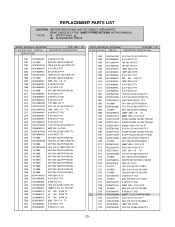
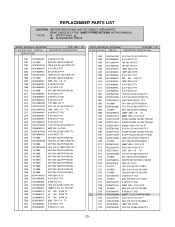
... B TR 22UF SHL,SD 50V M FM5 TP 5
- 25 - DESCRIPTION / SPECIFICATION
C201 C301 C302 C303 C304 C305 C306 C307 C308 C309 C310 C311 C312 C313 C314... TA52
MODEL: (EB770G-EA), (EB770G-NA)
DATE: 2002. 1. 10.
*S *AL LOC.
REPLACEMENT PARTS LIST
CAUTION: BEFORE REPLACING ANY OF THESE COMPONENTS, READ CAREFULLY THE SAFETY PRECAUTIONS IN THIS MANUAL.
* NOTE : S SAFETY Mark AL ALTERNATIVE PARTS
MODEL: (...
Service Manual - Page 33


...Amplitude Control
7 PGND Power Ground
23 VREF
External Resistor for Vertical Oscillator
8 HDRV Horizontal Driver Output
24 VCAP External Capacitor for Vertical Oscillator
9 XSEL Select Input for X-ray reset
25... Control OTA Output B+ Control Comparator Input B+ Control OTA Input B+ Control Driver Output
18 SCL 19 SDA 20 i.c 21 VSMOD 22 VAGC
I2C-Bus Clock Input I2C-Bus Data Input ...
LG E700S Reviews
Do you have an experience with the LG E700S that you would like to share?
Earn 750 points for your review!
We have not received any reviews for LG yet.
Earn 750 points for your review!

