LG 27MD5K Support and Manuals
Popular LG 27MD5K Manual Pages
Owners Manual - Page 1
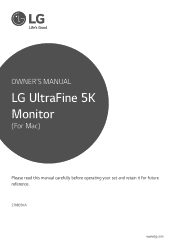
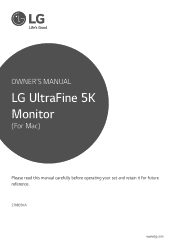
OWNER'S MANUAL
LG UltraFine 5K Monitor
(For Mac)
Please read this manual carefully before operating your set and retain it for future reference.
27MD5KA
www.lg.com
Owners Manual - Page 2


... 7 ASSEMBLING AND PREPARING-------8
--Supported Software 8 --Product Description 9
Input Connector ID Label / Sub ID Label --Moving and Lifting the Monitor 12 Installing on a Table Adjusting the ...VESA design cover Installing the Wall Mount Bracket
MAKING CONNECTIONS 24
--Connecting to a host 24 --Connecting to USB Device 24
TROUBLESHOOTING 25 PRODUCT SPECIFICATION----------- 26
--Signal...
Owners Manual - Page 3
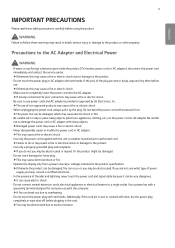
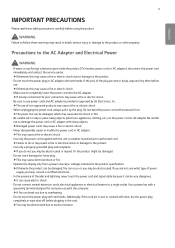
...specification...or AC adapter), disconnect the power cord immediately and contact the service center. ►►Otherwise, this may cause a fire ...sure to use power cords and AC adapters provided or approved by LG Electronics, Inc. ►►The use a damaged or loose plug... a fire or electric shock.
•• Never disassemble, repair or modify the power cord or AC adapter. ►►...
Owners Manual - Page 4
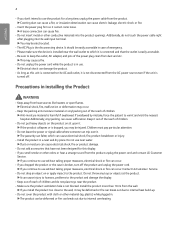
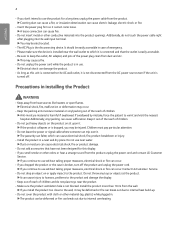
...the case is not blocked. Contact LG Customer Service. •• Do not drop an object on sit upon it. ►►If the product collapses or is dropped, you install the product too close to the wall...not throw any toys or objects at the product. ►►It can cause injury to humans, problems to the product and damage the display. •• Keep out of reach of children and ...
Owners Manual - Page 5
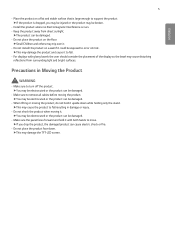
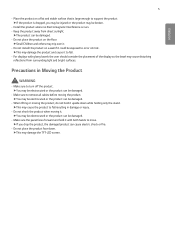
...ENGLISH
5
•• Place the product on a flat and stable surface that is large enough to support the product. ►►If the product is dropped, you drop the product, the damaged product ... the floor.
►►Small Children and others may trip over it. •• Do not install this product on a wall if it could be damaged.
•• When lifting or moving the product...
Owners Manual - Page 6
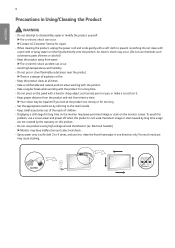
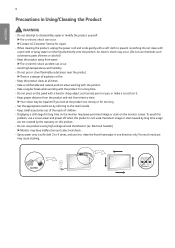
...Set the appropriate resolution by the warranty on this product.
•• Do not use a screen saver and power off when this
problem..., use products using high voltage around the Monitor. (ex. Persistent image or stain caused by long time usage
are not covered by referring to the User's Guide...9658;Contact LG Customer Service for long ...a still image for repair.
•• When...
Owners Manual - Page 7
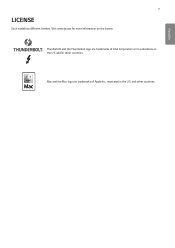
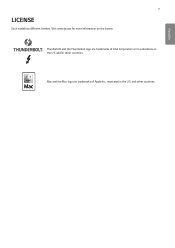
Visit www.lg.com for more information on the license. and/or other countries.
Mac and the Mac logo are trademarks of Apple Inc., registered in the U.S. Thunderbolt and the Thunderbolt logo are trademarks of Intel Corporation or its subsidiaries in the U.S. and other countries.
ENGLISH
7
LICENSE
Each model has different licenses.
Owners Manual - Page 8


... and specifications contained in this manual are ...lg.com).
Software
Installation Priority
LG Screen Manager
Recommended
27MD5KA O
•• LG Screen Manager is recommend that provides ScreenSplit and monitor software update features. •• You can download and install...Supported Software
Check the software supported by LG, the screen may not display or there may...
Owners Manual - Page 11


... Label: the monitor's standard ID label that states only the model name and basic specifications
CAUTION
•• To view the ID Label, you must detach the stand.
Sub ID Label: a secondary ID label that states model name, production date, country of production, specifications, etc. ENGLISH
11
ID Label / Sub ID Label
You can...
Owners Manual - Page 17
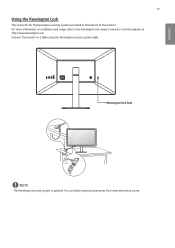
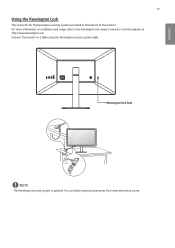
You can obtain optional accessories from most electronics stores. For more information on installation and usage, refer to a table using the Kensington security system cable. Kensington lock hole
NOTE
•• ...
The connector for the Kensington security system is optional.
Connect the monitor to the Kensington lock owner's manual or visit the website at the bottom of the monitor.
Owners Manual - Page 23
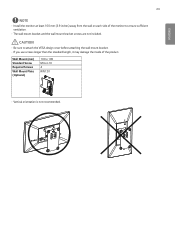
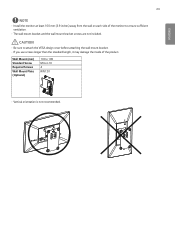
...) Standard Screw Required Screws Wall Mount Plate (Optional)
100 x 100 M4 x L10 4 RW120
•• Vertical orientation is not recommended. ENGLISH
23
NOTE
•• Install the monitor at least 100 mm (3.9 inches) away from the wall on each side of the product.
CAUTION
•• Be sure to attach the...
Owners Manual - Page 24
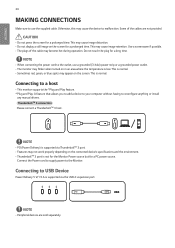
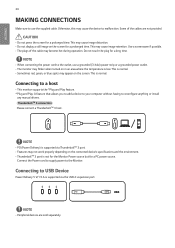
... the Power cord to supply power to reconfigure anything or install
any manual drivers.
Do not touch the plug for a prolonged time.
This is supported via the USB-C expansion port.
Connecting to the outlet, use the supplied cable. This may appear on the connected device's specifications and the environment. •• ThunderboltTM 3 port is not...
Owners Manual - Page 25


...Set your monitor to the recommended (optimal) resolution. •• Update your Mac OS or driver...updated Mac OS or Host for a prolonged time may not support 5120 × 2880 resolution. The display color is operating normally. Does the display color appear unstable or monochrome?
is abnormal. Are there spots on the performance of a host manually...
25
TROUBLESHOOTING
Nothing is...
Owners Manual - Page 26
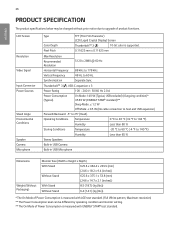
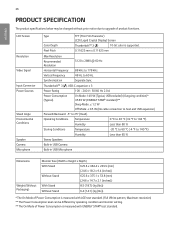
ENGLISH
26
PRODUCT SPECIFICATION
The product specifications below may be different by operating condition and monitor setting. ** The On Mode of Power Consumption is supported.
0.11625 mm x 0.11625 mm
Max Resolution
Recommended Resolution
5120 x 2880 @ 60 Hz
Horizontal Frequency 88 kHz to 178 kHz
Vertical Frequency
48 Hz to upgrade of Power Consumption is measured with...
Owners Manual - Page 28
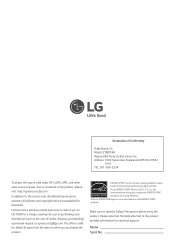
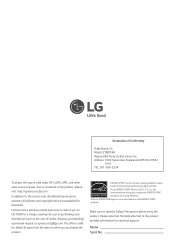
... from the date on the ENERGY STAR® program. Please note that is a set of Conformity
Trade Name: LG Model: 27MD5KA Responsible Party: LG Electronics Inc. ENERGY STAR® is contained in this product meets the ENERGY STAR® guidelines for technical support. Declaration of power-saving guidelines issued by the U.S.Environmental Protection Agency (EPA). As...
LG 27MD5K Reviews
Do you have an experience with the LG 27MD5K that you would like to share?
Earn 750 points for your review!
We have not received any reviews for LG yet.
Earn 750 points for your review!

