LG M4714C-BAG Support and Manuals
Get Help and Manuals for this LG item
This item is in your list!

View All Support Options Below
Free LG M4714C-BAG manuals!
Problems with LG M4714C-BAG?
Ask a Question
Free LG M4714C-BAG manuals!
Problems with LG M4714C-BAG?
Ask a Question
Popular LG M4714C-BAG Manual Pages
Owner's Manual (English) - Page 1


Keep the User's Guide(CD) in an accessible place for service.
User's Guide
M4714C
Make sure to your dealer when you ask
for future reference. See the label attached on the product and give the information to read the Safety Precautions before using the product. Sellers or users should understand that this device is for public use, not home use.
Owner's Manual (English) - Page 3
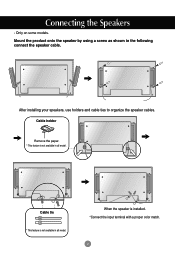
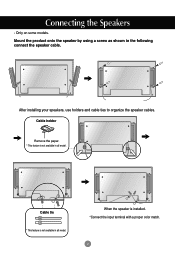
... a proper color match.
2 When the speaker is not available in all model.
After installing your speakers, use holders and cable ties to organize the speaker cables. Only on some models.
Cable tie
* This feature is not available in the following connect the speaker cable. Connecting the Speakers
-
Mount the product onto the speaker by using a screw as shown in...
Owner's Manual (English) - Page 5


...automatically turned
off after a certain period of time.
Toggles through preset video
settings. Toggles through aspect ratio options. • Auto Button Automatic adjustment function (Operational for the... and down
• Check Button
*
There is not a function which is supported
4 There is not a function which is supported
• Menu Button
• UP and Down buttons Bring up and down...
Owner's Manual (English) - Page 7


... a built-in the user's guide could be different from the actual image. Wired Remote Control Port AV Ports Speaker Ports
*LINE OUT A terminal used to connect to display HD signals.
PC Sound Jack : Connect the audio cable to the Sound Card Manual).
6 Make sure that the connecting terminal of PC sound card has...
Owner's Manual (English) - Page 11


Refer to External Devices
VESA FDMI wall Mounting This product supports a VESA FDMI compliant mounting interface. The Set is equipped with hte mount for more info, visit http://www.kensington.com, the internet home page of the Kensington company.
10 Connecting to the instructions included with a kensington Securify System connector on the back panel...
Owner's Manual (English) - Page 13
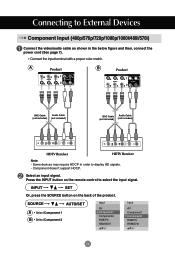
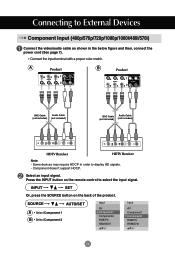
... SOURCE button on the remote control to display HD signals. - SOURCE
AUTO/SET
A • Select Component 1 B • Select Component 2
Input
AV Component1 Component2 RGB PC HDMI/DVI
Input
AV Component1 Component2 RGB PC HDMI/DVI
12 Component doesn't support HDCP.
Connecting to External Devices
Component Input (480p/576p/720p/1080p/1080i/480i...
Owner's Manual (English) - Page 14


... with a HDMI to DVI
Signal Cable (not included)
RCA-PC Audio Cable
HDMI Signal Cable (not included)
VCR/DVD/Set-top Box
VCR/DVD/Set-top Box
Note : Dolby Digital is not supported. Connecting to select the input signal. Some devices require HDCP in the below figure and then connect the power cord...
Owner's Manual (English) - Page 20


....
3 When the icon you can adjust the screen manually.
[When 1920 X1080 is not satisfactory, you want to
adjust
Select a Adjust the status menu icon
Save
Exit from the
adjustment menu screen.
• Use the remote control to adjust the screen automatically
Press the AUTO/SET button (AUTO button on a remote Control) in...
Owner's Manual (English) - Page 25


... screen size will also change. This item allows you to the default factory settings.
24
to remove any vertical bars or stripes visible on the screen background.... corresponding to the default factory settings. Manual Config. Manual Config. : If the picture isn't clear after auto adjustment and characters are still trembling, adjust the picture phase manually. * Phase, Clock function ...
Owner's Manual (English) - Page 27
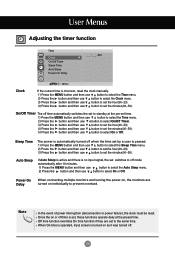
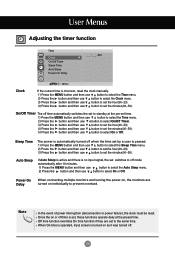
... Delay
When connecting multiple monitors and turning the power on, the monitors are set the minutes(00~59).... 5) Press the button and then use button to select On or Off. User Menus
Adjusting the timer function
Time
Clock On/Off Timer Sleep Time Auto Sleep Power On Delay
_ _ : _ _ AM
MENU
Clock
If the current time is incorrect, reset the clock manually...
Owner's Manual (English) - Page 28


...problem.
In order to remain on the front side of time.
White wash : White wash fills the screen with the remote control. However, it can be set the Logo Light on the screen.
Avoid allowing a fixed image to turn the power saving... image may be used with solid white. The monitor can only be impossible to set up so that it is automatically moved every 5 second. In order to...
Owner's Manual (English) - Page 33


...you install the driver?
• Install the product driver, ...service.
The vertical frequency or refresh rate is kHz.
32 G The 'Key Lock On' message appears when pressing the Menu button. To unlock the controls, simultaneously press the Menu button and button for several seconds. (You cannot set this manual...supported by referring to the Specifications in this function in power saving...
Owner's Manual (English) - Page 34


....
• See if the video card resolution and frequency are supported by the product.
G Horizontal noise appears or the characters look ... on the background screen?
• D-Sub analog signal -
Troubleshooting
The screen image looks abnormal. Press the "AUTO" button in...Display - Setting menu. Use the screen-saver function.
33
If adjustment is out of range, set to the ...
Owner's Manual (English) - Page 35


...off after this case, contact your local service center.
34 In this message appears, ...set properly.
colored. The operation does not work . Power interrupted.
• "CAUTION! Color Table menu in Windows. G Sound is abnormal. Screen color is too dull.
FAN STOP!" If the power is not a malfunction of colors to the unique characteristics of the signal cable. Troubleshooting...
Owner's Manual (English) - Page 37


...
* Applicable only for models that support the speakers
Audio
RMS Audio Output Input Sensitivity Speaker Impedance
10W+10W(R+L) 0....Specifications
The product specifications can change without prior notice for product improvement.
Video Signal
Input Connector Environmental Conditions
Max. Resolution
RGB : 1920 X 1080 @60Hz HDMI/DVI : 1920 X 1080 @60Hz - It may not be supported...
LG M4714C-BAG Reviews
Do you have an experience with the LG M4714C-BAG that you would like to share?
Earn 750 points for your review!
We have not received any reviews for LG yet.
Earn 750 points for your review!
