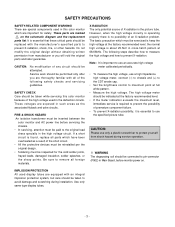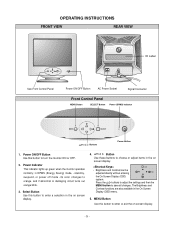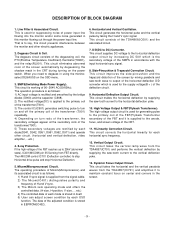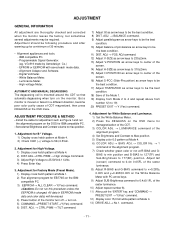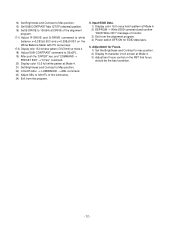LG E700S Support Question
Find answers below for this question about LG E700S.Need a LG E700S manual? We have 1 online manual for this item!
Question posted by areef034 on December 7th, 2014
Screen Becomes Black
while playing the movie the screen becames black from one side why it comes
Current Answers
Related LG E700S Manual Pages
LG Knowledge Base Results
We have determined that the information below may contain an answer to this question. If you find an answer, please remember to return to this page and add it here using the "I KNOW THE ANSWER!" button above. It's that easy to earn points!-
Correcting the Aspect Ratio for HDTV - LG Consumer Knowledge Base
... cropping (removing) the left and right portions of the screen. Cropped Use for a picture with an original 16:9 aspect ratio (in a wide format). Squeezed Use for a picture with an original 4:3 aspect ratio on your 16:9 monitor, with no black/gray bars. The image will be horizontally adjusted or extended to fit 16:9 ratio... -
Television Aspect Ratio - LG Consumer Knowledge Base
...aspect ratio than a widescreen TV. 1:85.1 and larger aspect ratio will show a black line on top and bottom of the TV screen. If TV is 1.78:1 (16.9). Article ID: 6382 Views: 914 Television:... are forced to try and correct this change is set at "Set by Movie Industries 16:9 (wide screen) and 4:3 (square screen) Underlined are 16:9. Some newer models will allow a change . A larger... -
Correcting the Aspect Ratio - LG Consumer Knowledge Base
... original 4:3 aspect ratio on your 16:9 monitor, with black/gray (or blank) bars appearing at both sides) to Normal. Normal Use for viewing high definition content (16:9) when output format is 720p or 1080i Mode: The aspect ratio will shrink the picture to fill the screen, with black/gray bars appearing at the left...
Similar Questions
Lg Flatron E700sh Old Monitor Video Quality Details
(Posted by jitendrakumar2015nic 1 year ago)
Tv Goes Black After Clock Setting
I clicked the smart button on my tv (lg 55la6214), the screen became minimized in the corner and aro...
I clicked the smart button on my tv (lg 55la6214), the screen became minimized in the corner and aro...
(Posted by jacosbo 7 years ago)
I Have An Lg Flatron W2353v-pf Monitor. Model #w2353vqv. The Screen Is Black...
(Posted by georgiapicasso 9 years ago)
My Lg Lcd 24inch.Goes Black Screen With No Blinking Light.Even After Switch
My lg 24inch lcd. Appears to be black or blank screen And no light. Even after the plug switch on....
My lg 24inch lcd. Appears to be black or blank screen And no light. Even after the plug switch on....
(Posted by Anonymous-94084 11 years ago)
Movie Play
Hi! I Want to know how can i select this model to play movie files from my Pendrive. I read this nee...
Hi! I Want to know how can i select this model to play movie files from my Pendrive. I read this nee...
(Posted by heavenlyseven 13 years ago)