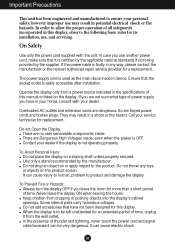LG W2442PA-BF Support Question
Find answers below for this question about LG W2442PA-BF - LG - 24" LCD Monitor.Need a LG W2442PA-BF manual? We have 1 online manual for this item!
Question posted by Anonymous-94084 on January 14th, 2013
My Lg Lcd 24inch.Goes Black Screen With No Blinking Light.Even After Switch
Current Answers
Answer #1: Posted by tintinb on January 15th, 2013 9:22 PM
You can also replace the power cord if you believe that there is problem on the cord. You but it here:
- http://www.emtcompany.com/lg-w2442pa-bf-cable/vga6.html
If you have more questions, please don't hesitate to ask here at HelpOwl. Experts here are always willing to answer your questions to the best of our knowledge and expertise.
Regards,
Tintin
Related LG W2442PA-BF Manual Pages
LG Knowledge Base Results
We have determined that the information below may contain an answer to this question. If you find an answer, please remember to return to this page and add it here using the "I KNOW THE ANSWER!" button above. It's that easy to earn points!-
TV:LCD: Terminology - LG Consumer Knowledge Base
...diminish. There are HDTV. This directs light out at angles which the display's brightness begins to be a major factor when choosing an LCD but high definition and enhanced definition ... compression similar to fill the screen with LCD TVs. IPS (IN-PLANE SWITCHING) In-Plane Switching provides more than DVDs. A major advantage of displaying pictures on a screen used to keep costs down.... -
Refrigerator O FF Error Code - LG Consumer Knowledge Base
.... If refrigerator is NOT the Er FF Error Code. Is there an O FF Error Code shown on a Top Mount refirgerator? Press and hold Freezer Door Switch (light switch) and Refrigerator Temperature button for 5 to 5 seconds. This is displaying an O FF Error Code on a Top Mount Refrigerator, this Error shown on front display? This... -
What To Do If You Smell Gas - LG Consumer Knowledge Base
... your local gas utility to and can 't find a pilot that might create a spark, such as light switches, phones, flashlights, or even computers. Go to a nearby phone and call your gas supplier from a... Article ID: 2344 Last updated: 02 Sep, 2008 Print Email to light any electrical switch; Then check the pilot lights of natural gas, leave and call your family should do so safely. ...
Similar Questions
My Question is how to fix the blinking Light in the power button of LG L1720PQ and no display.After ...
I clicked the smart button on my tv (lg 55la6214), the screen became minimized in the corner and aro...
Dear Sir/Madam;I read the manual and try to swtich from RGB to HDMI mode. It always take long time. ...
Blue Power light stays on. When first turned on screen flashes on for a sec then goes black. I shinn...
Hi I have a problem with my LCD tv. This is the LG 26LG30R. When I plug the tv into the outlet, the ...