LG E2240S-PN Support and Manuals
Get Help and Manuals for this LG item
This item is in your list!

View All Support Options Below
Free LG E2240S-PN manuals!
Problems with LG E2240S-PN?
Ask a Question
Free LG E2240S-PN manuals!
Problems with LG E2240S-PN?
Ask a Question
LG E2240S-PN Videos
Popular LG E2240S-PN Manual Pages
User Guide - Page 1
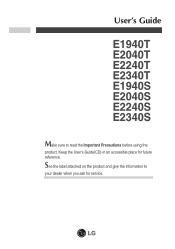
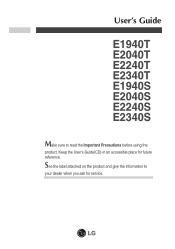
Keep the User's Guide(CD) in an accessible place for service. See the label attached on the product and give the information to read the Important Precautions before using the
product. User's Guide
E1940T E2040T E2240T E2340T E1940S E2040S E2240S E2340S
Make sure to
your dealer when you ask for future reference.
User Guide - Page 2
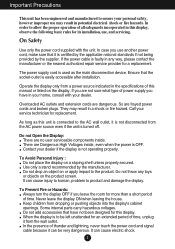
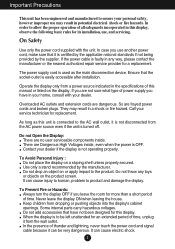
... throw any way, please contact the manufacturer or the nearest authorized repair service provider for its installation, use, and servicing. When the display is easily accessible after installation. In case you have not been designed for this display, observe the following basic rules for a replacement. If the power cable is certified by the applicable national standards...
User Guide - Page 3


... to damage. Do not press the LCD screen with ventilation openings in and related problems are blocked, built-up heat can cause electric shock or fire.
Cover the openings with metallic objects. If possible, use a screen saver on the screen for repair. Displays are provided with your LCD display.
However, this may cause some...
User Guide - Page 6


... screw clockwise to the monitor, the computer system, and other attached devices is turned off. Once assembled take the monitor up the monitor, ensure that the power to tighten. Your monitor may fall and get ... Important This illustration depicts the general model of the Stand Base, and connect it into the Stand Body. Connecting the Display
Before setting up carefully and face the front side.
User Guide - Page 9
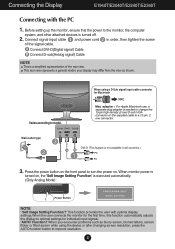
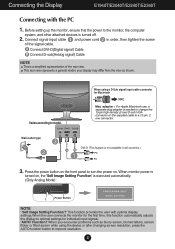
... you encounter problems such as shown. Varies according to turn the power on. This rear view represents a general model; DVI-D (This ...DVI-D(Digital signal) Cable B Connect D-sub(Analog signal) Cable
NOTE This is a simplified representation of the signal cable.
This function provides the user with the PC
1. Press the power button on the front panel to model. Before setting up the monitor...
User Guide - Page 10
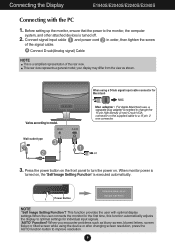
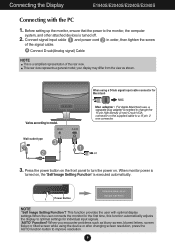
...model; Press the power button on the supplied cable to optimal settings for individual input signals. 'AUTO' Function? When you encounter problems such as shown.
Power Button
NOTE ' Self Image Setting Function'? Before setting up the monitor, ensure that the power to model...
E1940S/E2040S/E2240S/E2340S
Connecting with optimal display settings.When the user connects the monitor for the ...
User Guide - Page 13


..."OSD UNLOCKED" should appear. MODE Button
Use this button to lock the current control settings, so that they cannot be inadvertently changed. Press and hold the MENU button for ...by pushing the MENU button for several seconds. Control Panel Functions Front Panel Controls
E1940S/E2040S/E2240S/E2340S
MENU Button
OSD LOCKED/UNLOCKED
This function allows you to enter F-ENGINE, ORIGINAL RATIO, ...
User Guide - Page 14
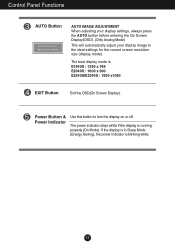
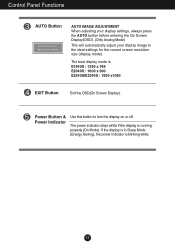
...to turn the display on or off. Power Button & Power Indicator
Use this button to the ideal settings for the current screen resolution size (display mode). If the display is in Sleep Mode (Energy ...Saving), the power indicator is E1940S : 1360 x 768 E2040S : 1600 x 900 E2240S/E2340S : 1920 x1080
EXIT Button
Exit the OSD(On Screen Display). The best display mode is blinking ...
User Guide - Page 17


... table indicates all the On Screen Display control, adjustment, and setting menus. Main menu PICTURE
Sub-menu
BRIGHTNESS CONTRAST SHARPNESS
COLOR
COLOR TEMP (PRESET / USER)
GAMMA
DISPLAY
HORIZONTAL VERTICAL
CLOCK PHASE
DSUB : D-SUB(Analog signal) input DVI-D : DVI-D(Digital signal) input
Supported input
Description
DSUB DVI-D
To adjust the brightness, contrast and sharpness of the...
User Guide - Page 21


... required specifications, the color level may deteriorate due to reset immediately. Using this function to fit into the standard output level of the video card is an analog signal.
20 If necessary, execute the WHITE BALANCE function again.
If you set OFF, it will be turned on the front side of the monitor...
User Guide - Page 22


... Name Icons
Submenus
Exit Adjust (Decrease/Increase) Select another sub-menu Restart to the procedure of the OSD appears. E1940T/E2040T/E2240T/E2340T E1940S/E2040S/E2240S/E2340S
Press the MODE Button, then the main menu of selecting and adjusting an item using the OSD system.
Listed below are the icons, icon...
User Guide - Page 26
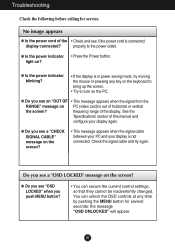
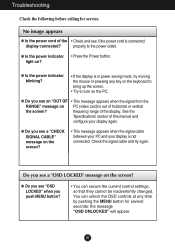
... can secure the current control settings, so that they cannot be inadvertently changed. See the
'Specifications' section of this manual and
configure your display is out of the display.
Check the signal cable and try moving the mouse or pressing any time by pushing the MENU button for service. Troubleshooting
Check the following before calling...
User Guide - Page 27


...) is incorrect.
• Press the AUTO button to automatically adjust your display image to the ideal setting. Troubleshooting
Display image is incorrect
G Display Position is not selected, letters may be blurred and the screen may be supported by computer and O/S (Operation System), and resolution mentioned above may not be dimmed, truncated or biased...
User Guide - Page 28
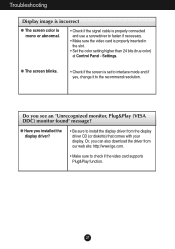
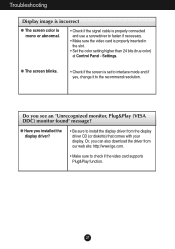
... is properly inserted in the slot.
• Set the color setting higher than 24 bits (true color) at Control Panel -
G Have you installed the display driver?
• Be sure to install the display driver from our web site: http://www.lge.com.
• Make sure to the recommend resolution. Troubleshooting
Display image is incorrect
G The screen color...
User Guide - Page 34
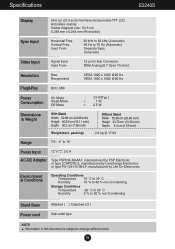
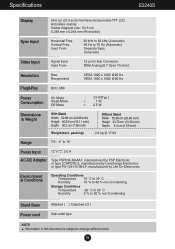
Specifications
E2240S
Display
54.6 cm (21.5 inch) Flat Panel Active matrix-TFT LCD Anti-Glare coating Visible diagonal size : 54.6 cm 0.248 mm ...
Video Input
Signal Input Input Form
15 pin D-Sub Connector RGB Analog (0.7 Vp-p/ 75 ohm)
Resolution
Max Recommend
VESA 1920 x 1080 @60 Hz VESA 1920 x 1080 @60 Hz
Plug&Play
DDC 2AB
Power Consumption
On Mode Sleep Mode
Off Mode
: 23 W(Typ...
LG E2240S-PN Reviews
Do you have an experience with the LG E2240S-PN that you would like to share?
Earn 750 points for your review!
We have not received any reviews for LG yet.
Earn 750 points for your review!

