LG E2060T-PN Support and Manuals
Get Help and Manuals for this LG item
This item is in your list!

View All Support Options Below
Free LG E2060T-PN manuals!
Problems with LG E2060T-PN?
Ask a Question
Free LG E2060T-PN manuals!
Problems with LG E2060T-PN?
Ask a Question
Popular LG E2060T-PN Manual Pages
Owner's Manual - Page 1
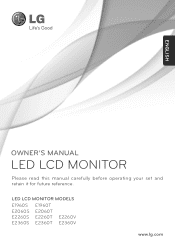
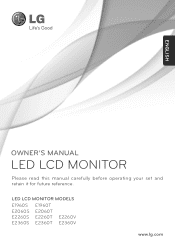
LED LCD MONITOR MODELS
E1960S E1960T E2060S E2060T E2260S E2260T E2260V E2360S E2360T E2360V
www.lg.com
ENGLISH
OWNER'S MANUAL
LED LCD MONITOR
Please read this manual carefully before operating your set and retain it for future reference.
Owner's Manual - Page 2
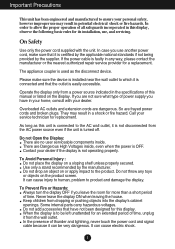
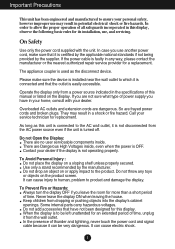
... the manufacturer or the nearest authorized repair service provider for a replacement. Never leave the display ON when leaving the house. Do not add accessories that it is certified by the applicable national standards if not being provided by the manufacturer.
Please make sure that have in the specifications of thunder and lightning, never touch...
Owner's Manual - Page 3
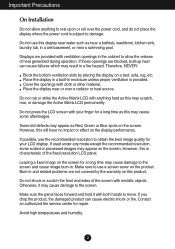
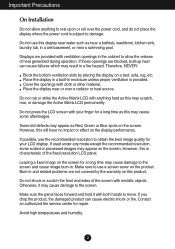
... may cause damage to obtain the best image quality for your finger for repair. Important Precautions
On Installation
Do not allow the release of heat generated during operation. Displays are blocked... result in . Contact an authorized the service center for a long time as near a bathtub, washbowl, kitchen sink, laundry tub, in and related problems are not covered by placing the display on...
Owner's Manual - Page 5


...monitor. User must use shielded signal interface cables (D-sub 15 pin cable, DVI-D cable) with your dealer. Accessories !!! Thank for the product.
4 If any items are included with ferrite cores to this signal cable may be
attached to maintain standard compliance for selecting LGE products !!! Owner's Manual.../Cards
15-pin D-Sub Signal Cable (To set it up, this...
Owner's Manual - Page 7


... maintain an ergonomic and comfortable viewing position, the forward tilt angle of the monitor should not exceed 5 degrees. Your monitor may fall and get damaged or injure your finger(s).
6
You can hurt your...panel in between the head of connection.
IMPORTANT This illustration depicts the general model of the monitor and the stand body. Tilt Range : -5˚ to 15˚
-5
15
IMPORTANT ...
Owner's Manual - Page 8
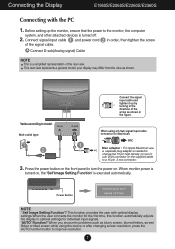
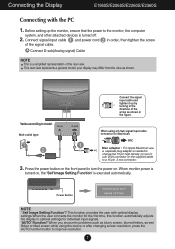
...' Function? your display may differ from the view as shown.
When monitor power is
turned on, the 'Self Image Setting Function' is needed to
change the 15 pin high density (3 row) D- This rear view represents a general model; Power Button
NOTE ' Self Image Setting Function'? When using the device or after changing screen resolution, press...
Owner's Manual - Page 9
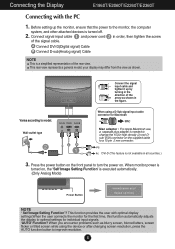
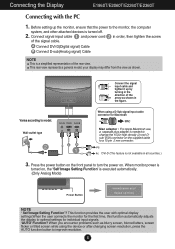
... on the front panel to model. A Connect DVI-D(Digital signal) Cable B Connect D-sub(Analog signal) Cable
NOTE This is a simplified representation of the rear view.
When you encounter problems such as shown. Connecting the Display
E1960T/E2060T/E2260T/E2360T
Connecting with optimal display settings.When the user connects the monitor for the first time, this...
Owner's Manual - Page 10
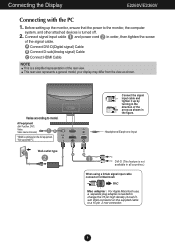
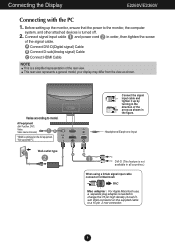
...monitor, the computer
system, and other attached devices is not available in the figure. AV equipment
(Set-Top Box, DVD, Video, Video Game Console) * HDMI is a simplified representation of the signal cable. This rear view represents a general model... equipment. * Not supported PC
Wall-outlet type
Connect the signal input cable and tighten it up the monitor, ensure that the power to model.
Owner's Manual - Page 14


...E2060T/E2260T/E2360T/E2260V/E2360V Front Panel Controls
MENU Button
Use this button to lock the current control settings..., so that they cannot be inadvertently changed. For more information, refer to page 26 to enter or exit from the On Screen Display. The message "OSD UNLOCKED" should appear. OSD LOCKED/UNLOCKED This function allows you to enter F-ENGINE, ORIGINAL RATIO, PHOTO...
Owner's Manual - Page 19
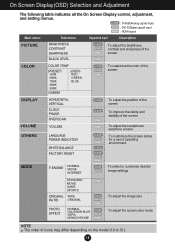
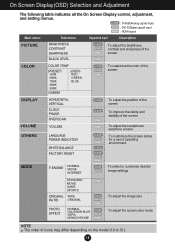
...setting menus. D-SUB : D-SUB(Analog signal) input
DVI-D : DVI-D(Digital signal) input
HDMI : HDMI signal
Main menu
Sub-menu
Supported input
Description
PICTURE
BRIGHTNESS CONTRAST SHARPNESS
BLACK LEVEL
D-SUB DVI-D HDMI
HDMI... settings
STANDARD MOVIE GAME SPORTS
HDMI
ORIGINAL WIDE
RATIO
ORIGINAL
DSUB DVI-D HDMI
PHOTO EFFECT
NORMAL GAUSSIAN BLUR SEPIA MONOCHROME
DSUB DVI-D HDMI
To...
Owner's Manual - Page 20


...
Button Tip
NOTE OSD (On Screen Display) menu languages on the Menu. E1960T/E2060T/E2260T/E2360T E1960S/E2060S/E2260S/E2360S
Press the MENU Button, then the main menu of the all items shown on the monitor may differ from the manual.
19
Listed below are the icons, icon names, and icon descriptions of...
Owner's Manual - Page 21


... the procedure of the OSD appears. Listed below are the icons, icon names, and icon descriptions of the all items shown on the monitor may differ from the manual.
20 E2260V/E2360V
Press the MENU Button, then the main menu of selecting and adjusting an item using the OSD system.
On Screen Display...
Owner's Manual - Page 33
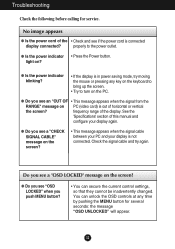
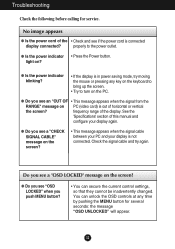
...is not connected. See the
'Specifications' section of the display.
...service.
You can secure the current control settings, so that they cannot be inadvertently changed. Troubleshooting...
Check the following before calling for several seconds: the message "OSD UNLOCKED" will appear.
32 frequency range of this manual...
Owner's Manual - Page 35
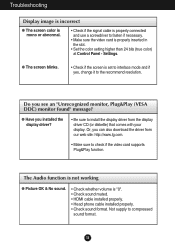
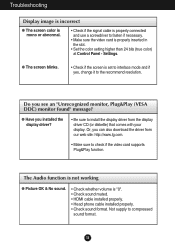
...
G Picture OK & No sound.
• Check whether volume is set to interlace mode and if yes, change it to check if the video card supports Plug&Play function. Do you installed the display driver?
• Be sure to install the display driver from our web site: http://www.lg.com.
• Make sure to the recommend resolution.
Owner's Manual - Page 48
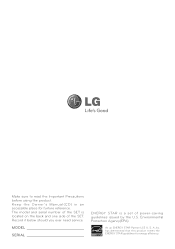
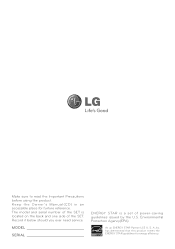
.... Record it below should you ever need service.
Environmental Protection Agency(EPA). As an ENERGY STAR Partner LGE U. has determined that this product meets the ENERGY STAR guidelines for furture reference. Keep the Owner's Manual(CD) in an accessible place for energy efficiency.
S. The model and serial number of the SET is a set of the...
LG E2060T-PN Reviews
Do you have an experience with the LG E2060T-PN that you would like to share?
Earn 750 points for your review!
We have not received any reviews for LG yet.
Earn 750 points for your review!
