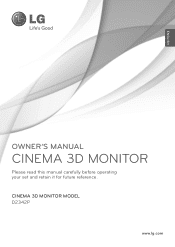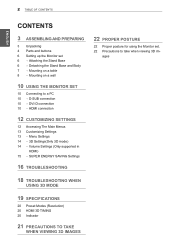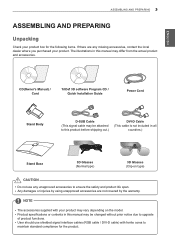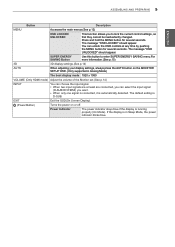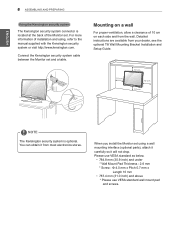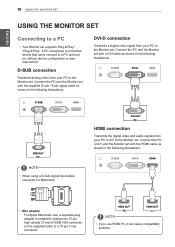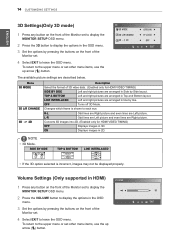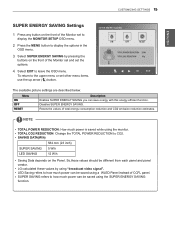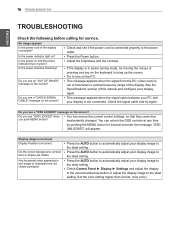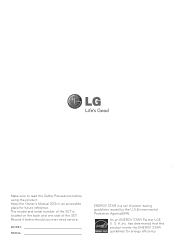LG D2342P-PN Support and Manuals
Get Help and Manuals for this LG item

View All Support Options Below
Free LG D2342P-PN manuals!
Problems with LG D2342P-PN?
Ask a Question
Free LG D2342P-PN manuals!
Problems with LG D2342P-PN?
Ask a Question
Most Recent LG D2342P-PN Questions
How To Play Pen Drive 3d Movies
(Posted by rameshkeb 9 years ago)
Latest Lg Pc Monitor
(Posted by sostenes 10 years ago)
Lg India Not Responding Product Queries Since 23/07/2012
I WANT TO PURCHASE 03 NUMBERS OF 23"/22" MONITORS AT THE EARLIEST. KINDLY LET ME KNOW ABOUT THE MODE...
I WANT TO PURCHASE 03 NUMBERS OF 23"/22" MONITORS AT THE EARLIEST. KINDLY LET ME KNOW ABOUT THE MODE...
(Posted by abhardwaj07 11 years ago)
Is There Any Different Between Lg D2342p
And Lg D2342ppn
(Posted by chl68 12 years ago)
How To Remove The Back Cover Of Lg D2342p?
I WANT DETAILED INFORMATION ON REPAIRING OF LG D2342P MONITOR.I THINK THE PROBLEM IS WITH THE POWER ...
I WANT DETAILED INFORMATION ON REPAIRING OF LG D2342P MONITOR.I THINK THE PROBLEM IS WITH THE POWER ...
(Posted by subratakarmakar501 12 years ago)
LG D2342P-PN Videos
Popular LG D2342P-PN Manual Pages
LG D2342P-PN Reviews
We have not received any reviews for LG yet.