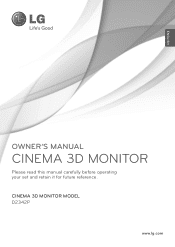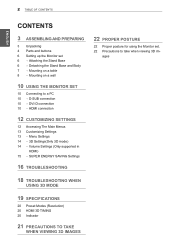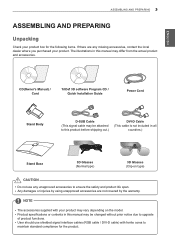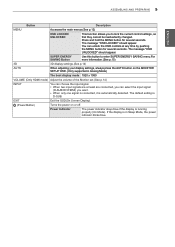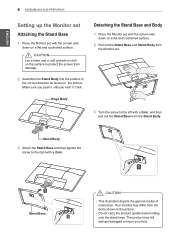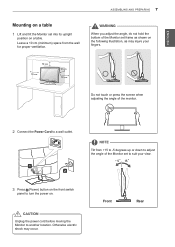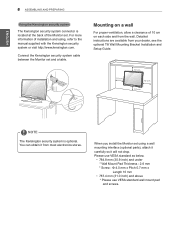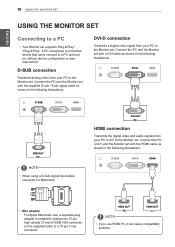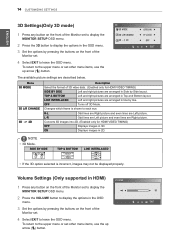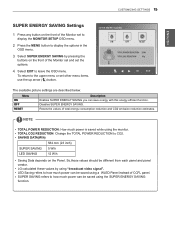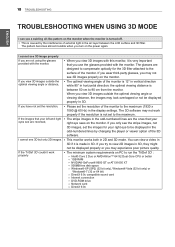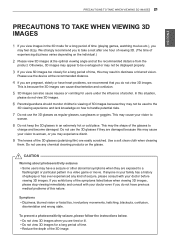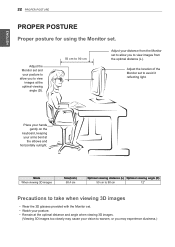LG D2342P-PN Support Question
Find answers below for this question about LG D2342P-PN.Need a LG D2342P-PN manual? We have 1 online manual for this item!
Question posted by chl68 on February 9th, 2012
Is There Any Different Between Lg D2342p And Lg D2342ppn
The person who posted this question about this LG product did not include a detailed explanation. Please use the "Request More Information" button to the right if more details would help you to answer this question.
Current Answers
Related LG D2342P-PN Manual Pages
LG Knowledge Base Results
We have determined that the information below may contain an answer to this question. If you find an answer, please remember to return to this page and add it here using the "I KNOW THE ANSWER!" button above. It's that easy to earn points!-
Video hangs off the screen or is offset - LG Consumer Knowledge Base
... control panel (installed with your video card is set to a resolution the monitor supports. Note that some problems. Try a different resolution and refresh rate. Article ID: 6163 Views: 1873 ICC profiles forteManager -... Aspect Ratio menu). This option can not be compatible with the driver). LG LCD Monitor Pixel Policy What is connected snuggly. Video hangs off the screen or is offset Video... -
Monitor: forteManager Software - LG Consumer Knowledge Base
How do I disable hotkeys? Cleaning the Screen Auto Pivot not working or grayed out / Monitors Monitor: forteManager Software Monitor Download Manager: forteManager is an optional install. Just type in your model number. You can download forteManager from Different features are pixels? What are available depending on the drivers used by the graphics card... -
Correcting the Aspect Ratio for HDTV - LG Consumer Knowledge Base
... and right side. Letterbox mode will be horizontally adjusted or squeezed to work with 4:3 aspect ratio monitors that have a "16:9 enhancement" feature. / Video DVD Correcting the Aspect Ratio for LST-3510A...format). The image will be useful when used with 16:9 aspect ratio monitors or with Different Devices Typical Operation for HDTV Remote Formatting the Display for Set Top Box...
Similar Questions
What Is The Difference Between Lg E2041t-pf And E2041t-bn Model
what is the difference between Lg e2041t-pf and e2041t-BN model
what is the difference between Lg e2041t-pf and e2041t-BN model
(Posted by lotusamit123 7 years ago)
I Have A Need For A Manual For My Lg Flatron E2360v-pn Computer Monitor.
I asked this question a minute ago and all it said was that the question had already been asked. I c...
I asked this question a minute ago and all it said was that the question had already been asked. I c...
(Posted by allanjw 9 years ago)
Lg India Not Responding Product Queries Since 23/07/2012
I WANT TO PURCHASE 03 NUMBERS OF 23"/22" MONITORS AT THE EARLIEST. KINDLY LET ME KNOW ABOUT THE MODE...
I WANT TO PURCHASE 03 NUMBERS OF 23"/22" MONITORS AT THE EARLIEST. KINDLY LET ME KNOW ABOUT THE MODE...
(Posted by abhardwaj07 11 years ago)
How To Remove The Back Cover Of Lg D2342p?
I WANT DETAILED INFORMATION ON REPAIRING OF LG D2342P MONITOR.I THINK THE PROBLEM IS WITH THE POWER ...
I WANT DETAILED INFORMATION ON REPAIRING OF LG D2342P MONITOR.I THINK THE PROBLEM IS WITH THE POWER ...
(Posted by subratakarmakar501 12 years ago)