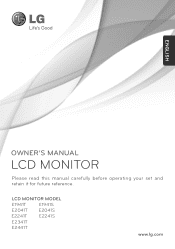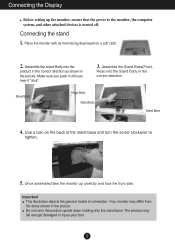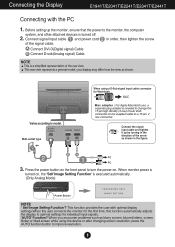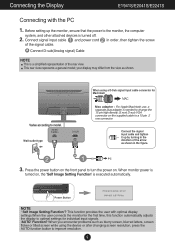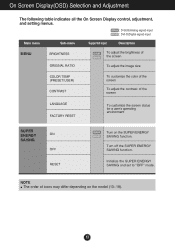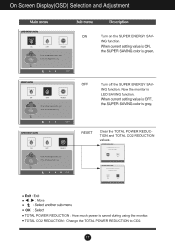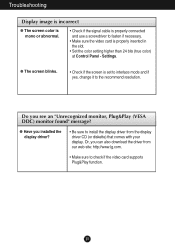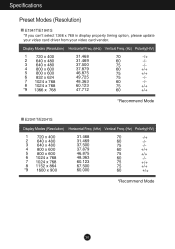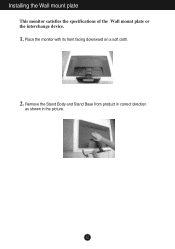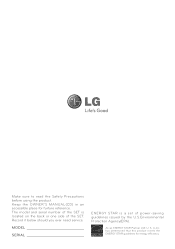LG E2041T-BN Support Question
Find answers below for this question about LG E2041T-BN.Need a LG E2041T-BN manual? We have 1 online manual for this item!
Question posted by lotusamit123 on June 25th, 2016
What Is The Difference Between Lg E2041t-pf And E2041t-bn Model
what is the difference between Lg e2041t-pf and e2041t-BN model
Current Answers
Answer #1: Posted by Odin on June 25th, 2016 12:41 PM
The E2041t-bn specs are at http://monitors.reviewed.com/products/lg-e2041t-bn/specs. The E2041t-pf's specs are at http://www.greendust.com/monitors-lg-monitor-e2041t-pf-20-inch--p-17092.html. You'll need to examine both for differences that are significant to you. If you need further information you can try LG's customer service--see the contact information here: https://www.contacthelp.com/lg/customer-service, or see.see the (Korean) corporate information here: http://www.corporateofficeowl.com/lg/Corporate%20Office.
Hope this is useful. Please don't forget to click the Accept This Answer button if you do accept it. My aim is to provide reliable helpful answers, not just a lot of them. See https://www.helpowl.com/profile/Odin.
Related LG E2041T-BN Manual Pages
LG Knowledge Base Results
We have determined that the information below may contain an answer to this question. If you find an answer, please remember to return to this page and add it here using the "I KNOW THE ANSWER!" button above. It's that easy to earn points!-
Different Models of LCD's 30" to 42" (continued) - LG Consumer Knowledge Base
... . DU-37LZ80 42" Integrated HDTV The 42" widescreen model has a built-in tuner but has advanced features like ... Integrated HDTV The 37" widescreen model has a built-in Speakers with Stand Article ID: 2946 Last updated: 25 Sep, 2008 Views: 10050 Different Models of LCD's 30" DU...; / LCD TV Different Models of LCD's NetCast Network Install and Troubleshooting Television: Activating Vudu HDTV: How ... -
Microwave: The Basics - LG Consumer Knowledge Base
...Microwave:Features What's the microwave? Reading the Model Number Model numbers for ventilation Sleek Design 4. Refer to brand and model LG Models: All LG Models will start with an L: LMV1630: Ex...first comes into cabinetry like an oven, while still allowing for Microwave Ovens differ according to Owner's Manual for Factory Purposes Only 6. Goldstar, Over-the-Range,... -
Washer/Dryer Combo: Takes too long to dry - LG Consumer Knowledge Base
For washer/dryer combo models, the drying process is different from the air of a stand alone dryer. Are large loads being washed? If you have a ...the item. Ensure that need to be reduced when it is used to be extracted from dispenser or door Washing Machine: PF and other small items. Article ID: 6334 Last updated: 25 Feb, 2010 Views: 997 What are Dryer Sheets? / Washer/...
Similar Questions
Lg Monitor W1943c-pf
I have a LG Monitor, model number W1943C-PF Is it possible to use it as a TV with tatasky con. dir...
I have a LG Monitor, model number W1943C-PF Is it possible to use it as a TV with tatasky con. dir...
(Posted by connect2priyankaji 9 years ago)
I Have An Lg Flatron W2353v-pf Monitor. Model #w2353vqv. The Screen Is Black...
(Posted by georgiapicasso 9 years ago)
Please Tell Me Lg Monitor Model No. W1942t-pf Btr Release Date?
i want to know about warrantee about this product. beacause i dont remember when i purschase this mo...
i want to know about warrantee about this product. beacause i dont remember when i purschase this mo...
(Posted by subodh1031 10 years ago)
My Lg Moniter Model No W1943c-pf I Get Some Problem .half Sreen Light&dark Plz
(Posted by Anonymous-73312 11 years ago)
My Lg Moniter Model No W1943c-pf I Get Some Problem .half Sreen Light&dark Plz
(Posted by Anonymous-73309 11 years ago)