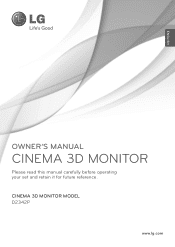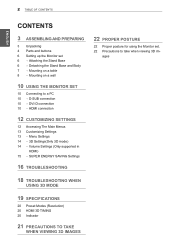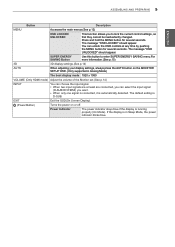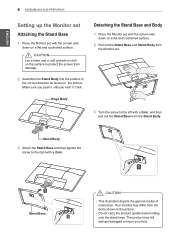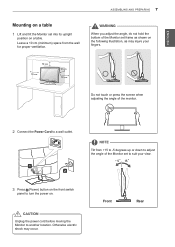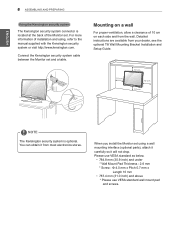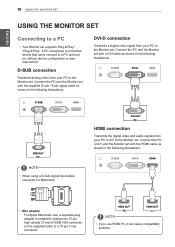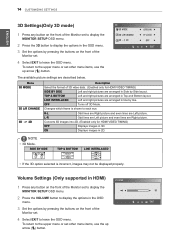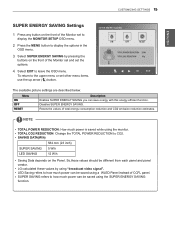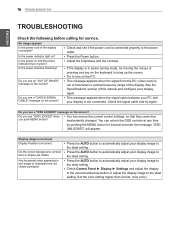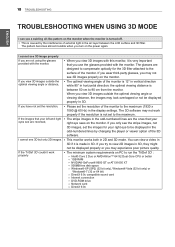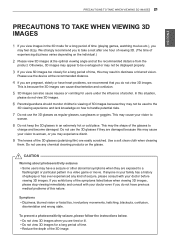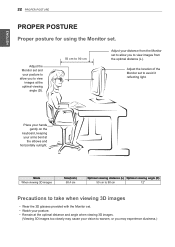LG D2342P-PN Support Question
Find answers below for this question about LG D2342P-PN.Need a LG D2342P-PN manual? We have 1 online manual for this item!
Question posted by sostenes on June 19th, 2013
Latest Lg Pc Monitor
The person who posted this question about this LG product did not include a detailed explanation. Please use the "Request More Information" button to the right if more details would help you to answer this question.
Current Answers
Answer #1: Posted by TommyKervz on June 19th, 2013 10:40 PM
Greetings - Available as from March 2013 is the below (the "IPS Monitor EA83 Series") -
Hope this helps
Related LG D2342P-PN Manual Pages
LG Knowledge Base Results
We have determined that the information below may contain an answer to this question. If you find an answer, please remember to return to this page and add it here using the "I KNOW THE ANSWER!" button above. It's that easy to earn points!-
HDTV: How can I improve low or bad signal? - LG Consumer Knowledge Base
... the issue is not resolved, consult with a rotary outdoor antenna. In the manual tuning window, you currently have been using the signal strength meter as a PC monitor? However, if you are in TV -> Plasma TV LCD Terminology: Tuning Systems Television Picture Color Liquid Crystals (continued) Channels missing on the remote control. Antenna... -
PREPARATION: For 26LG30 - LG Consumer Knowledge Base
...: 0 Prev Next Terminology LCD versus CRT Others in the back of the TV. Broadband TV: Network Sharing Troubleshooting » More articles Assemble the TV as a PC monitor? Fix the 4 bolts securely using the holes in this Category HDTV: How can I improve low or bad signal? / LCD TV This article was: Assemble... -
HDTV: How can I use the television as a PC monitor? - LG Consumer Knowledge Base
... the TV remote and select the proper input (either a RGB ( VGA ) or a DVI to HDMI cable to connect the PC to the television. Press the input button on the cable used as a PC monitor? In this means the resolution or refresh rate of supported resolutions and refresh rates that the television will ask...
Similar Questions
How Do I Connect My Tv To The Dstv
I went through the menu till and set it on AV1 now it still does not connect to the dstv what else m...
I went through the menu till and set it on AV1 now it still does not connect to the dstv what else m...
(Posted by tavito79660 8 years ago)
Resolution Problem In Lg Flatron W1953te
In my pc monitor's resolution is 1024x768 now when i press autosetin monitor it say to change resalu...
In my pc monitor's resolution is 1024x768 now when i press autosetin monitor it say to change resalu...
(Posted by kirankdenny 11 years ago)
Lg India Not Responding Product Queries Since 23/07/2012
I WANT TO PURCHASE 03 NUMBERS OF 23"/22" MONITORS AT THE EARLIEST. KINDLY LET ME KNOW ABOUT THE MODE...
I WANT TO PURCHASE 03 NUMBERS OF 23"/22" MONITORS AT THE EARLIEST. KINDLY LET ME KNOW ABOUT THE MODE...
(Posted by abhardwaj07 11 years ago)
How To Remove The Back Cover Of Lg D2342p?
I WANT DETAILED INFORMATION ON REPAIRING OF LG D2342P MONITOR.I THINK THE PROBLEM IS WITH THE POWER ...
I WANT DETAILED INFORMATION ON REPAIRING OF LG D2342P MONITOR.I THINK THE PROBLEM IS WITH THE POWER ...
(Posted by subratakarmakar501 12 years ago)