LG EW234V-PN Support and Manuals
Get Help and Manuals for this LG item
This item is in your list!

View All Support Options Below
Free LG EW234V-PN manuals!
Problems with LG EW234V-PN?
Ask a Question
Free LG EW234V-PN manuals!
Problems with LG EW234V-PN?
Ask a Question
Popular LG EW234V-PN Manual Pages
Owners Manual - Page 1
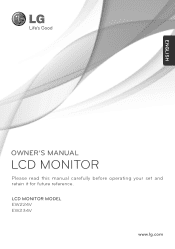
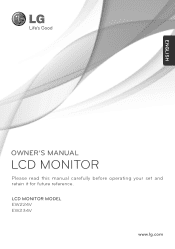
ENGLISH
OWNER'S MANUAL
LCD MONITOR
Please read this manual carefully before operating your set and retain it for future reference. LCD MONITOR MODEL EW224V EW234V
www.lg.com
Owners Manual - Page 3


.... -
Contact the service center.
If the product is large enough to support the product. - ...Keep the product away from the wall. -
You may cause the product to use without taking proper measures, electrical shock or fire can cause injury to humans, problems...children and do not hold it . - Install the product where no Electromagnetic Interference occurs. ...
Owners Manual - Page 4
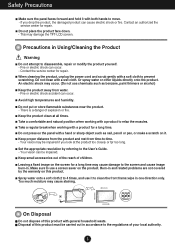
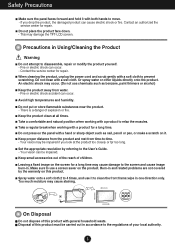
...product.
Contact an authorized the
service center for repair. Precautions in . Fire ...in and related problems are not covered by referring to disassemble, repair or modify the... product yourself. - If you look at all times. Too much moisture may cause damage to the screen and cause image burn-in Using/Cleaning the Product
Warning
Do not attempt to the User's Guide...
Owners Manual - Page 7
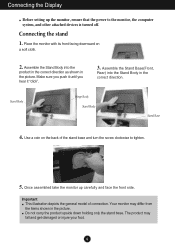
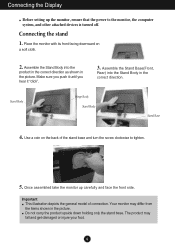
...Rear) into the
product in the correct direction as shown in the picture. Important This illustration depicts the general model of the stand base and turn the screw clockwise to the monitor, the computer system, and other attached devices ... the Stand Body into the Stand Body in the picture. Connecting the Display
Before setting up carefully and face the front side. Connecting the stand 1.
Owners Manual - Page 10
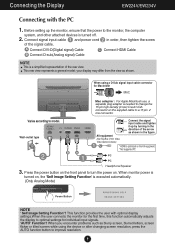
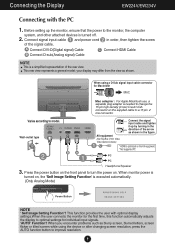
... cable to a 15 pin 2 row connector. When you encounter problems such as shown. Press the power button on the front panel to turn the power on the AV equipment. * Not supported PC
Headphone/Speaker
3. Connecting the Display
EW224V/EW234V
Connecting with optimal display settings.When the user connects the monitor for the first time...
Owners Manual - Page 12


...is automatically detected. The best display mode is EW224V/EW234V: 1920 x 1080
VOLUME Button To adjust the volume...Power Indicator
Use this button to turn the display on the MONITOR SETUP OSD. (Only Analog Mode)
This will automatically adjust your display image... SAVING SAVING Button menu.For more information, refer to the ideal settings for HDMI input)
INPUT Button (SOURCE Hot key)
Use this...
Owners Manual - Page 14
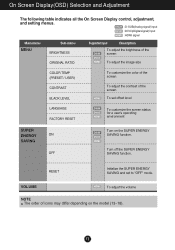
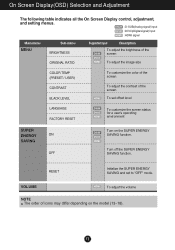
...HDMI To set to "OFF" mode. DSUB : D-SUB(Analog signal) input
DVI-D : DVI-D(Digital signal) input
HDMI : HDMI signal
Main menu MENU
Sub-menu BRIGHTNESS ORIGINAL RATIO
Supported input
...table indicates all the On Screen Display control, adjustment, and setting menus. RESET
Initialize the SUPER ENERGY SAVING and set offset level
LANGUAGE FACTORY RESET
DSUB DVI-D HDMI
To customize the...
Owners Manual - Page 17


Menu Name
Icons
Sub-menus
Button Tip
Exit Move Restart to the procedure of the all items shown on the monitor may differ from the manual.
16 Listed below are the icons, icon names, and icon descriptions of selecting and adjusting an item using the OSD system. On Screen Display(OSD) ...
Owners Manual - Page 18
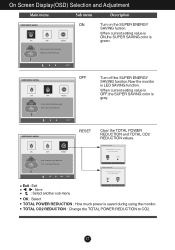
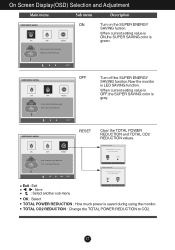
... color is green.
On Screen Display(OSD) Selection and Adjustment
Main menu
Sub menu
Description
ON
Turn on the SUPER ENERGY
SAVING fuction. When current setting value is ON,the SUPER SAVING color is gray. OFF
Turn off the SUPER ENERGY
SAVING function.Now the monitor
is saved during using the...
Owners Manual - Page 19
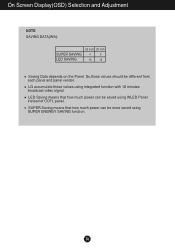
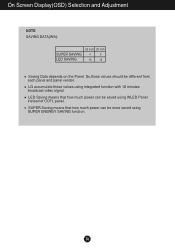
...,those values using WLED Panel instead of CCFL panel.
On Screen Display(OSD) Selection and Adjustment
NOTE SAVING DATA(W/h):
SUPER SAVING LED SAVING
22 inch 23 inch
4
5
15
12
Saving Data depends on the Panel.
LG accumulate those values should be saved using integrated function with 10 minutes broadcast video signal.
Owners Manual - Page 20
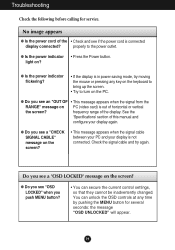
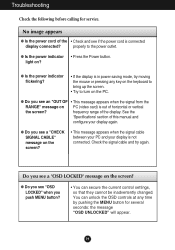
...See the
'Specifications' section of this manual and
configure your...Troubleshooting
Check the following before calling for several seconds: the message "OSD UNLOCKED" will appear.
19 You can secure the current control settings..., so that they cannot be inadvertently changed. Check the signal cable and try moving the mouse or pressing any time by pushing the MENU button for service...
Owners Manual - Page 21
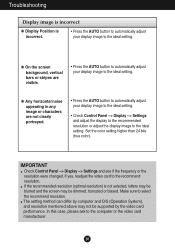
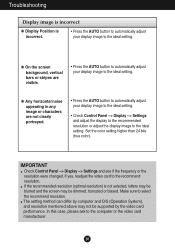
...adjust the display image to the ideal setting.
The setting method can differ by computer and O/S (Operation System), and resolution mentioned above may be supported by the video card performance. In this... the recommend resolution. If yes, readjust the video card to the ideal setting. Troubleshooting
Display image is incorrect
G Display Position is not selected, letters may be blurred and...
Owners Manual - Page 22


... (VESA DDC) monitor found" message? Troubleshooting
Display image is incorrect
G The screen color is mono or abnormal.
• Check if the signal cable is properly connected and use a screwdriver to install the display driver from our web site: http://www.lg.com.
• Make sure to the recommend resolution.
Settings. Not supply to compressed
sound...
Owners Manual - Page 24
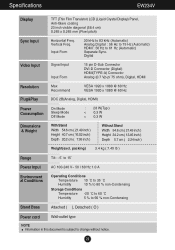
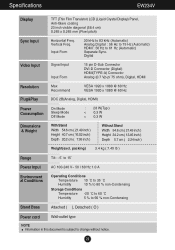
...
30 kHz to 83 kHz (Automatic) Analog,Digital : 56 Hz to 75 Hz (Automatic) HDMI : 56 Hz to change without notice.
23 Specifications
EW234V
Display
TFT (Thin Film Transistor) LCD (Liquid Crystal Display) Panel, Anti-Glare coating 23 inch visible diagonal (58.4 cm) 0.265 x 0.265 mm (Pixel pitch)
Sync Input
Horizontal Freq. Vertical Freq.
Owners Manual - Page 28
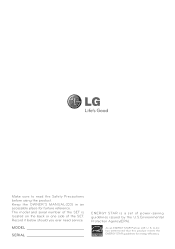
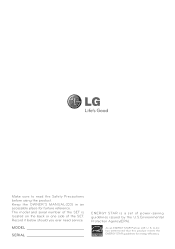
As an ENERGY STAR Partner LGE U. A.,Inc. Keep the OWNER'S MANUAL(CD) in an accessible place for energy efficiency. The model and serial number of the SET is a set of the SET. MODEL
SERIAL
ENERGY STAR is located on the back or one side of power-saving guidelines issued by the U.S.Environmental Protection Agency(EPA).
has determined...
LG EW234V-PN Reviews
Do you have an experience with the LG EW234V-PN that you would like to share?
Earn 750 points for your review!
We have not received any reviews for LG yet.
Earn 750 points for your review!
