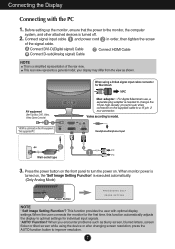LG E2340V-PN Support and Manuals
Get Help and Manuals for this LG item

View All Support Options Below
Free LG E2340V-PN manuals!
Problems with LG E2340V-PN?
Ask a Question
Free LG E2340V-PN manuals!
Problems with LG E2340V-PN?
Ask a Question
Most Recent LG E2340V-PN Questions
Monitor Is In Low Energy Mode
My monitor is plugged in but none of the display buttons on the monitor are responding It says it is...
My monitor is plugged in but none of the display buttons on the monitor are responding It says it is...
(Posted by Brucebtrc 3 years ago)
If You Put A Hdmi Cabble Will I Get 75 Hz Refresh Rate?
Question says it all!
Question says it all!
(Posted by Anonymous-156199 8 years ago)
LG E2340V-PN Videos
Popular LG E2340V-PN Manual Pages
LG E2340V-PN Reviews
We have not received any reviews for LG yet.