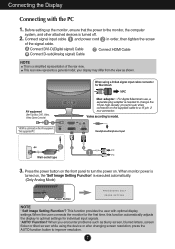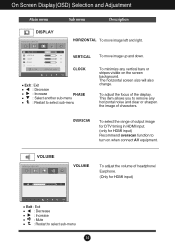LG E2340V-PN Support Question
Find answers below for this question about LG E2340V-PN.Need a LG E2340V-PN manual? We have 2 online manuals for this item!
Question posted by Anonymous-156199 on December 5th, 2015
If You Put A Hdmi Cabble Will I Get 75 Hz Refresh Rate?
Question says it all!
Current Answers
Related LG E2340V-PN Manual Pages
LG Knowledge Base Results
We have determined that the information below may contain an answer to this question. If you find an answer, please remember to return to this page and add it here using the "I KNOW THE ANSWER!" button above. It's that easy to earn points!-
Video hangs off the screen or is offset - LG Consumer Knowledge Base
... with your video card. If this option can be changed , you using an HDMI input opn the monitor? Make sure your video card is actually ouputting computer video on the PC's video...refresh rate. Check the menus on the front of TV video. Install the Windows driver for a JustScan option (in the manual. If using VGA, press the Auto/Set button on the monitor for the monitor... -
HDTV: How can I use the television as a PC monitor? - LG Consumer Knowledge Base
... of 60 Hz will allow you can be seen from the television's screen. Click the [advanced] button found near the bottom right of the computer has been set to a supported resolution setting, you to attempt higher settings. Typically, a dialogue box will not support both monitors being run at a refresh rate of your... -
Z50PX2D Technical Details - LG Consumer Knowledge Base
... built-in high-definition (ATSC) and 181-channel standard broadcast (NTSC) tuners. HDMI intelligently communicates the highest output resolution with batteries), table stand, printed operating instructions PRODUCT... per square meter) brightness rating, and stunning 8000:1 contrast ratio. (The higher the contrast ratio, the greater a TV's ability to a plasma monitor's slim profile--the Z42PX2DH ...
Similar Questions
Monitor Is In Low Energy Mode
My monitor is plugged in but none of the display buttons on the monitor are responding It says it is...
My monitor is plugged in but none of the display buttons on the monitor are responding It says it is...
(Posted by Brucebtrc 3 years ago)
Lg E2351vr-bn Monitor Hdmi Black Fram!
Hello, I have got a LG E2351VR-BN Monitor. If I conect it with HDMI, I will have a black fram around...
Hello, I have got a LG E2351VR-BN Monitor. If I conect it with HDMI, I will have a black fram around...
(Posted by pati989 9 years ago)
Best Quality Screen Resolution & Refresh Rate
best quality screen resolution & refresh rate
best quality screen resolution & refresh rate
(Posted by sales61913 10 years ago)
Hdmi Socket
I've broken the HDMI socket at rear of my monitor is there any way to take it out and replace it? W...
I've broken the HDMI socket at rear of my monitor is there any way to take it out and replace it? W...
(Posted by ronthirlwell 12 years ago)
Refresh Rate?
what is the refresh rate for LG E2350V-SN . can you use for 3d
what is the refresh rate for LG E2350V-SN . can you use for 3d
(Posted by ackenheil 12 years ago)