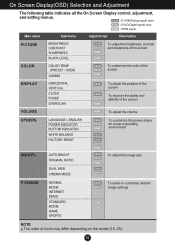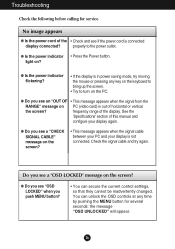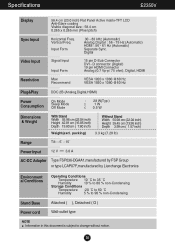LG E2350V-SN Support and Manuals
Get Help and Manuals for this LG item

View All Support Options Below
Free LG E2350V-SN manuals!
Problems with LG E2350V-SN?
Ask a Question
Free LG E2350V-SN manuals!
Problems with LG E2350V-SN?
Ask a Question
Most Recent LG E2350V-SN Questions
Mu24-b120200-b1 Use Metirel
(Posted by Anonymous-164134 6 years ago)
How To Disassemble Lg Flatron E2350v
(Posted by Leanneden 9 years ago)
How Do I Get My Lg Flatron E2350v Off Hdmi Power Saving Mode
(Posted by dswasam 9 years ago)
What Type Of Led Backlighting Does The Lg Flatron E2350v Have
(Posted by binatJi 9 years ago)
Without Warning There Was No Screen Display On My Lg Flatron E2350v Monitor
(Posted by grahamjwebb 9 years ago)
LG E2350V-SN Videos
Popular LG E2350V-SN Manual Pages
LG E2350V-SN Reviews
We have not received any reviews for LG yet.