LG E2350VR-SN Support and Manuals
Get Help and Manuals for this LG item
This item is in your list!

View All Support Options Below
Free LG E2350VR-SN manuals!
Problems with LG E2350VR-SN?
Ask a Question
Free LG E2350VR-SN manuals!
Problems with LG E2350VR-SN?
Ask a Question
Most Recent LG E2350VR-SN Questions
Popular LG E2350VR-SN Manual Pages
Owner's Manual - Page 1
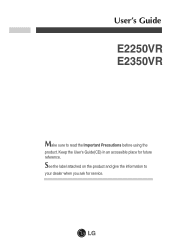
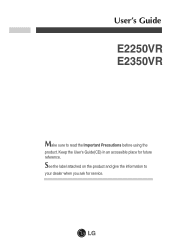
User's Guide
E2250VR E2350VR
Make sure to
your dealer when you ask for future reference.
See the label attached on the product and give the information to read the Important Precautions before using the
product. Keep the User's Guide(CD) in an accessible place for service.
Owner's Manual - Page 2
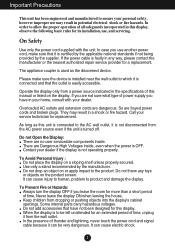
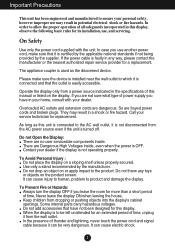
..., however improper use may result in the specifications of this unit is turned off.
Please make sure that have in your home, consult with the unit. Do not throw any way, please contact the manufacturer or the nearest authorized repair service provider for this display.
Some internal parts carry hazardous voltages. Important Precautions
This...
Owner's Manual - Page 3
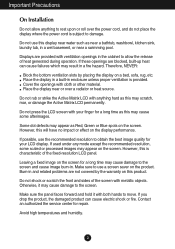
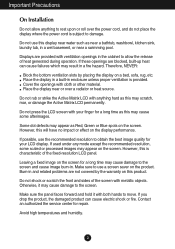
... Contact an authorized the service center for a long time may cause damage to use ...impact or effect on the screen for repair.
Do not shock or scratch the ...or damage the Active Matrix LCD permanently.
Important Precautions
On Installation
Do not allow the release of the fixed-resolution LCD ...ventilation openings in and related problems are blocked, built-up heat can cause electric shock or...
Owner's Manual - Page 6


... Display
Before setting up carefully and face the front side. 4. Place the monitor with its front facing downward on the back of connection. When you desire to the monitor, the computer... assembled take the monitor up the monitor, ensure that the power to disintegrate the monitor from the items shown in the picture.
Important This illustration depicts the general model of the stand ...
Owner's Manual - Page 7


...not working, pull stand body up or down a little.
6 P ress
3.
Connecting the Display
Before setting up . After pull the stand body up,take the monitor up carefully and face the front side.
(Once you pull the stand body up, please keep pressing...the product.)
When limited tilt degree, the button is turned off.
2 way stand 1. Place the monitor with its front facing downward on a soft cloth.
2.
Owner's Manual - Page 11
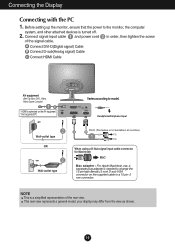
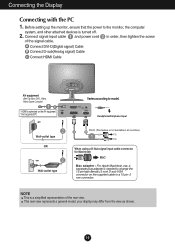
...(Set-Top Box, DVD, Video, Video Game Console) * HDMI is a simplified representation of the signal cable. This rear view represents a general model; NOTE This is optimized on the supplied cable to model.... use, a separate plug adapter is turned off.
2. Before setting up the monitor, ensure that the power to the monitor, the computer
system, and other attached devices is needed to change...
Owner's Manual - Page 12


.... (Only Analog Mode)
Power Button
NOTE ' Self Image Setting Function'? When you encounter problems such as blurry screen, blurred letters, screen flicker or tilted screen while using the device or after changing screen resolution, press the AUTO function button to improve resolution.
11 When monitor power is
turned on . Connecting the Display Connecting...
Owner's Manual - Page 16
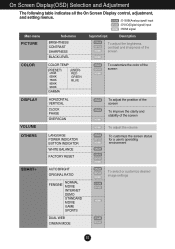
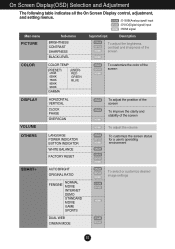
...
Main menu PICTURE
Sub-menu
BRIGHTNESS CONTRAST SHARPNESS BLACK LEVEL
Supported input
Description
DSUB DVI-D HDMI
To adjust the brightness, ...BRIGHT ORIGINAL RATIO
FENGINE
NORMAL MOVIE
INTERNET
DEMO
STANDARD
MOVIE
GAME
SPORTS
DSUB DVI-D HDMI
DSUB
DSUB DVI-D HDMI
... user's operating environment
To select or customize desired image settings
HDMI
DUAL WEB CINEMA MODE
DSUB DVI-D
15 On ...
Owner's Manual - Page 18


Listed below are the icons, icon names, and icon descriptions of the all items shown on the monitor may differ from the manual.
17 On Screen Display(OSD) Selection and Adjustment
You were introduced to select sub-menu
Button Tip
NOTE OSD (On Screen Display) menu languages on ...
Owner's Manual - Page 30
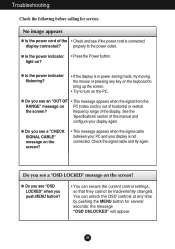
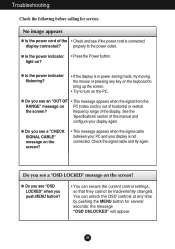
...time by pushing the MENU button for service.
G Is the power indicator • Press the Power button. light on the screen? Troubleshooting
Check the following before calling for several... Try to the power outlet. See the
'Specifications' section of horizontal or vertical
the screen?
You can secure the current control settings, so that they cannot be inadvertently changed.
...
Owner's Manual - Page 31
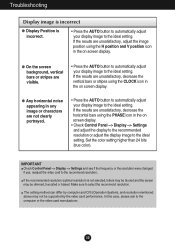
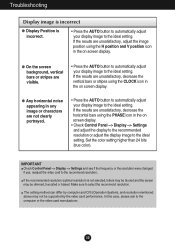
Troubleshooting...IMPORTANT Check Control Panel --> Display --> Settings and see if the frequency or the ...your display image to the ideal setting. Set the color setting higher than 24 bits (true ... your display image to the ideal setting.
G On the screen background, ...Settings and adjust the display to the recommended resolution or adjust the display image to the ideal setting. The setting...
Owner's Manual - Page 32
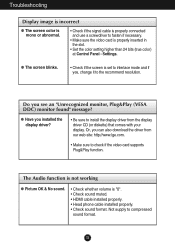
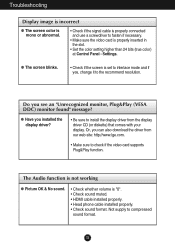
...installed properly. • Head phone cable installed properly. • Check sound format. G Have you installed the display driver?
• Be sure to check if the video card supports Plug&Play function. Or, you see an "Unrecognized monitor, Plug&Play (VESA DDC) monitor...slot.
• Set the color setting higher than 24 bits (true color) at Control Panel - Troubleshooting
Display image is ...
Owner's Manual - Page 34
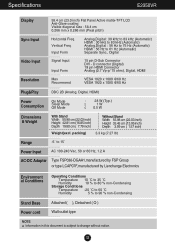
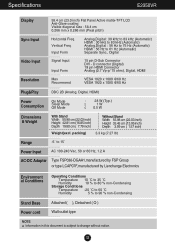
... Hz VESA 1920 x 1080 @60 Hz
Plug&Play
DDC 2B (Analog, Digital, HDMI)
Power Consumption
On Mode Sleep Mode Off Mode
: 28 W (Typ.)
≤
1 W
≤ 0.5 W
Dimensions & Weight
With Stand Width 55.98 cm (22.03 inch) Height 42.81 cm (16.85 inch) Depth 19.80 cm ( 7.79 inch)
Weight(excl. Vertical Freq. Specifications
E2350VR...
Specification - Page 1


... any interior. Discover the E50. Tired of -the-art LED backlighting.
LED MONITOR
E2350V
23" Class
23.0" diagonal HIGHLIGHTS LED Backlighting Ultra Slim Design 5M:1 Dynamic Contrast Ratio
FEATURES
•...a thing of what you love online and on a monitor so slim, you look at your computer. LG's LED technology delivers amazing clarity and color detail as well as a more energy ...
Specification - Page 2


...MONITOR
E2350V
PANEL SPECIFICATION
Screen Size
23" Class (23...ƒ-engine
•
sRGB
•
DDC/CI
•
HDCP
•
ARC
•
Plug & Play
DDC2B
Cabinet/STAND
Cabinet...
•
LG.com
LG Electronics U.S.A., Inc.
1000 Sylvan Avenue Englewood Cliffs, NJ 07632 Customer Service and Technical Support: (800) 243-0000
Power
Voltage, Hz
100V ~ ...
LG E2350VR-SN Reviews
Do you have an experience with the LG E2350VR-SN that you would like to share?
Earn 750 points for your review!
We have not received any reviews for LG yet.
Earn 750 points for your review!
