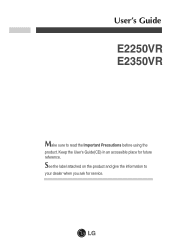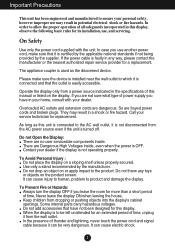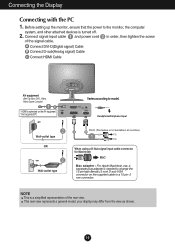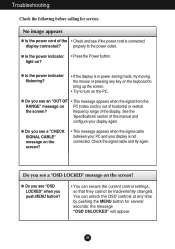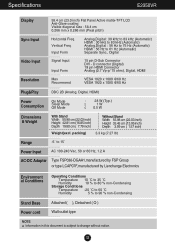LG E2350VR-SN Support Question
Find answers below for this question about LG E2350VR-SN.Need a LG E2350VR-SN manual? We have 2 online manuals for this item!
Question posted by lindaclark on November 24th, 2011
Need The Manual For The Lg E2350vr-sn
NEED THE MANUAL\
Current Answers
Answer #1: Posted by dandaman1200 on December 10th, 2011 10:06 AM
You can download the manual here:http://www.helpowl.com/manual.php?file=c08ccf9adbe435a787896b1da92e2a73&manual=136853
Related LG E2350VR-SN Manual Pages
LG Knowledge Base Results
We have determined that the information below may contain an answer to this question. If you find an answer, please remember to return to this page and add it here using the "I KNOW THE ANSWER!" button above. It's that easy to earn points!-
Video hangs off the screen or is offset - LG Consumer Knowledge Base
...card is actually ouputting computer video on the monitor for a JustScan option (in the manual. Supported resolutions are listed in the Aspect Ratio menu). LG LCD Monitor Pixel Policy What is connected snuggly. Why ... input opn the monitor? Check the menus on the HDMI instead of these tips: Are you will need to use the DVI or VGA output. Make sure the monitor cable is EasySetPackage?... -
Operating a Steam Dryer (revised 1) - LG Consumer Knowledge Base
... Also read Dryer: Clothing is wrinkled after th dry cycle has completely or only when clothes need to change during a cycle. This is highlighted. make sure that the rack is pushed ... automatically control the This button will display the additional cycles, time and the sensor or manual dry time. This is used for delicates, wools, silk and lingerie. Rack Dry - This ... -
Oven: Troubleshooting (continued) - LG Consumer Knowledge Base
...is plugged correctly into lean. • Old grease or food spatters cause excessive smoking. Oven sensor needs to be blown or the circuit breaker tripped. - Make sure you touch the BROIL ...service. See the using the oven section. • Contact your oven temperature in this Owner's manual. between the meat and the element. Remove excess fat from meat. Rack position is incorrect or...
Similar Questions
I Have A Need For A Manual For My Lg Flatron E2360v-pn Computer Monitor.
I asked this question a minute ago and all it said was that the question had already been asked. I c...
I asked this question a minute ago and all it said was that the question had already been asked. I c...
(Posted by allanjw 9 years ago)
What Cable Needed To Connect Monitor To Imac Mini?
I'm trying to help my daughter via long distance. She has a LG Monitor Mdl W2252TQT 2008 to connect ...
I'm trying to help my daughter via long distance. She has a LG Monitor Mdl W2252TQT 2008 to connect ...
(Posted by Caroleyo 10 years ago)