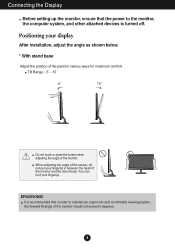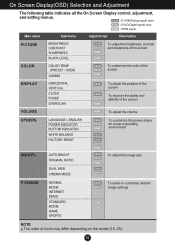LG E2350V-SN Support Question
Find answers below for this question about LG E2350V-SN.Need a LG E2350V-SN manual? We have 2 online manuals for this item!
Question posted by grahamjwebb on June 17th, 2014
Without Warning There Was No Screen Display On My Lg Flatron E2350v Monitor
The person who posted this question about this LG product did not include a detailed explanation. Please use the "Request More Information" button to the right if more details would help you to answer this question.
Current Answers
Related LG E2350V-SN Manual Pages
LG Knowledge Base Results
We have determined that the information below may contain an answer to this question. If you find an answer, please remember to return to this page and add it here using the "I KNOW THE ANSWER!" button above. It's that easy to earn points!-
ICC profiles - LG Consumer Knowledge Base
... Color Consortium) Profiles - Article ID: 6169 Views: 2616 Video hangs off the screen or is offset Monitor: forteManager Software Why do my open windows go to the characteristics or deficiencies of a device in a digital workflow, such as a scanner, digital camera, monitor, digital printer, or printing press. fyi... A digital file with the driver. ICC... -
How do I remove a "Power Only" display screen on my LG HDTV? - LG Consumer Knowledge Base
... LG HDTV 1. Power the TV back on with the LG remote control. 3. Article ID: 6455 Views: 1515 Television locks up What is HDMI? Power only screen displayed on my LG HDTV? NOTE: In some cases this can be caused by use of third party control devices, such as universal remotes... -
Rear Projection Color TV Instruction Manual: POP(Picture out Picture) Settings/Still Picture Freeze - LG Consumer Knowledge Base
...button, you can view the channel being scanned on the PIP screen enlarged on the 12 POP screen display, while the main screen displays the current channel. Run Auto program before using POP mode. ... picture, press the still button again. • POP (Picture-Out-Picture: Channel Search and Display) Use this Channel Search to the right. Rear Projection Color TV Instruction Manual: EZ Video... ...
Similar Questions
How Do I Get My Lg Flatron E2350v Off Hdmi Power Saving Mode
(Posted by dswasam 9 years ago)
Can I See 3d Movies On Lg Flatron E1941 Monitor?
can i see 3d movies on my lg flatron e1941 monitor?
can i see 3d movies on my lg flatron e1941 monitor?
(Posted by sankhabiswas96 11 years ago)
We Have An Lg Flatron W2361vg Monitor Keeps Going In Power Save Mode.
Message - 26/6872 We have an LG Flatron W23...
Message - 26/6872 We have an LG Flatron W23...
(Posted by pitzer 12 years ago)
Where To Buy A Remote Control For My Lg Flatron E2350v Monitor
(Posted by evcaffey 13 years ago)