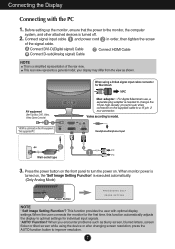LG E2340V-PN Support Question
Find answers below for this question about LG E2340V-PN.Need a LG E2340V-PN manual? We have 2 online manuals for this item!
Question posted by Brucebtrc on October 26th, 2020
Monitor Is In Low Energy Mode
My monitor is plugged in but none of the display buttons on the monitor are responding It says it is in low energy mod
Current Answers
Answer #1: Posted by Odin on October 26th, 2020 8:38 AM
See https://www.techwalla.com/articles/how-to-disable-the-power-save-mode-in-an-lg.
If the issue persists or if you require further advice--or if the instructions don't seem to apply--you'll have to consult the company; use the contact information at https://www.contacthelp.com/lg/customer-service.
Hope this is useful. Please don't forget to click the Accept This Answer button if you do accept it. My aim is to provide reliable helpful answers, not just a lot of them. See https://www.helpowl.com/profile/Odin.
Related LG E2340V-PN Manual Pages
LG Knowledge Base Results
We have determined that the information below may contain an answer to this question. If you find an answer, please remember to return to this page and add it here using the "I KNOW THE ANSWER!" button above. It's that easy to earn points!-
Programming remote to operate with other devices - LG Consumer Knowledge Base
... turn on the device such as a VCR and select the corresponding mode (VCR) by pressing MODE on the remote control. buttons to find out whether your remote control. / Video DVD Programming remote...4 There are two ways to see if the device responds properly. Then select the corresponding mode (VCR, AUX, TV, DVD or STB) by pressing MODE on the remote control while pointing at -a-time. If... -
LG Networked Attached Storage (NAS) Error Codes - LG Consumer Knowledge Base
...displayed in the Self-diagnostic menu. Initialize the HDD's using the iso. 3) Press down the button 'S' and press the power button once. (enclosure mode...23 Command Timeout 24 System Volume RAID degrade 31 Low free Capacity 32 No Volume The...third and fourth digits represent hard drive codes. SMART Self-Monitoring, Analysis, and Reporting Technology. Attempts to call LG ... -
Plasma Display Panel (PDP) - LG Consumer Knowledge Base
...forman image. The television image is going to a higher energy level and the atom heats up different areas of a ... flat panel display. When an ultraviolet photon hits a phosphor atom in the cell. HDTV: How can I use the television as a PC monitor? In ...Cleaning your Plasma/LCD TV Screen HDTV: How can I improve low or bad signal? Each pixel is improved. Phosphors are charged (...
Similar Questions
Second Monitor Entering Power Saving Mode
My second monitor is LG flatron 2240 and he is always in power safe mode. Pc doesnt even need to be ...
My second monitor is LG flatron 2240 and he is always in power safe mode. Pc doesnt even need to be ...
(Posted by gajdekluka05 2 years ago)
Stuck In 'analog Power Saving Mode'
when I turn on my lg flatron L222WT monitor, it says "analog power saving mode" then goes black with...
when I turn on my lg flatron L222WT monitor, it says "analog power saving mode" then goes black with...
(Posted by jnjrvs420 8 years ago)
How To Solve Lg Flatron W1943c Monitor Power Saving Mode Problem?
Screen turns black, CPU remains ON.
Screen turns black, CPU remains ON.
(Posted by ganindyaro 10 years ago)
Resolution Problem In Lg Flatron W1953te
In my pc monitor's resolution is 1024x768 now when i press autosetin monitor it say to change resalu...
In my pc monitor's resolution is 1024x768 now when i press autosetin monitor it say to change resalu...
(Posted by kirankdenny 11 years ago)
How Can I Turn Off Energy Saver?
Monitor Keeps Going Into Sleep Mode
when I'm on computer for extended time, monitor shuts down and goes into energy saving mode
when I'm on computer for extended time, monitor shuts down and goes into energy saving mode
(Posted by bernie66 11 years ago)