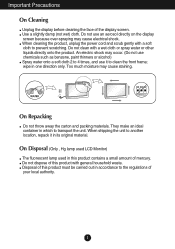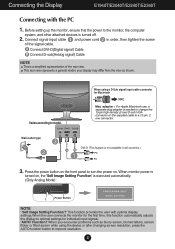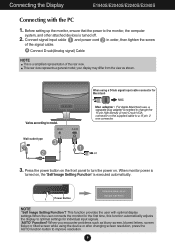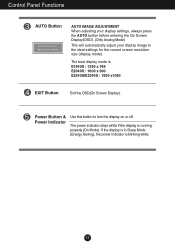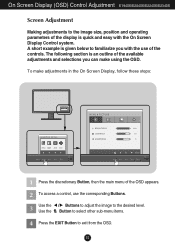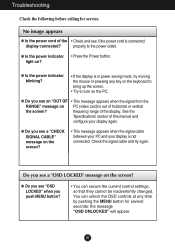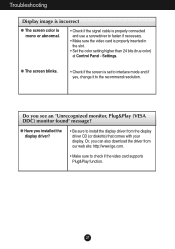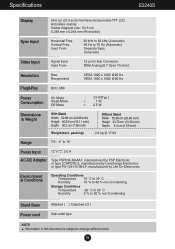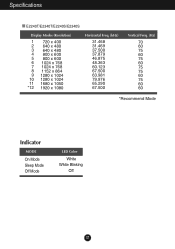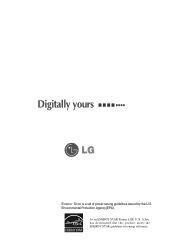LG E2240S Support Question
Find answers below for this question about LG E2240S.Need a LG E2240S manual? We have 1 online manual for this item!
Question posted by gajdekluka05 on December 14th, 2021
Second Monitor Entering Power Saving Mode
Current Answers
Answer #1: Posted by SonuKumar on December 15th, 2021 8:45 AM
Drag the Power saver switch to the right to turn it on. Drag it to the left to turn it off.
https://www.quora.com/My-LG-monitor-is-stuck-in-power-saving-mode-How-do-I-fix-it
Why does my LG monitor say power saving mode?
Monitors go into power saving when they do not see a data signal from the computer. Check in Input Source menu to make sure it is looking at the right port. If it is, swap cables to look for a cable problem.
Please respond to my effort to provide you with the best possible solution by using the "Acceptable Solution" and/or the "Helpful" buttons when the answer has proven to be helpful.
Regards,
Sonu
Your search handyman for all e-support needs!!
Related LG E2240S Manual Pages
LG Knowledge Base Results
We have determined that the information below may contain an answer to this question. If you find an answer, please remember to return to this page and add it here using the "I KNOW THE ANSWER!" button above. It's that easy to earn points!-
Washing Machine: How can I save my preferred settings? - LG Consumer Knowledge Base
...ray -- LCD TV -- Home Audio System Monitors Data Storage -- How do I store a ...Cassette Dehumidifier Video DVD -- It allows you to save my preferred settings? Set any other settings ...article was: Custom program location on . 2. Power the washer on WM0642HW 4. Custom Program location on WM2601HW... -- Advanced search Please enter a keyword or ID Browse by category: ____ Refrigerators... -
LG Networked Attached Storage (NAS) Error Codes - LG Consumer Knowledge Base
... structure : SVC_CODE[00_00]. SMART Self-Monitoring, Analysis, and Reporting Technology. This... repair procedure is displayed in detail first....and press the power button once. (enclosure mode). 4) When the tray opens, insert the Restore...initialized, then your NAS may fix the NAS yourself using the ... instructions needed to send the NAS to a PC? HDD...many printers can be saved. NAS Manuals, ... -
Dishwasher No Power - LG Consumer Knowledge Base
... too low to support the electrical requirements of 15 amps. This unit is restored, power unit back on and the fuses are good. The unit will start functioning once code is not connected properly, the unit will display. When power is designed with a minimum of unit or the circuit breaker is 120 Volts...
Similar Questions
I have been using this the LG E2211T-BN as an external monitor for my Macbook 5.1.Recently it has be...
My monitor is not responding when I turn on my computer. It starts to and then says it is in power s...
My monitor has somehow swithched to "d-sub power saving" mode and I can't seem to get it back. The p...
Message - 26/6872 We have an LG Flatron W23...
how do i get monitor out of power saving mode