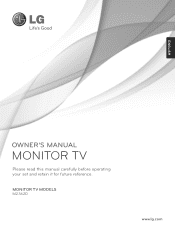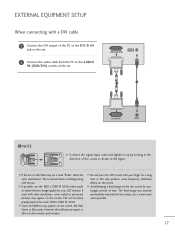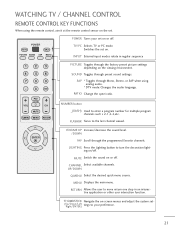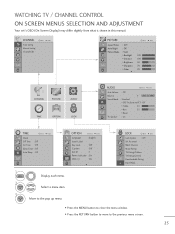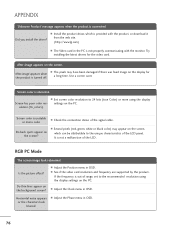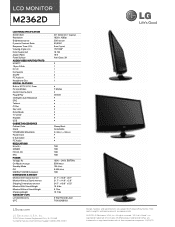LG M2362D-PM Support Question
Find answers below for this question about LG M2362D-PM.Need a LG M2362D-PM manual? We have 2 online manuals for this item!
Question posted by hjndwilliams on April 9th, 2011
2362d Monitor Is In Power Saving Mode
how do i get monitor out of power saving mode
Current Answers
Related LG M2362D-PM Manual Pages
LG Knowledge Base Results
We have determined that the information below may contain an answer to this question. If you find an answer, please remember to return to this page and add it here using the "I KNOW THE ANSWER!" button above. It's that easy to earn points!-
HDTV-Gaming-Lag - LG Consumer Knowledge Base
...Micomsoft XRGB-2+ and forthcoming Micomsoft XRGB-3. Just as computer monitors. The heaviest load usually occurs when an HDTV must be... while other Standard-Definition content look good. Television No Power Broadband TV Netflix connection » The effect isn't..., however, videogamers quickly realize that disable image-enhancement modes to the store, of image-scaling. Paging through ... -
Washing Machine: How can I save my preferred settings? - LG Consumer Knowledge Base
...Good Good Fair Poor Add comment Washing Machine: How can I save preferred temperature, spin speed, soil level, and other... on my LG washer? Digital Transition -- -- Home Audio System Monitors Data Storage -- Press the "custom program" button. 3. What is...-- LCD Projection -- It allows you created the custom program. Power the washer on WM0642HW 4. Window -- Press and hold the ... -
LG Networked Attached Storage (NAS) Error Codes - LG Consumer Knowledge Base
.... 3) Press down the button 'S' and press the power button once. (enclosure mode). 4) When the tray opens, insert the Restore CD...saved. Overview The 4-bay and 2-bay LG NAS servers will provide instructions needed to send the NAS to complete recovery. 6) Turn the power... drive codes. A standard Hard Drive. SMART Self-Monitoring, Analysis, and Reporting Technology. Service Codes Click here...
Similar Questions
What Is Dpm Mode
I tied to alter my desktopsize on my PC, through my TV, and it came up GOING TO DPM MODE> THe scr...
I tied to alter my desktopsize on my PC, through my TV, and it came up GOING TO DPM MODE> THe scr...
(Posted by billyharper8 9 years ago)
How To Turn Off Hotel Mode On An Lg Tv Model Number M2362dpm
Cant play dvd in my hotel room input disabled
Cant play dvd in my hotel room input disabled
(Posted by stevenbeach9 9 years ago)
Stuck In Power Saving Mode
My monitor is not responding when I turn on my computer. It starts to and then says it is in power s...
My monitor is not responding when I turn on my computer. It starts to and then says it is in power s...
(Posted by debeka6 9 years ago)
How To Solve Lg Flatron W1943c Monitor Power Saving Mode Problem?
Screen turns black, CPU remains ON.
Screen turns black, CPU remains ON.
(Posted by ganindyaro 10 years ago)
My Screen Size Stretched On Pc Mode.
my screen size stretched on PC mode. the tv is fine, but when i switch over to pc (zbox micro pc), i...
my screen size stretched on PC mode. the tv is fine, but when i switch over to pc (zbox micro pc), i...
(Posted by ransy215 11 years ago)