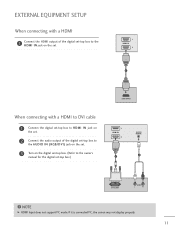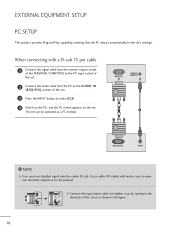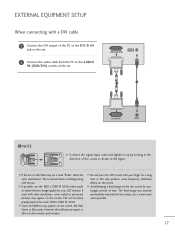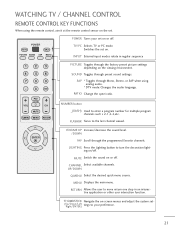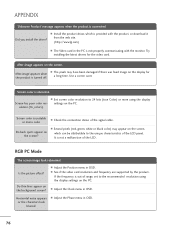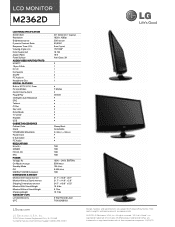LG M2362D-PM Support Question
Find answers below for this question about LG M2362D-PM.Need a LG M2362D-PM manual? We have 2 online manuals for this item!
Question posted by ransy215 on July 9th, 2012
My Screen Size Stretched On Pc Mode.
my screen size stretched on PC mode. the tv is fine, but when i switch over to pc (zbox micro pc), it's stretched.
Current Answers
Related LG M2362D-PM Manual Pages
LG Knowledge Base Results
We have determined that the information below may contain an answer to this question. If you find an answer, please remember to return to this page and add it here using the "I KNOW THE ANSWER!" button above. It's that easy to earn points!-
Monitor Driver Install Instructions - LG Consumer Knowledge Base
...your Plasma/LCD TV Screen forteManager - How do my open windows go to tell the computer all of the specs and requirements of the monitor. if you are pixels? Our monitors use DDC ... drivers are not required, but may provide additional performance. / Monitors Monitor Driver Install Instructions Below are in Windows. forteManager is avaiable from LG Support . The instructions ... -
HDTV Connection Receivers (continued) - LG Consumer Knowledge Base
... COAXIAL) to find out if the TV or monitor's DVI input is compliant with this connection. Note: • 1080i, 720p, and 480p modes are available for LST-3510A Connect the...In" jack on your TV or monitor's user Check your amplifier. Some HD Monitors designed for PC applications using a coaxial RF cable. 2. manual to the corresponding input jack on your TV using a coaxial RF ... -
VIDEO Stand Installation/ Removal: 42PG 50PG 60PG - LG Consumer Knowledge Base
..., check whether the bolt is instant streaming? Z50PX2D Technical Details Bandwidth needed for the stand. Detach the stand from TV. 3. Installation: Carefully place the TV screen side down on a cushioned surface to protect the screen from damage. How do I improve low or bad signal? Protection Cover: After removing the stand, install the included protection...
Similar Questions
What Is Dpm Mode
I tied to alter my desktopsize on my PC, through my TV, and it came up GOING TO DPM MODE> THe scr...
I tied to alter my desktopsize on my PC, through my TV, and it came up GOING TO DPM MODE> THe scr...
(Posted by billyharper8 9 years ago)
Lg M2362d - Pt. Fault -white Screen With Only The Software Version Displayed.
As above the fault presents as a white screen with software version displayedwhen power plug switche...
As above the fault presents as a white screen with software version displayedwhen power plug switche...
(Posted by swervanne 11 years ago)
My Lg Lcd 24inch.Goes Black Screen With No Blinking Light.Even After Switch
My lg 24inch lcd. Appears to be black or blank screen And no light. Even after the plug switch on....
My lg 24inch lcd. Appears to be black or blank screen And no light. Even after the plug switch on....
(Posted by Anonymous-94084 11 years ago)
Why Does My Screen Lg M1710a Keeps Shutting Off And Switching On?
(Posted by majdialashqar 12 years ago)
2362d Monitor Is In Power Saving Mode
how do i get monitor out of power saving mode
how do i get monitor out of power saving mode
(Posted by hjndwilliams 13 years ago)