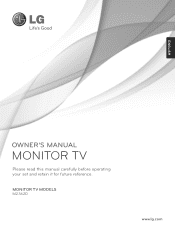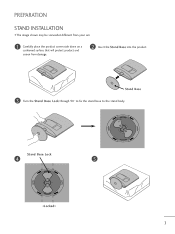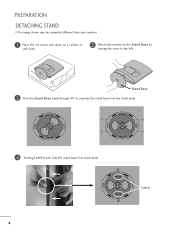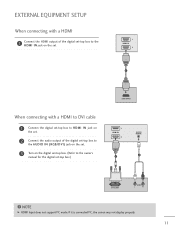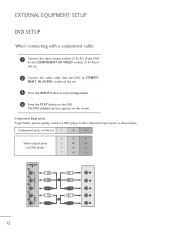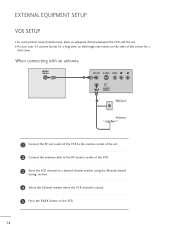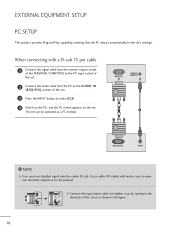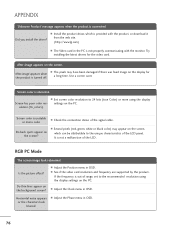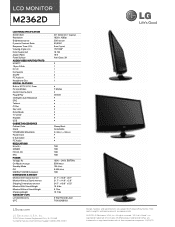LG M2362D-PM Support Question
Find answers below for this question about LG M2362D-PM.Need a LG M2362D-PM manual? We have 2 online manuals for this item!
Question posted by swervanne on February 6th, 2013
Lg M2362d - Pt. Fault -white Screen With Only The Software Version Displayed.
Current Answers
Answer #1: Posted by waqqasawan on August 18th, 2016 5:37 AM
My issue: I misplaced the remote and have a universal remote for my TV (model LG M227WDP).
Solution: Luckily my parents own an LG TV (not the same model as mine). I borrowed their remote and simple pressed EXIT on it and it came out of this 'Service Mode'. I then switched to HDMI as the input and everything works fine now. You cannot use a universal remote for this unfortunately.
Image attached of the official LG remote.
Supporting Image
You can click the image below to enlargeRelated LG M2362D-PM Manual Pages
LG Knowledge Base Results
We have determined that the information below may contain an answer to this question. If you find an answer, please remember to return to this page and add it here using the "I KNOW THE ANSWER!" button above. It's that easy to earn points!-
Operating a Steam Dryer (revised 1) - LG Consumer Knowledge Base
... steam button on for hang dry, If you are damp or wet. The display should see the LCD option screen come on... selector knob to three hours. The display will tumble the load off button to turn on and power up to the cycle you need ...When using the start . The unit will automatically control the This button will display the additional cycles, time and the sensor or manual... -
How Far Is The DVI Maximum Length? - LG Consumer Knowledge Base
... has a much stronger cards and bigger monitors, so the maximum length possible is such thing as signal loss in mind that when using a powered DVI signal booster. If you should consider using DVI-I cables at extensive lengths, you may auto-switch once the digital signal is a blank display. The official specification mandates that all... -
Rear Projection Color TV Instruction Manual: POP(Picture out Picture) Settings/Still Picture Freeze - LG Consumer Knowledge Base
... Instruction Manual: AVL Leveler/TV... Technology Trend To cancel the still picture, press the still button again. • Rear Projection Color TV Instruction Manual: EZ Video... The pictures of all the memorized channels one-byone on the 12 POP screen display, while the main screen displays the current channel. POP (Picture-Out-Picture: Channel Search and...
Similar Questions
none of the tv buttons work and same with the remote
my screen size stretched on PC mode. the tv is fine, but when i switch over to pc (zbox micro pc), i...
Getting nothing but a white screen