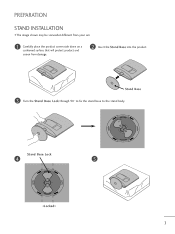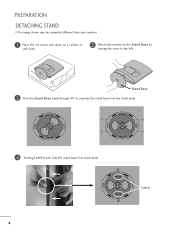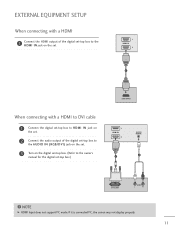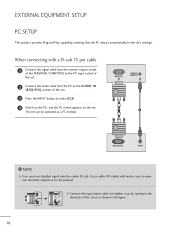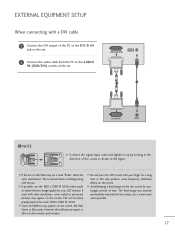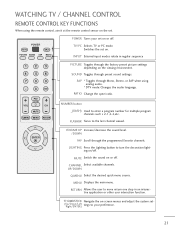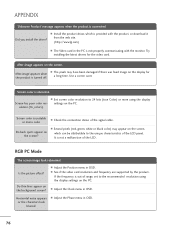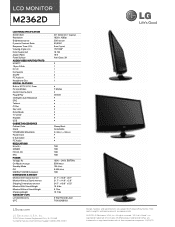LG M2362D-PM Support Question
Find answers below for this question about LG M2362D-PM.Need a LG M2362D-PM manual? We have 2 online manuals for this item!
Question posted by jordonlarkin on October 22nd, 2012
Why Does It Turn On And Stay On A White Screen
none of the tv buttons work and same with the remote
Current Answers
Related LG M2362D-PM Manual Pages
LG Knowledge Base Results
We have determined that the information below may contain an answer to this question. If you find an answer, please remember to return to this page and add it here using the "I KNOW THE ANSWER!" button above. It's that easy to earn points!-
Cleaning your Plasma/LCD TV Screen - LG Consumer Knowledge Base
...TV -> Plasma TV Monitor Driver Install Instructions Monitor firmwares updates Why do not apply pressure to dry the area you with the damp cloth. Auto Pivot not working or grayed out What is Response Time? Unplug the power cord to the product. Removing the dust and fingerprints from your screen...right? Clean the lens that detects the remote control to insure that contain ammonia, ... -
How do I remove a "Power Only" display screen on my LG HDTV? - LG Consumer Knowledge Base
... display the power only screen or a solid white screen, follow these steps in order to remove the display and return to the correct input (ex. Press the "Return" or "Exit" key on the HDTV. Full HD LG Broadband TV Wireless Connectivity Options Channels missing on the LG remote control. 2. Television recording issues Television... -
Notes on connecting a PC to a TV - LG Consumer Knowledge Base
...TV will automatically choose the correct monitor driver. Screen adjustments are only available in the TV menu when using an HDMI cable, there are 2 signal types your graphics card driver. A special monitor driver is set to. If the audio is not working... menu. Press Menu on the remote, choose input, and then press the right arrow on the remote while HDMI is different depending on...
Similar Questions
Lg M2362d - Pt. Fault -white Screen With Only The Software Version Displayed.
As above the fault presents as a white screen with software version displayedwhen power plug switche...
As above the fault presents as a white screen with software version displayedwhen power plug switche...
(Posted by swervanne 11 years ago)
My Screen Is Blank(white) And Has V3.02.0 Going Across Top Of Screen.
(Posted by Stowers56 11 years ago)
My Screen Size Stretched On Pc Mode.
my screen size stretched on PC mode. the tv is fine, but when i switch over to pc (zbox micro pc), i...
my screen size stretched on PC mode. the tv is fine, but when i switch over to pc (zbox micro pc), i...
(Posted by ransy215 11 years ago)
Getting Nothing But A White Screen.
Getting nothing but a white screen
Getting nothing but a white screen
(Posted by geraldcanoes 12 years ago)