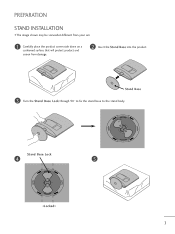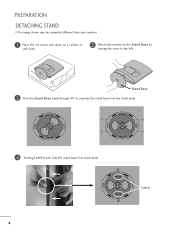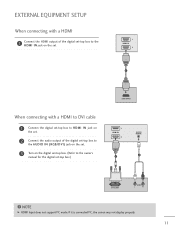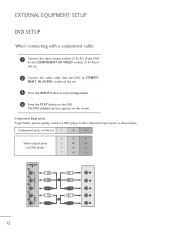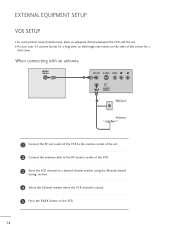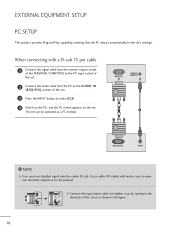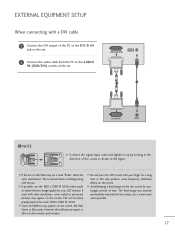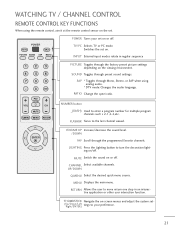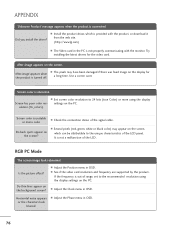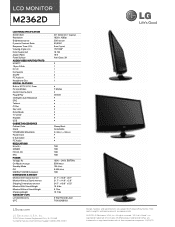LG M2362D-PM Support Question
Find answers below for this question about LG M2362D-PM.Need a LG M2362D-PM manual? We have 2 online manuals for this item!
Question posted by Stowers56 on January 28th, 2013
My Screen Is Blank(white) And Has V3.02.0 Going Across Top Of Screen.
Current Answers
Answer #2: Posted by waqqasawan on August 18th, 2016 5:37 AM
My issue: I misplaced the remote and have a universal remote for my TV (model LG M227WDP).
Solution: Luckily my parents own an LG TV (not the same model as mine). I borrowed their remote and simple pressed EXIT on it and it came out of this 'Service Mode'. I then switched to HDMI as the input and everything works fine now. You cannot use a universal remote for this unfortunately.
Image attached of the official LG remote.
Supporting Image
You can click the image below to enlargeRelated LG M2362D-PM Manual Pages
LG Knowledge Base Results
We have determined that the information below may contain an answer to this question. If you find an answer, please remember to return to this page and add it here using the "I KNOW THE ANSWER!" button above. It's that easy to earn points!-
Blu-ray player: alternate firmware update methods - LG Consumer Knowledge Base
... firmware update has been copied to your USB flash drive, go to the root directory of current firmware in Windows XP. Burn...players In Windows XP, simply right click on the screen. Wait until the home menu appears and insert your particular model ...a blank CD or DVD and software on the front of your USB drive. However, you will turn off automatically. Extract the file in white, and... -
What is EasySetPackage? - LG Consumer Knowledge Base
... to watch online videos that do this . It makes it has to go through Windows and the graphics driver. Easy Set requires proper communication between the software and the monitor in the notification area of your Plasma/LCD TV Screen Monitor firmwares updates Not every setup is designed to make it will be darkened... -
LG Consumer Knowledge Base / Monitors
Articles Monitor Driver Install Instructions Cleaning your Plasma/LCD TV Screen Monitor firmwares updates Monitor: forteManager Software Can dead pixels be fixed? Cleaning the Screen Auto Pivot not working or grayed out / Monitors Showing: 1-10 of 15 »» How do I disable hotkeys? ICC profiles Video hangs off the screen or is offset forteManager -
Similar Questions
My LG 2442T screen (purchased Feb 2013) goes blank without any warning for a few seconds in the midd...
As above the fault presents as a white screen with software version displayedwhen power plug switche...
none of the tv buttons work and same with the remote
my screen size stretched on PC mode. the tv is fine, but when i switch over to pc (zbox micro pc), i...
why doesn't lg have a #$#$$ website for support