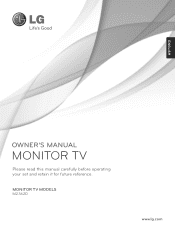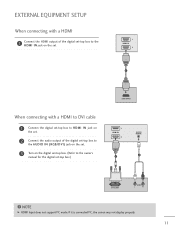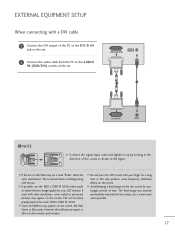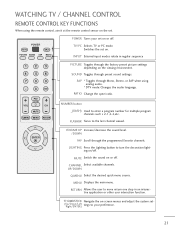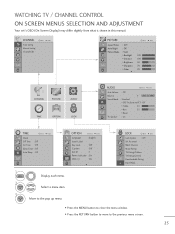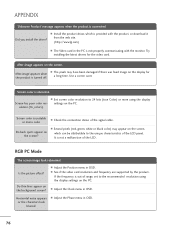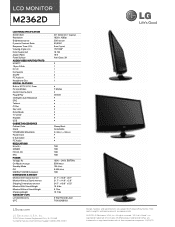LG M2362D-PM Support Question
Find answers below for this question about LG M2362D-PM.Need a LG M2362D-PM manual? We have 2 online manuals for this item!
Question posted by billyharper8 on October 26th, 2014
What Is Dpm Mode
I tied to alter my desktopsize on my PC, through my TV, and it came up GOING TO DPM MODE> THe screen is now blank, and my PC does not show.
Current Answers
Answer #1: Posted by TommyKervz on October 26th, 2014 2:40 AM
I would suggest you to change the screen resolution and check how it works. To change your screen resolution view the following link. http://windows.microsoft.com/en-US/windows7/Change-your-screen-resolution Method 2 perform the troubleshooting steps from the following link. When you reconnect an external monitor used for extended display on a Windows 7 laptop after laptop display has automatically set itself as the only one display, you need to re-enable extended display. http://www.microsoft.com/athome/organization/twomonitors.aspx
Answer #2: Posted by TommyKervz on October 26th, 2014 2:43 AM
More troubleshooting instructions below
Related LG M2362D-PM Manual Pages
LG Knowledge Base Results
We have determined that the information below may contain an answer to this question. If you find an answer, please remember to return to this page and add it here using the "I KNOW THE ANSWER!" button above. It's that easy to earn points!-
Video hangs off the screen or is offset - LG Consumer Knowledge Base
... do my open windows go to a resolution the monitor supports. Install the Windows driver for your video card or its driver software. LG LCD Monitor Pixel Policy What is connected snuggly. If using HDMI output on the PC's video card, make sure the graphics card is offset Video hangs off the screen Try these tips... -
HDTV Set Top Box Connections (continued) - LG Consumer Knowledge Base
...decoder (Dolby Digital™) Connect one that is compliant with these specifications. •Some HD Monitors designed for PC applications using a coaxial RF cable. 3. Connect the L/R "AUDIO OUT" jacks and "VIDEO... cables. Connect the " OUT" jack on your TV using RCA-type cables. Note: •1080i, 720p, and 480p modes are available for HDTV BD300 Connectivity Use an optional digital... -
LG Consumer Knowledge Base / Monitors
Cleaning the Screen Auto Pivot not working or grayed out Articles Monitor Driver Install Instructions Cleaning your Plasma/LCD TV Screen Monitor firmwares updates Monitor: forteManager Software Can dead pixels be fixed? ICC profiles Video hangs off the screen or is offset forteManager - / Monitors Showing: 1-10 of 15 »» How do I disable hotkeys?
Similar Questions
Monitor Is Stuck In Stand By Mode
when I power up the computer, the monitor is stuck in stand by mode. I have tried power on / off.Hel...
when I power up the computer, the monitor is stuck in stand by mode. I have tried power on / off.Hel...
(Posted by thesmards2 7 years ago)
How To Get Out Of Power Saving Mode. Monitor Being Used As External Monitor
I have been using this the LG E2211T-BN as an external monitor for my Macbook 5.1.Recently it has be...
I have been using this the LG E2211T-BN as an external monitor for my Macbook 5.1.Recently it has be...
(Posted by salrides 8 years ago)
My Screen Size Stretched On Pc Mode.
my screen size stretched on PC mode. the tv is fine, but when i switch over to pc (zbox micro pc), i...
my screen size stretched on PC mode. the tv is fine, but when i switch over to pc (zbox micro pc), i...
(Posted by ransy215 11 years ago)
My Lg M2362d Is Jammed On One Channel And On Mute.buttons On The Tv Don't Work A
(Posted by alanwall 11 years ago)
2362d Monitor Is In Power Saving Mode
how do i get monitor out of power saving mode
how do i get monitor out of power saving mode
(Posted by hjndwilliams 13 years ago)