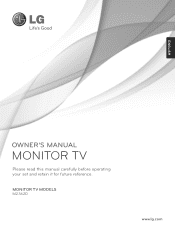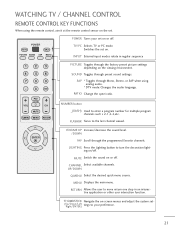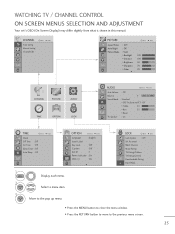LG M2362D-PM Support Question
Find answers below for this question about LG M2362D-PM.Need a LG M2362D-PM manual? We have 2 online manuals for this item!
Question posted by alanwall on June 23rd, 2012
My Lg M2362d Is Jammed On One Channel And On Mute.buttons On The Tv Don't Work A
The person who posted this question about this LG product did not include a detailed explanation. Please use the "Request More Information" button to the right if more details would help you to answer this question.
Current Answers
Related LG M2362D-PM Manual Pages
LG Knowledge Base Results
We have determined that the information below may contain an answer to this question. If you find an answer, please remember to return to this page and add it here using the "I KNOW THE ANSWER!" button above. It's that easy to earn points!-
LST-3510A: Normal Operation Remote Set Top Box - LG Consumer Knowledge Base
... MUTE to channel 55. VOL +/- For example, if the DTV Receiver is tuned to channel 55 and then you change to channel 56...button (on the remote control) Use Number (0-9) and - (dash) buttons to select channels. Number and - (dash) buttons (on the remote control) Press to return to the previous channel you have turned down the TV's volume to adjust the volume for incoming signal. buttons... -
Programming the LST-3410A Remote to work with Different Devices - LG Consumer Knowledge Base
... Discs Channel and Program Display for various device can operate a device without programming, turn off . Programming the LST-3410A Remote to work with ...Different Devices The HD DVR remote control is correct, the device will turn on the device such as a VCR and select the corresponding mode (VCR) using the number buttons on the remote control. 3 Press POWER and MUTE buttons... -
How do I use my LG remote to control other devices? - LG Consumer Knowledge Base
...channel up and down to see if the device will stay illuminated. Press and hold both the MENU and the MUTE button simultaneously, usually the indicator light for detailed instructions. If the device does not respond, you wish to control and press the corresponding function button...Mar, 2010 Views: 4572 Television remote control not working LG TV Quick Setup Guide Also listed in this section,...
Similar Questions
Lg Tv Code
Good day sir. I am Dieudonné Mbah, a user of LG TV with a model number M2362Dpm and a product c...
Good day sir. I am Dieudonné Mbah, a user of LG TV with a model number M2362Dpm and a product c...
(Posted by mbahdieu 3 years ago)
How To Turn Off Hotel Mode On An Lg Tv Model Number M2362dpm
Cant play dvd in my hotel room input disabled
Cant play dvd in my hotel room input disabled
(Posted by stevenbeach9 9 years ago)
Moniter Into Tv
how can i convert lg flatron w1943c into television
how can i convert lg flatron w1943c into television
(Posted by mayurthawari 11 years ago)
Lg M2362d - Pt. Fault -white Screen With Only The Software Version Displayed.
As above the fault presents as a white screen with software version displayedwhen power plug switche...
As above the fault presents as a white screen with software version displayedwhen power plug switche...
(Posted by swervanne 11 years ago)