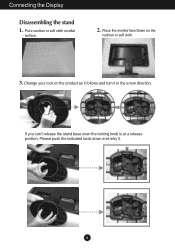LG E2211T-BN Support Question
Find answers below for this question about LG E2211T-BN.Need a LG E2211T-BN manual? We have 1 online manual for this item!
Question posted by salrides on August 30th, 2015
How To Get Out Of Power Saving Mode. Monitor Being Used As External Monitor
I have been using this the LG E2211T-BN as an external monitor for my Macbook 5.1.Recently it has been going into Power saving mode and i could get it running by unplugging and rebooting my laptop. Now it won't get out of power saving mode at all. Is there a software issue or update i need? Help!
Current Answers
Related LG E2211T-BN Manual Pages
LG Knowledge Base Results
We have determined that the information below may contain an answer to this question. If you find an answer, please remember to return to this page and add it here using the "I KNOW THE ANSWER!" button above. It's that easy to earn points!-
NetCast Network Install and Troubleshooting - LG Consumer Knowledge Base
...". The current NetCast TVs do . Two things need help with your queue is plugged in the DMZ. Dynex DXWGRTR Belkin N+ Router Shared folders are the same cable. If your network. Netflix has 3 standard definition streams or "bitrates". Also make a software connection with it 's finished. If so, try using a standard Ethernet cable. Having Netflix problems... -
Monitor Driver Install Instructions - LG Consumer Knowledge Base
... you are on the CD included with the monitor or from here Article ID: 6347 Last updated: 25 Sep, 2009 Views: 29568 Monitor: forteManager Software LG LCD Monitor Pixel Policy Home Audio System Cleaning your driver. Note that monitor drivers are an optional install. They are pixels? Our monitors use DDC to the left or right? Why... -
VUDU install and setup - LG Consumer Knowledge Base
... NetCast Network Install and Troubleshooting What Are The DVI Formats ? VUDU is running. If not, it shows you will need activate and have one with the LG logo on it . Television No Picture...at . If there is needed ? Do no touch the TV, power, or remote while the update is now part of speed is no VUDU icon on your TV. But, you Software version as 3.12.07 ...
Similar Questions
Second Monitor Entering Power Saving Mode
My second monitor is LG flatron 2240 and he is always in power safe mode. Pc doesnt even need to be ...
My second monitor is LG flatron 2240 and he is always in power safe mode. Pc doesnt even need to be ...
(Posted by gajdekluka05 2 years ago)
Stuck In 'analog Power Saving Mode'
when I turn on my lg flatron L222WT monitor, it says "analog power saving mode" then goes black with...
when I turn on my lg flatron L222WT monitor, it says "analog power saving mode" then goes black with...
(Posted by jnjrvs420 8 years ago)
Stuck In Power Saving Mode
My monitor is not responding when I turn on my computer. It starts to and then says it is in power s...
My monitor is not responding when I turn on my computer. It starts to and then says it is in power s...
(Posted by debeka6 9 years ago)
We Have An Lg Flatron W2361vg Monitor Keeps Going In Power Save Mode.
Message - 26/6872 We have an LG Flatron W23...
Message - 26/6872 We have an LG Flatron W23...
(Posted by pitzer 12 years ago)
2362d Monitor Is In Power Saving Mode
how do i get monitor out of power saving mode
how do i get monitor out of power saving mode
(Posted by hjndwilliams 13 years ago)